
Weather Forecast: Live Weather
15+
downloads4.2+
version AndroidRequest an update
Added: Denis Rubinov
Version: 1.87.0
Size: 11.8 MB
Updated: 04.05.2023
Developer: Weather Forecast - WaiWao Studio
Age Limitations: Everyone
Authorizations: 15
Downloaded on Google Play: 12616319
Category: Weather
Description
Application Weather Forecast: Live Weather was checked by VirusTotal antivirus. As a result of the scan, no file infections were detected by all the latest signatures.
How to install Weather Forecast: Live Weather
- Download APK file apps from apkshki.com.
- Locate the downloaded file. You can find it in the system tray or in the 'Download' folder using any file manager.
- If the file downloaded in .bin extension (WebView bug on Android 11), rename it to .apk using any file manager or try downloading the file with another browser like Chrome.
- Start the installation. Click on the downloaded file to start the installation
- Allow installation from unknown sources. If you are installing for the first time Weather Forecast: Live Weather not from Google Play, go to your device's security settings and allow installation from unknown sources.
- Bypass Google Play protection. If Google Play protection blocks installation of the file, tap 'More Info' → 'Install anyway' → 'OK' to continue..
- Complete the installation: Follow the installer's instructions to complete the installation process.
How to update Weather Forecast: Live Weather
- Download the new version apps from apkshki.com.
- Locate the downloaded file and click on it to start the installation.
- Install over the old version. There is no need to uninstall the previous version.
- Avoid signature conflicts. If the previous version was not downloaded from apkshki.com, the message 'Application not installed' may appear. In this case uninstall the old version and install the new one.
- Restart annex Weather Forecast: Live Weather after the update.
Requesting an application update
Added Denis Rubinov
Version: 1.87.0
Size: 11.8 MB
Updated: 04.05.2023
Developer: Weather Forecast - WaiWao Studio
Age Limitations: Everyone
Authorizations:
Downloaded on Google Play: 12616319
Category: Weather
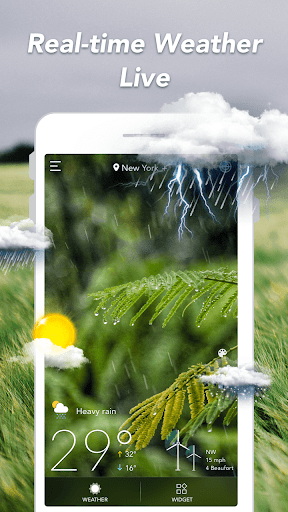
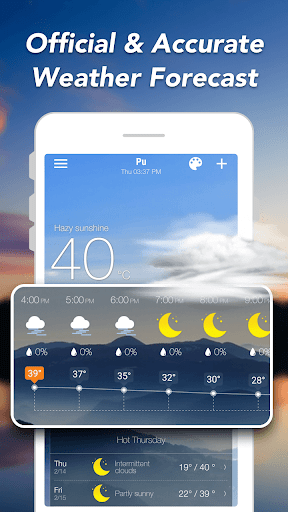

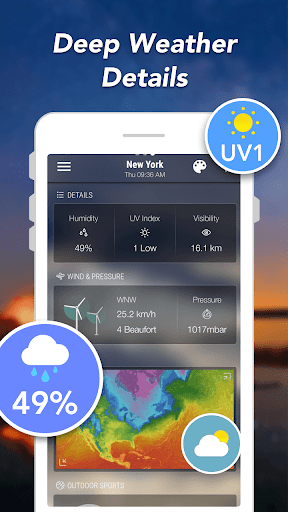

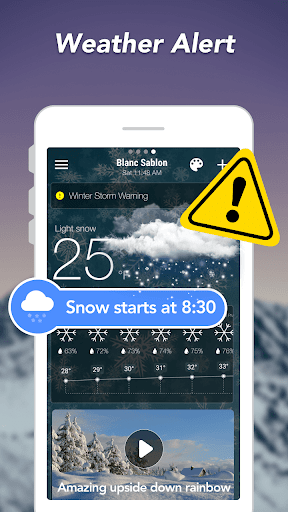

Reviews for Weather Forecast: Live Weather
Absolutely amazing app! Only complaint is that the widgets have too much excessive space around them and there's no pollen forecast (and I live in an area where that can be somewhat important)! But other than that the app is awesome! The fact that the notification bar is customizable and the widgets have so many options is amazing!
It has been nice as we have traveled through several states to always have the local weather report. Many times we were not able to get TV or reliable internet connection to check weather forecasts. But here, we were warned about bad weather conditions and could take precautions. Very helpful to have the same format for weather information regardless of our location.
Just a messy, clumsy app that's hard to read and use. All the info expected isn't provided. When exiting you are constantly thrown into strange games you are asked to download. It takes several attempts to exit the game invite and then several times to just get out of the the app. No way to just simply exit. Getting thrown into the game system ticks me off more than ads. I'm not using this anymore and I'm uninstalling it. It's just not worth anything.
This app is nice to look at but not very accurate when I compare it to my husband's weather app or the up to date forecast. Unfortunately, there are WAY too many adds and I can't seem to pull up radar. I do like the layout and different screen pics you get to choose from but it just needs a couple of tweaks 😊
Weather Forecast - Live Weather is a great, FREE app! After having used AccuWeather for years, and struggled through their most recent "upgrade", I finally said ENOUGH! If they don't want to help me, guiding me through the changes, even after I emailed them and asked for help, then I DON'T NEED TO KEEP THEM ON! Weather Forecast is easy to read, to customize to MY needs, and it provides info for the entire day/night, as well as for a week in advance. It's all I want in a weather app!!
Really a nice easy-to-use weather app. Ads not intrusive. Quickly brings up day and week at a glance, which is all I want. Layout is simple and pleasant to look at. One tiny qualm: I selected 12-hour clock in settings, but forecast displays show 24-hour time. Not a deal-breaker but slows me down.
It's pretty good. I always have the same two complaints. The nearest weather station is 25 miles east of us, so never accurate. Not the apps fault, just me wishing Oregon state cameras and their connected weather station could share that info, its a mile from our house and accurate. Otherwise, the rest is fine. For checking out my general area, its actually really good.
Nice that this application doesn't require location services. Just punch in the city and boom. Weather forecast. Still good after a few weeks, but I don't like to run steady with location services, and the application is always guessing where I am, and doesn't necessarily stay with my chosen location. Instead, it wants to display random other locations and doesn't allow me to delete, or remove them. 2022-04-18. Still working good.
I can read the display widget. All the other weather apps I've tried were too small to see or did not display the high/low temps or update properly. So far I've found this app to be working well and easy to navigate. Of course the free version has ads but I don't mind that
Post a comment
To leave a comment, log in with your social network:
Or leave an anonymous comment. Your comment will be sent for moderation.
Post a comment
To leave a comment, log in with your social network:
Or leave an anonymous comment. Your comment will be sent for moderation.