Added: Denis Rubinov
Version: 1.13
Size: 4.1 MB
Updated: 14.11.2023
Developer: Imagi Mobile
Age Limitations: Everyone
Downloaded on Google Play: 13074041
Category: Photo
Description
Application ProCam X - Lite :HD Camera Pro was checked by VirusTotal antivirus. As a result of the scan, no file infections were detected by all the latest signatures.
How to install ProCam X - Lite :HD Camera Pro
- Download APK file apps from apkshki.com.
- Locate the downloaded file. You can find it in the system tray or in the 'Download' folder using any file manager.
- If the file downloaded in .bin extension (WebView bug on Android 11), rename it to .apk using any file manager or try downloading the file with another browser like Chrome.
- Start the installation. Click on the downloaded file to start the installation
- Allow installation from unknown sources. If you are installing for the first time ProCam X - Lite :HD Camera Pro not from Google Play, go to your device's security settings and allow installation from unknown sources.
- Bypass Google Play protection. If Google Play protection blocks installation of the file, tap 'More Info' → 'Install anyway' → 'OK' to continue..
- Complete the installation: Follow the installer's instructions to complete the installation process.
How to update ProCam X - Lite :HD Camera Pro
- Download the new version apps from apkshki.com.
- Locate the downloaded file and click on it to start the installation.
- Install over the old version. There is no need to uninstall the previous version.
- Avoid signature conflicts. If the previous version was not downloaded from apkshki.com, the message 'Application not installed' may appear. In this case uninstall the old version and install the new one.
- Restart annex ProCam X - Lite :HD Camera Pro after the update.
Requesting an application update
Added Denis Rubinov
Version: 1.13
Size: 4.1 MB
Updated: 14.11.2023
Developer: Imagi Mobile
Age Limitations: Everyone
Downloaded on Google Play: 13074041
Category: Photo

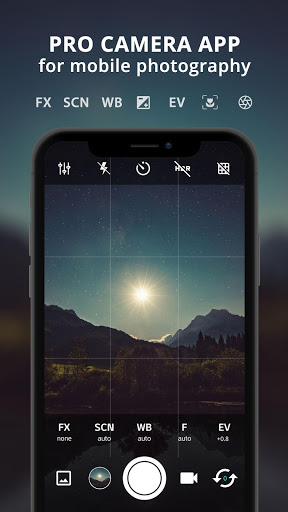
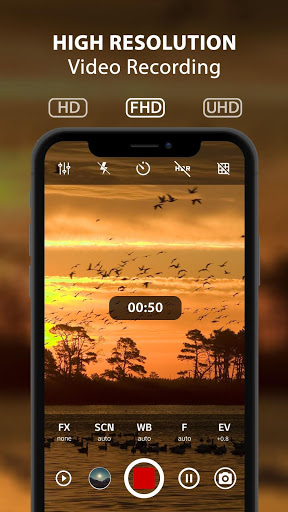

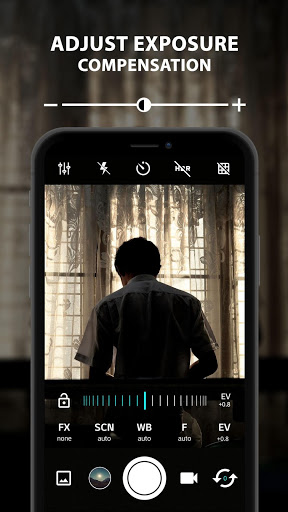
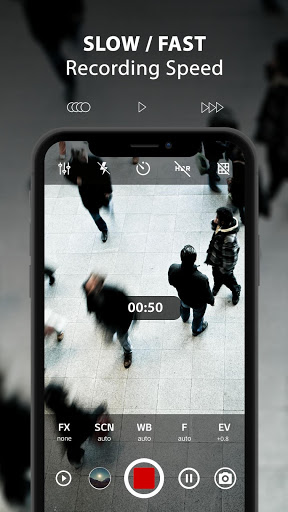

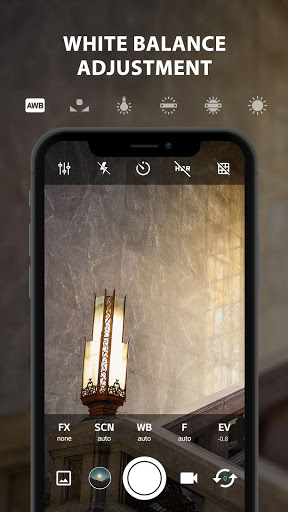
Reviews for ProCam X - Lite :HD Camera Pro
Hyper-sensitive pinch zoom, no selective focus zone. The default Samsung Galaxy S8 camera is almost as detailed in pro mode, as this is, and Samsung has tap to focus on any area of the screen. There is no tap to lock exposure nor focus anywhere on the screen on this app. The only thing it can do is to zoom in in selfie mode (front camera) which doesn't seem to exist on the Samsung stock camera. Not worth paying for.
Really a good app of all those found in play store without ads!!! But everytime I return from gallery is says "failed to start camera preview" and doesn't let me click any photo...To fix this it has to be removed from recent apps then launch again °_° disappointed with this issue.
So far the ability to manually change many of the features is absolutely great. I really love this application. I am however MISSING the ability to point and focus (in thsame way I can do with my native camera). I'd expect this simple ability to even be available with manually changing the focus (f-stop aperture) , It should be possible to change the field of depth and still select a particular object to indicate that the Focus is only on that.
The app is amazing. I awarded five stars for the high quality as well as the lack of ads. But if your app had ads like the rest, I would give the lowest score and also delete the app. Anyway, thank you for the unique and wonderful application
I love this app! The features are amazing, but I do have one issue. When I turn of HDR mode on my front camera, I can't take any pictures. The white border that indicates a photo being captured just freezes, and it won't save the photo at all. Please fix this! :(
I really want to like this app but unfortunately I can't! Where is frame rate setting? Why I can't turn on the flashlight while shooting video? Why I can't turn on and off stabilization? Why I can't change the grid shape? Please fix it so I can use it.
Best camera app, but sometimes app is slow. When kept focus in auto mode can't capture picture and flash is always in auto mode. Can't turn it off. I want to upgrade to paid version. But due to flash and focus issues i'm thinking. Please resolve these issues as soon as possible. I want to experience full facilities of paid version.
I like to use it. It gives full control of my camera that I should have In the beginning. But it orientations the app to landscaping automatically, just my pet peve since I swipe up to go home. And I cannot use the fake appature blur included in my pixel software, so I swap between both, would be cool to somehow implement that feature that's already on my phone so I don't need to use 2 apps. Not bad tho!
Finally a realistic camera app has been found. Options are detailed and need-based. Rather than other apps with childish filters and all, this is a manual control app what I was actually looking for. Plus bingo, it's add-free! One issue noted, the max capacity it shows to capture at 8.1 mpx while mine has a 20 mpx front and a 12 mpx rear cam. Some update is needed here.
Post a comment
To leave a comment, log in with your social network:
Or leave an anonymous comment. Your comment will be sent for moderation.
Post a comment
To leave a comment, log in with your social network:
Or leave an anonymous comment. Your comment will be sent for moderation.