Added: Denis Rubinov
Version: 457.20
Size: 21.7 MB
Updated: 17.08.2023
Developer: Post Office Ltd.
Age Limitations: Everyone
Authorizations: 14
Downloaded on Google Play: 575198
Category: Travels
Description
Application Post Office Travel was checked by VirusTotal antivirus. As a result of the scan, no file infections were detected by all the latest signatures.
How to install Post Office Travel
- Download APK file apps from apkshki.com.
- Locate the downloaded file. You can find it in the system tray or in the 'Download' folder using any file manager.
- If the file downloaded in .bin extension (WebView bug on Android 11), rename it to .apk using any file manager or try downloading the file with another browser like Chrome.
- Start the installation. Click on the downloaded file to start the installation
- Allow installation from unknown sources. If you are installing for the first time Post Office Travel not from Google Play, go to your device's security settings and allow installation from unknown sources.
- Bypass Google Play protection. If Google Play protection blocks installation of the file, tap 'More Info' → 'Install anyway' → 'OK' to continue..
- Complete the installation: Follow the installer's instructions to complete the installation process.
How to update Post Office Travel
- Download the new version apps from apkshki.com.
- Locate the downloaded file and click on it to start the installation.
- Install over the old version. There is no need to uninstall the previous version.
- Avoid signature conflicts. If the previous version was not downloaded from apkshki.com, the message 'Application not installed' may appear. In this case uninstall the old version and install the new one.
- Restart annex Post Office Travel after the update.
Requesting an application update
Added Denis Rubinov
Version: 457.20
Size: 21.7 MB
Updated: 17.08.2023
Developer: Post Office Ltd.
Age Limitations: Everyone
Authorizations:
Downloaded on Google Play: 575198
Category: Travels

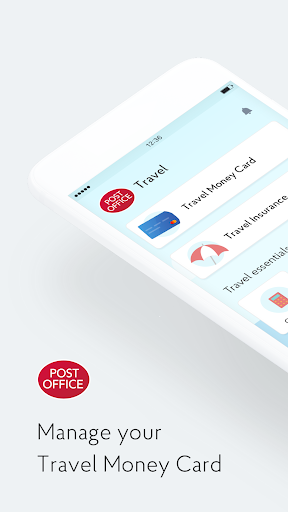
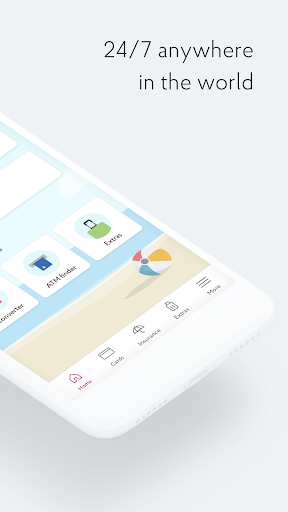
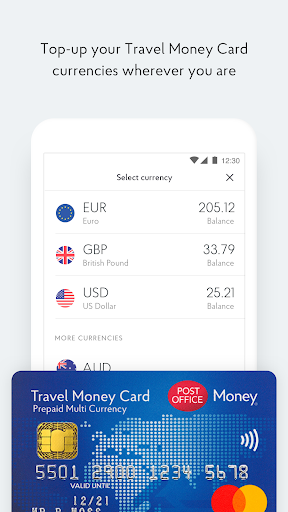
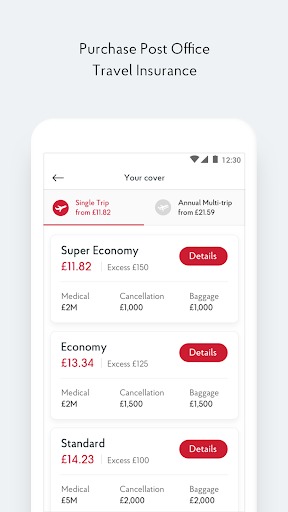
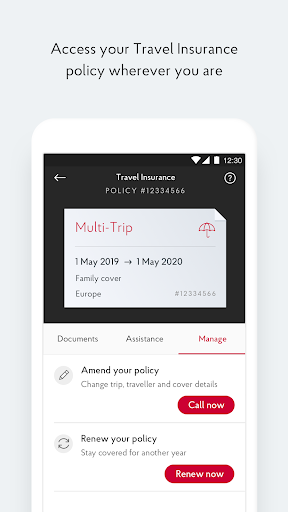
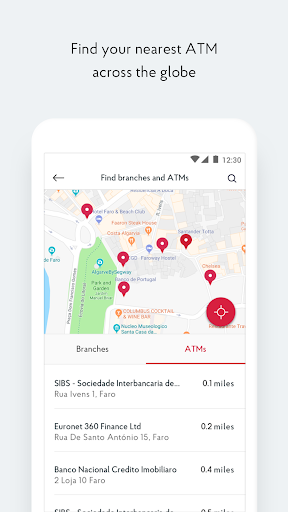
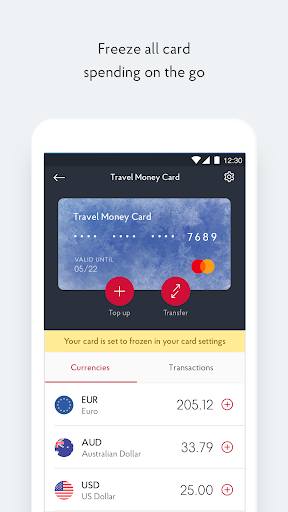
Reviews for Post Office Travel
Worked ok last year. But for my holiday this year I can't get passed the initial screen as it doesn't recognise my pass code. I just get an error message on screen. Phoned the helpline who say they can't do anything for the app and therefor I am stuck without being able to use it.
Doesn't let you update/disconnect an expired card. Call centre disconnects you. Card nfc doesn't always work. Not accepted in all places. Not all the currencies I need. In-app top-up doesn't always work. Left abandoned. Ditching it.
App was unusable - Every 10sec the app went to load screen (I was just filling out my name on the initial page before it cuts off - But the problem just kept looping)...Bugs need fixing urgently!!
Glitches! When trying to enter any information, the screen keeps switching to loading so you can't enter your information. It is like some thing is running constantly in the back ground.
Useless, couldn't top up, as won't recognise card details. Frustrating and a wate of time. Never again.
App keeps resetting when I try to register. I've had to put £50 on to get the card Before registration and now can't use the app. Absolutely rubbish. 0 stars.
Notifications can't be disabled
The app is poor, the transaction list doesn't show correctly. I had a transaction that was completed on Thursday and showed up on Thursday at the time it was taken, in Friday it was showing as just after midday on Friday with no mention of it on Thursday. The balance also doesn't seem to update immediately. Does it include pending transactions (I hope it does) I had €50 on the card but the card was being declined for a €3 drink purchase, so it makes me wonder if it only shows completed.
I recently had to get the app to active my travel card and honestly, the app is so bad. It keeps crashing and I have to repeat the process of adding my details over and over again. Spent 6 hours in total trying to get past only then to see that I cannot active my travel card. Bad app in general and the support team is worse.
Very easy and straightforward to use
Post a comment
To leave a comment, log in with your social network:
Or leave an anonymous comment. Your comment will be sent for moderation.
Post a comment
To leave a comment, log in with your social network:
Or leave an anonymous comment. Your comment will be sent for moderation.