Added: Denis Rubinov
Version: 3.0.213
Size: 44 MB
Updated: 03.05.2023
Developer: Meitu (China) Limited
Age Limitations: Everyone
Downloaded on Google Play: 3810631
Category: Photo
Description
Application Pomelo Camera – Photo editor & was checked by VirusTotal antivirus. As a result of the scan, no file infections were detected by all the latest signatures.
How to install Pomelo Camera – Photo editor &
- Download APK file apps from apkshki.com.
- Locate the downloaded file. You can find it in the system tray or in the 'Download' folder using any file manager.
- If the file downloaded in .bin extension (WebView bug on Android 11), rename it to .apk using any file manager or try downloading the file with another browser like Chrome.
- Start the installation. Click on the downloaded file to start the installation
- Allow installation from unknown sources. If you are installing for the first time Pomelo Camera – Photo editor & not from Google Play, go to your device's security settings and allow installation from unknown sources.
- Bypass Google Play protection. If Google Play protection blocks installation of the file, tap 'More Info' → 'Install anyway' → 'OK' to continue..
- Complete the installation: Follow the installer's instructions to complete the installation process.
How to update Pomelo Camera – Photo editor &
- Download the new version apps from apkshki.com.
- Locate the downloaded file and click on it to start the installation.
- Install over the old version. There is no need to uninstall the previous version.
- Avoid signature conflicts. If the previous version was not downloaded from apkshki.com, the message 'Application not installed' may appear. In this case uninstall the old version and install the new one.
- Restart annex Pomelo Camera – Photo editor & after the update.
Requesting an application update
Added Denis Rubinov
Version: 3.0.213
Size: 44 MB
Updated: 03.05.2023
Developer: Meitu (China) Limited
Age Limitations: Everyone
Downloaded on Google Play: 3810631
Category: Photo

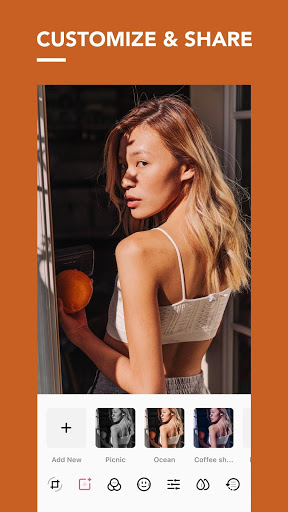

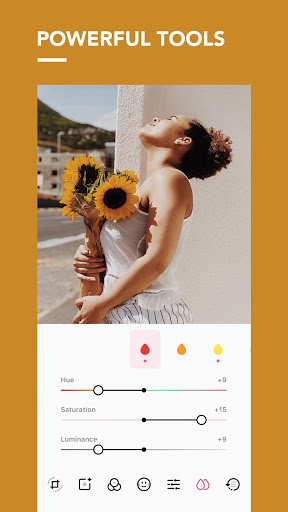
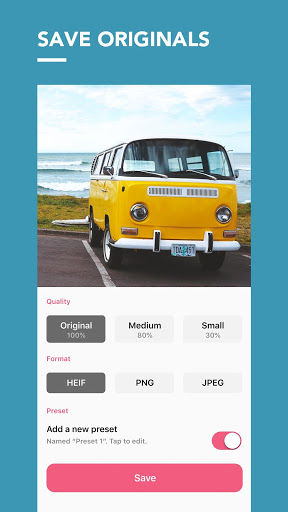
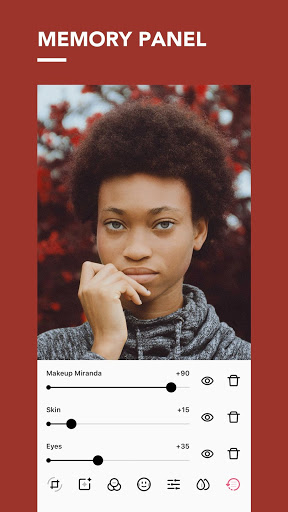
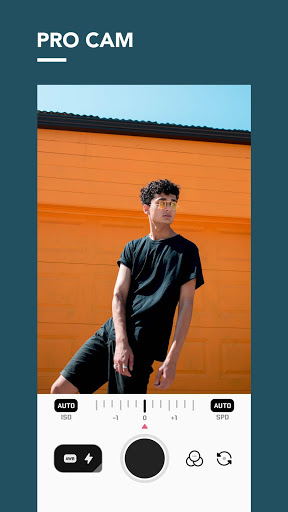
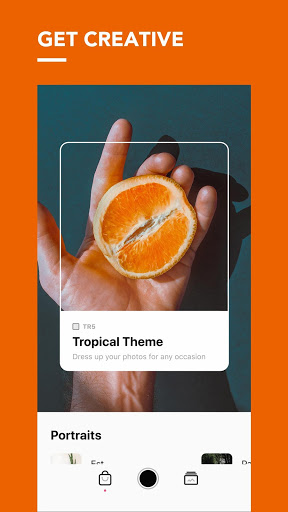
Reviews for Pomelo Camera – Photo editor &
Last updates splits the icon into 2 : one database error, and one simply corrupted icon. Opening the app will always says network error. Can no longer access presets even with pro.
Last update makes the app unusable. I get a green icon with database errors. Cant use what i have paid for. Its stealing our money because of poor development.
Great app until I updated it. Presets are gone the store no longer loads due to "network error" on any device.
Loved it, but the latest update has ruined the app. Will definitely uninstall...
Lifetime pro purchase no longer recognized or able to be restored, be careful if you plan to buy it.
For weeks I thought it was my phone or some programs in my phone, turns out everyone's been experiencing the same. I have tried uninstall then reinstall it, but the problem persist. App icon won't appear, when used photos aren't shown as how it usually is, trouble with saved filter.
"Network disconnected. Check network." WHY????? WHAT IS THE PROBLEM??? 😭😭😭
Post a comment
To leave a comment, log in with your social network:
Or leave an anonymous comment. Your comment will be sent for moderation.
Post a comment
To leave a comment, log in with your social network:
Or leave an anonymous comment. Your comment will be sent for moderation.