Added: Denis Rubinov
Version: 6.75.0
Size: 24 MB
Updated: 03.05.2023
Developer: pixiv Inc.
Age Limitations: Mature 17+
Authorizations: 10
Downloaded on Google Play: 9660684
Category: Social
Description
Application pixiv was checked by VirusTotal antivirus. As a result of the scan, no file infections were detected by all the latest signatures.
How to install pixiv
- Download APK file apps from apkshki.com.
- Locate the downloaded file. You can find it in the system tray or in the 'Download' folder using any file manager.
- If the file downloaded in .bin extension (WebView bug on Android 11), rename it to .apk using any file manager or try downloading the file with another browser like Chrome.
- Start the installation. Click on the downloaded file to start the installation
- Allow installation from unknown sources. If you are installing for the first time pixiv not from Google Play, go to your device's security settings and allow installation from unknown sources.
- Bypass Google Play protection. If Google Play protection blocks installation of the file, tap 'More Info' → 'Install anyway' → 'OK' to continue..
- Complete the installation: Follow the installer's instructions to complete the installation process.
How to update pixiv
- Download the new version apps from apkshki.com.
- Locate the downloaded file and click on it to start the installation.
- Install over the old version. There is no need to uninstall the previous version.
- Avoid signature conflicts. If the previous version was not downloaded from apkshki.com, the message 'Application not installed' may appear. In this case uninstall the old version and install the new one.
- Restart annex pixiv after the update.
Requesting an application update
Added Denis Rubinov
Version: 6.75.0
Size: 24 MB
Updated: 03.05.2023
Developer: pixiv Inc.
Age Limitations: Mature 17+
Authorizations:
Downloaded on Google Play: 9660684
Category: Social

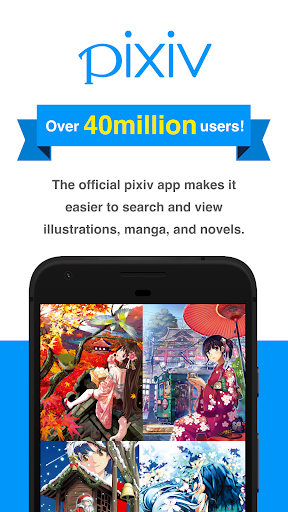
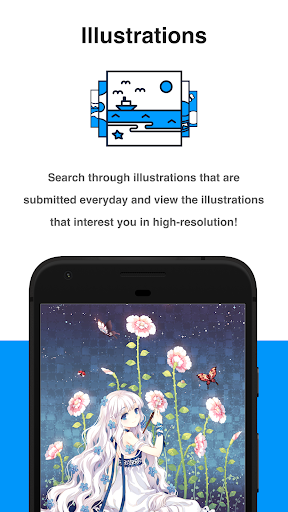
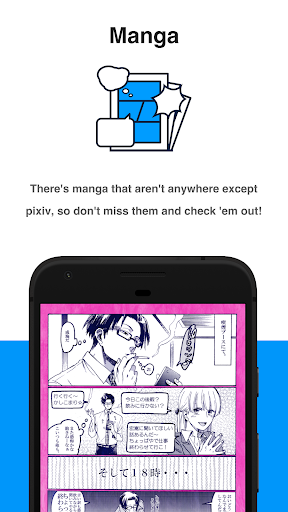
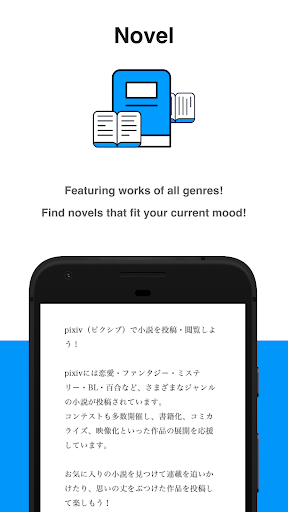
Reviews for pixiv
For anyone that doesn't know how to save pictures you need to tap on the image to bring up a clearer version of just the picture. Then tap again so the 3 little dots appear on the top right corner. Then tap those and it brings up 'save image'. On another note this app needs dark mode and better connectivity/load times. Otherwise great artwork app!
Great mobile port of the site. Good tagging system, good community, great art. Settings allow easy nsfw access if that is your preference but is able to be safe just as easily. Pretty much any browsing experience is good, whether just going through new posts or bouncing around related art. Recommend premium as well but it's not necessary either.
It's an alright app. I use this app to view pictures (as it should be), but it feels like I'm viewing text since I have to scroll for a user's pictures. I like how every time I like one picture, 4 more of the same character(s), from the same user and sometimes, it could be the full set of pictures that I liked. If there's one thing I wish could be fixed, would be the "videos", or gifs, or whatever you want to call them; point is, they take forever and they can't be searched (not too sure on that)
I just downloaded your app on a new device I've used this app before and I liked it then and I like it now I spend quite a bit what time enjoying the artwork in the scenarios and I appreciate the time that the developers put into it. Also there are a number of options because we all know that any type of artwork can have varying degrees of riskiness attached to it and that can be filtered within the settings what makes a good for all family members because you can set parental controls
Very handy app for phone users. About to simply edit your collection by holding down the Like (Heart) makes it more convenient. Has complete access to full resolution without the need to open images in separate pages. The only downside compared to regular mobile and PC browsing; viewing and searching through galleries can be a little tedious, and search results can repeatedly show the same artwork.
It's a great app. There are some things that are done a bit better through the web app though. Like on the web app, it shows your likes on the recommendation tab at the bottom. So if you happen to find a work that you don't remember liking, you just have to add an extra tap on the app itself. Just a tiny thing really, but again, great app!
Good app to view art, although UI is a bit too old now. Also, Every now and then app loses connection failing the content to load properly. Have to restart the app to view the content. And also there's no reason to put Premium service to just see the Popular artwork. I mean we are here to see popular artwork right? Why charge for it? Please consider adding such a simple feature in Freemium service. Thank you.
I love this app for many reasons, and have very little problems. Just minor inconveniences like too few search options and translation, or blacklisting certain tags in my searches. But mostly what I would like to see is Pixiv Fanbox as a app.
Post a comment
To leave a comment, log in with your social network:
Or leave an anonymous comment. Your comment will be sent for moderation.
Post a comment
To leave a comment, log in with your social network:
Or leave an anonymous comment. Your comment will be sent for moderation.