Added: Denis Rubinov
Version: 3.6.1
Size: 8.9 MB
Updated: 14.08.2020
Developer: Teo Vogel
Age Limitations: Everyone
Authorizations: 6
Downloaded on Google Play: 1085916
Category: Life style
Description
Application Pixels Journal was checked by VirusTotal antivirus. As a result of the scan, no file infections were detected by all the latest signatures.
How to install Pixels Journal
- Download APK file apps from apkshki.com.
- Locate the downloaded file. You can find it in the system tray or in the 'Download' folder using any file manager.
- If the file downloaded in .bin extension (WebView bug on Android 11), rename it to .apk using any file manager or try downloading the file with another browser like Chrome.
- Start the installation. Click on the downloaded file to start the installation
- Allow installation from unknown sources. If you are installing for the first time Pixels Journal not from Google Play, go to your device's security settings and allow installation from unknown sources.
- Bypass Google Play protection. If Google Play protection blocks installation of the file, tap 'More Info' → 'Install anyway' → 'OK' to continue..
- Complete the installation: Follow the installer's instructions to complete the installation process.
How to update Pixels Journal
- Download the new version apps from apkshki.com.
- Locate the downloaded file and click on it to start the installation.
- Install over the old version. There is no need to uninstall the previous version.
- Avoid signature conflicts. If the previous version was not downloaded from apkshki.com, the message 'Application not installed' may appear. In this case uninstall the old version and install the new one.
- Restart annex Pixels Journal after the update.
Requesting an application update
Added Denis Rubinov
Version: 3.6.1
Size: 8.9 MB
Updated: 14.08.2020
Developer: Teo Vogel
Age Limitations: Everyone
Authorizations:
Downloaded on Google Play: 1085916
Category: Life style

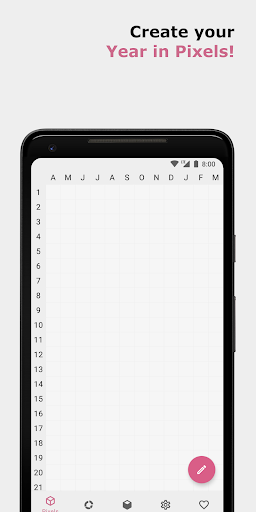
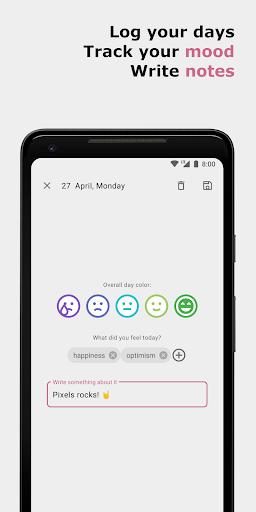
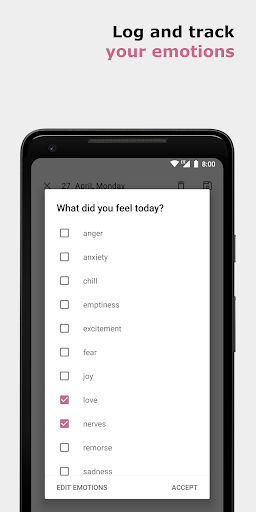

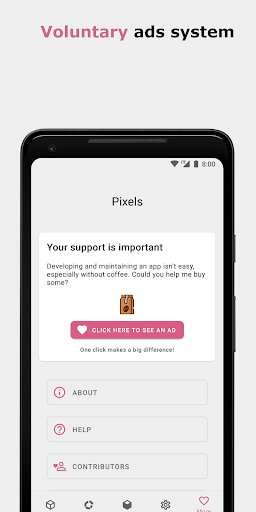

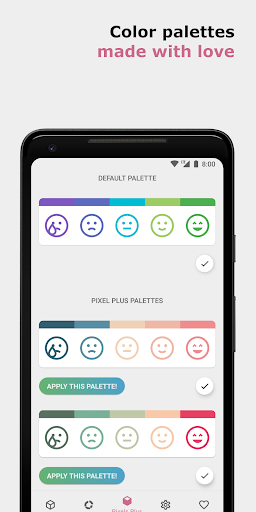
Reviews for Pixels Journal
I can type loads into the note section under each pixel but if I switch apps (without fully closing the pixels app) and then switch back it puts me into the main screen, and all my writing is GONE. Its so infuriating!! Deleting a pixel doesnt work. I accidentally made one for a month ahead and I deleting it does nothing. The main screen changed and its a bit worst than the previous one. It's weirdly zoomed out. It was better better when you'd just scroll cause it fit the screen better.
The app displays the wrong date when adding an entry. I decided to try this app today, and I liked the layout and features of this app. But when I went to add my first entry, it displayed the next day instead of today. It's not even the next day yet, so why is it prompting me to put an entry one day ahead? I uninstalled it because I don't know what's going on. It's a shame because I really wanted to try this app, and I don't want my entries on the wrong days. :(
As minimalist or feature-filled as you want it to be. No ads, but cool features like options to add more information each day like notes and emotions. I prefer to only use color as a tracker and the other features don't get in my way. Also, after the last update there were some bugs but they are all resolved in days. Amazing app developer!
Been using this app for five years and I love it.
Great! Really love this app but cloud backup needs to come, and fast! I'd love to request a feature to make it possible to record mood twice a day, I realise my mood changes in the day to evening. It would be really interesting for me to be able to track the difference in these.
it's quite a cool mood tracker and I'm treating it like a memory book to remember what I did that day <3
I've been using this app little over four years. Helps me to track my days, and using it as a journal is quite easy and helpful. I love the design, simple yet beautiful, easy to use. Recent design overhaul made the app look more modern, and refined. Some colour palettes become a bit too undistinguishable but ability to customize colour palettes is still there. And I love the option to have backups on local is great. Good work Teo, thanks!
Thank you for listening to my review! I love the app! Been using it for 5 years now :)
Some of the features have been removed with the redesign including color gradients and more importantly features from the page that shows the data of all your accumulated entries. Will rate 5 stars again when those features are back. Edit: Search is back
I've been using this app since january 1st 2020. Considering the app is so versatile in how you can use it, even with adhd I was able to keep up with adding pixels as I just did the basic 1-5 every day but you can also add so much more detail. When i switched phones, the developer took time to help me figure out my issue with transferring 3 years worth of pixels one on one which I really appreciate. I can't recommend this app and the dev enough tbh.
Post a comment
To leave a comment, log in with your social network:
Or leave an anonymous comment. Your comment will be sent for moderation.
Post a comment
To leave a comment, log in with your social network:
Or leave an anonymous comment. Your comment will be sent for moderation.