Added: Denis Rubinov
Version: 2.6.97-google
Size: 29.5 MB
Updated: 02.12.2023
Developer: GEO TRACK TECHNOLOGIES INC
Age Limitations: Everyone
Authorizations: 17
Downloaded on Google Play: 12754535
Category: Social
- Text and voice messaging.
- Create quick message templates.
- The presence of a panic button.
- Quests with rewards.
- Setting and tracking goals.
Description
Application Pingo by Findmykids was checked by VirusTotal antivirus. As a result of the scan, no file infections were detected by all the latest signatures.
How to install Pingo by Findmykids
- Download APK file apps from apkshki.com.
- Locate the downloaded file. You can find it in the system tray or in the 'Download' folder using any file manager.
- If the file downloaded in .bin extension (WebView bug on Android 11), rename it to .apk using any file manager or try downloading the file with another browser like Chrome.
- Start the installation. Click on the downloaded file to start the installation
- Allow installation from unknown sources. If you are installing for the first time Pingo by Findmykids not from Google Play, go to your device's security settings and allow installation from unknown sources.
- Bypass Google Play protection. If Google Play protection blocks installation of the file, tap 'More Info' → 'Install anyway' → 'OK' to continue..
- Complete the installation: Follow the installer's instructions to complete the installation process.
How to update Pingo by Findmykids
- Download the new version apps from apkshki.com.
- Locate the downloaded file and click on it to start the installation.
- Install over the old version. There is no need to uninstall the previous version.
- Avoid signature conflicts. If the previous version was not downloaded from apkshki.com, the message 'Application not installed' may appear. In this case uninstall the old version and install the new one.
- Restart annex Pingo by Findmykids after the update.
Requesting an application update
Added Denis Rubinov
Version: 2.6.97-google
Size: 29.5 MB
Updated: 02.12.2023
Developer: GEO TRACK TECHNOLOGIES INC
Age Limitations: Everyone
Authorizations:
Downloaded on Google Play: 12754535
Category: Social







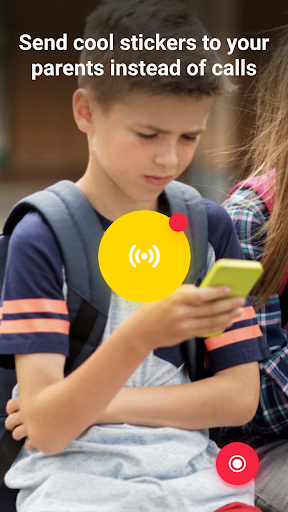
Reviews for Pingo by Findmykids
This and Find my Child used to be good apps but now I can never find my child's location. I keep resetting it but the next day it stops working again.
This apps very helpful and amazing for safety reason for my kids. Thanks to this apps it's very easy to find my kids location.
"listening to surroundings" feature violates privacy, take it out.
Needs much improvements in the area of detection. The pop-ups on the child's phone allows it to be detected and child uninstalls it every time. I was using this app & paying for the monthly subscription fine for 9 months until the pop-ups began on childs phone. Unfortunately I had to cancel my subscription.
This app is pointless, it drains my kids' battery incredibly fast and you can't track a dead phone. In one single night from 100% to 15% while sleeping. During the day while they're using their phones, the battery is completely dead within a couple of hours. Absolutely no point!
The app worked great at first then started paying for it the prices went up and most of the time I couldn't even hear them or know where they were at..
This is useless do not get it unless you want your battery go down quickly l👎👎👎😠😠😡
it seems that the live audio is limiting my access now, maybe because I used it more than 15hrs yesterday.. I can use the record funtion but the live audio keeps failing now. please fix and i will give you 5 stars.
Good but confusing. You have to go through alot of thing to get to the final thing. Anytime I open it though it always puts me onto my settings.
Was really good at first and all worked well accordingly, however it started to keep popping up with messages saying that the app has stopped and is no longer working. Please tell me how to fix this, it does this everytime the notification pops up in the notification bar, and started to do this two days ago. (I'm the teen not the parent.)
Post a comment
To leave a comment, log in with your social network:
Or leave an anonymous comment. Your comment will be sent for moderation.
Post a comment
To leave a comment, log in with your social network:
Or leave an anonymous comment. Your comment will be sent for moderation.