Added: Denis Rubinov
Version: 2.327
Size: 2.8 MB
Updated: 04.02.2024
Developer: Marcel Bokhorst
Age Limitations: Everyone
Authorizations: 7
Downloaded on Google Play: 8067418
Category: Tools
Description
Application NetGuard - no-root firewall was checked by VirusTotal antivirus. As a result of the scan, no file infections were detected by all the latest signatures.
How to install NetGuard - no-root firewall
- Download APK file apps from apkshki.com.
- Locate the downloaded file. You can find it in the system tray or in the 'Download' folder using any file manager.
- If the file downloaded in .bin extension (WebView bug on Android 11), rename it to .apk using any file manager or try downloading the file with another browser like Chrome.
- Start the installation. Click on the downloaded file to start the installation
- Allow installation from unknown sources. If you are installing for the first time NetGuard - no-root firewall not from Google Play, go to your device's security settings and allow installation from unknown sources.
- Bypass Google Play protection. If Google Play protection blocks installation of the file, tap 'More Info' → 'Install anyway' → 'OK' to continue..
- Complete the installation: Follow the installer's instructions to complete the installation process.
How to update NetGuard - no-root firewall
- Download the new version apps from apkshki.com.
- Locate the downloaded file and click on it to start the installation.
- Install over the old version. There is no need to uninstall the previous version.
- Avoid signature conflicts. If the previous version was not downloaded from apkshki.com, the message 'Application not installed' may appear. In this case uninstall the old version and install the new one.
- Restart annex NetGuard - no-root firewall after the update.
Requesting an application update
Added Denis Rubinov
Version: 2.327
Size: 2.8 MB
Updated: 04.02.2024
Developer: Marcel Bokhorst
Age Limitations: Everyone
Authorizations:
Downloaded on Google Play: 8067418
Category: Tools

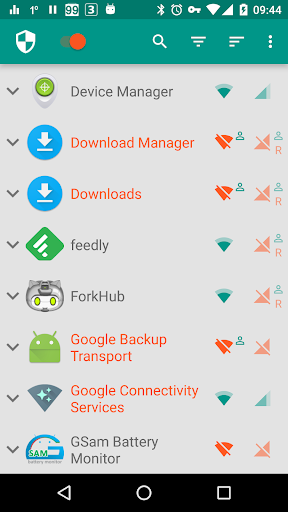
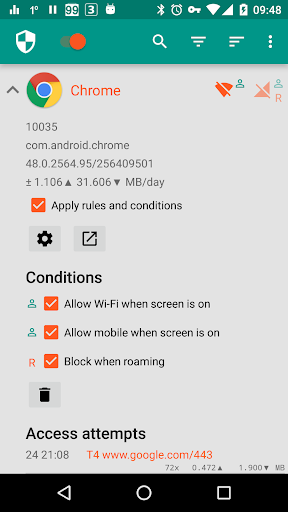
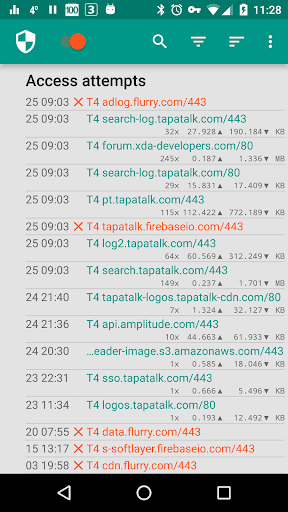
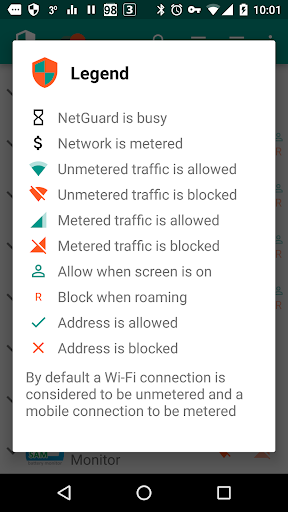
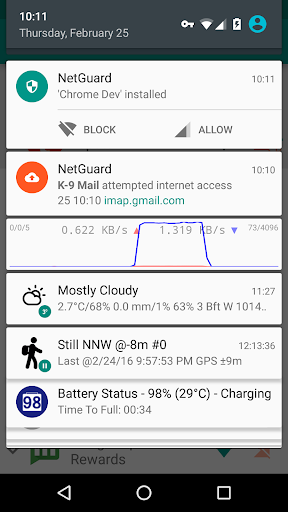
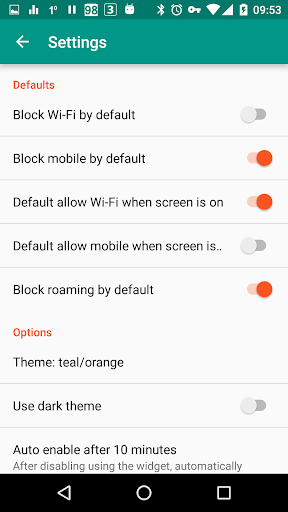
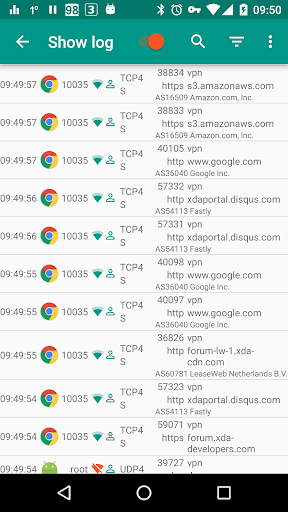
Reviews for NetGuard - no-root firewall
Excellent
It actually works!! Outstanding. Finally able to prevent certain apps from using wifi and data
Perfect, does exactly what I need. I don't have a large data plan and got this to stop accidental "data gulping" by any streaming media. But as a bonus I discovered it makes a great ad blocker too! If you block all internet from apps whose main purpose is offline and only connect to the internet to show ads, you'll never see ads in those apps again :)
واقعا عالی است
I use it to limit some apps from loading ads by limiting their internet connectivity. Works quite well
the most important app on my device
Guys I'm loving the app but please remove the information which reads 'turn vpn off to send or receive files'. No one should know I have restricted them from using my phone. This happens every time I launch share it.
Excellent, thank you.
Now MIUI 14 android 12 on note 12 Pro+ and still all known problems it crash and sometimes don't start again even autostart is enabled.
This app is exceptionally excellent. I have been using it for more than 3years now on my three android phones. It has never for once malfunctioned or disappointed me . Anyone that says it malfunctions, doesn't really know how to use it. However, recently I have been having a challenge with this app. I don't want to talk about here for a reason. How do I contact you?
Post a comment
To leave a comment, log in with your social network:
Or leave an anonymous comment. Your comment will be sent for moderation.
Post a comment
To leave a comment, log in with your social network:
Or leave an anonymous comment. Your comment will be sent for moderation.