Added: Denis Rubinov
Version: 5.0.5
Size: 31.9 MB
Updated: 02.02.2024
Developer: NASA
Age Limitations: Everyone
Authorizations: 10
Downloaded on Google Play: 14617517
Category: Education
- Live broadcasts of important events.
- Up-to-date information about active missions.
- 3D models of various planets.
- Requires no payment.
- Access to NASA TV.
- No ads or paid features.
Description
Application NASA was checked by VirusTotal antivirus. As a result of the scan, no file infections were detected by all the latest signatures.
How to install NASA
- Download APK file apps from apkshki.com.
- Locate the downloaded file. You can find it in the system tray or in the 'Download' folder using any file manager.
- If the file downloaded in .bin extension (WebView bug on Android 11), rename it to .apk using any file manager or try downloading the file with another browser like Chrome.
- Start the installation. Click on the downloaded file to start the installation
- Allow installation from unknown sources. If you are installing for the first time NASA not from Google Play, go to your device's security settings and allow installation from unknown sources.
- Bypass Google Play protection. If Google Play protection blocks installation of the file, tap 'More Info' → 'Install anyway' → 'OK' to continue..
- Complete the installation: Follow the installer's instructions to complete the installation process.
How to update NASA
- Download the new version apps from apkshki.com.
- Locate the downloaded file and click on it to start the installation.
- Install over the old version. There is no need to uninstall the previous version.
- Avoid signature conflicts. If the previous version was not downloaded from apkshki.com, the message 'Application not installed' may appear. In this case uninstall the old version and install the new one.
- Restart annex NASA after the update.
Requesting an application update
Added Denis Rubinov
Version: 5.0.5
Size: 31.9 MB
Updated: 02.02.2024
Developer: NASA
Age Limitations: Everyone
Authorizations:
Downloaded on Google Play: 14617517
Category: Education
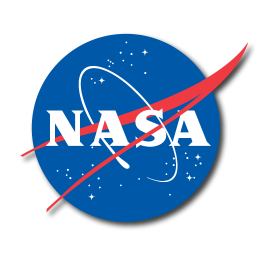







Reviews for NASA
Having used this on previous devices it's good just for the changing wallpaper, or was. Now ,not so much, Wallpaper doesn't load on to the desktop. Even if you go to the image and untick the tick the option box, it loads the image ,but within a few minutes it has gone ,replaced by the devices default wallpaper. Xperia xz3 Installed the update , rebooted. That seems to have done the trick . Thank You
I absolutely love this app, I've always been deeply interested in astronomy & the history of space exploration and this app is a God send. The photos, live feeds & launch coverage are magnificent, I spend more time on this app than most of the others I have combined, plus it's just a great place to go to to get away from everything going on down here for a while!
I love the photos but you guys have SO MANY duplicates. Over and over and over I see the same pictures in your images gallery. I will have to scroll for a long time before I eventually see a few new photos, then dozens upon dozens of repeats, then a few I haven't seen and so on. I assume there is a reason for this... After all, you guys are NASA so I'm sure you guys wouldn't make mistakes like having app with hundreds and thousands of duplicate images.
Some years ago I installed an app called NASA Space Weather, which showed several views of the Sun, updated every few minutes, and I loved that app!! But, as of Feb 7, 2022, there are no new updates. History is still searchable, but no new data. This app has none of this info at all, so I don't want it. I want the Space Weather to update again, but it isn't even a available install on Android. Sad. :(
Post a comment
To leave a comment, log in with your social network:
Or leave an anonymous comment. Your comment will be sent for moderation.
Post a comment
To leave a comment, log in with your social network:
Or leave an anonymous comment. Your comment will be sent for moderation.