Added: Denis Rubinov
Version: 2.84
Size: 38.1 MB
Updated: 03.02.2024
Developer: m.kadykov
Age Limitations: Everyone
Authorizations: 18
Downloaded on Google Play: 5027720
Category: Work
- Take notes quickly and easily.
- You can attach dictaphone recordings.
- You can save your notes to Google Drive.
- Reminder support.
- Protect notes with a password.
- Interface in Russian.
- You can pin your notes to the widget on the home screen.
Description
Application MultiNotes - Reminder Notes was checked by VirusTotal antivirus. As a result of the scan, no file infections were detected by all the latest signatures.
How to install MultiNotes - Reminder Notes
- Download APK file apps from apkshki.com.
- Locate the downloaded file. You can find it in the system tray or in the 'Download' folder using any file manager.
- If the file downloaded in .bin extension (WebView bug on Android 11), rename it to .apk using any file manager or try downloading the file with another browser like Chrome.
- Start the installation. Click on the downloaded file to start the installation
- Allow installation from unknown sources. If you are installing for the first time MultiNotes - Reminder Notes not from Google Play, go to your device's security settings and allow installation from unknown sources.
- Bypass Google Play protection. If Google Play protection blocks installation of the file, tap 'More Info' → 'Install anyway' → 'OK' to continue..
- Complete the installation: Follow the installer's instructions to complete the installation process.
How to update MultiNotes - Reminder Notes
- Download the new version apps from apkshki.com.
- Locate the downloaded file and click on it to start the installation.
- Install over the old version. There is no need to uninstall the previous version.
- Avoid signature conflicts. If the previous version was not downloaded from apkshki.com, the message 'Application not installed' may appear. In this case uninstall the old version and install the new one.
- Restart annex MultiNotes - Reminder Notes after the update.
Requesting an application update
Added Denis Rubinov
Version: 2.84
Size: 38.1 MB
Updated: 03.02.2024
Developer: m.kadykov
Age Limitations: Everyone
Authorizations:
Downloaded on Google Play: 5027720
Category: Work

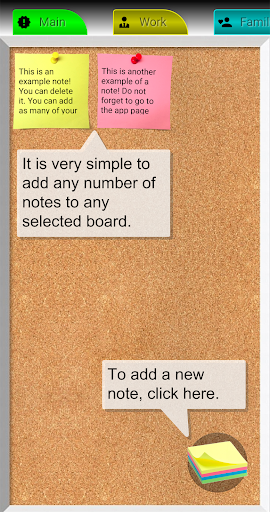
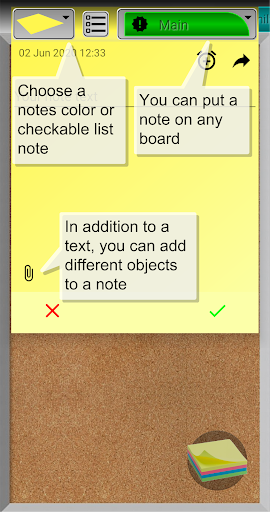
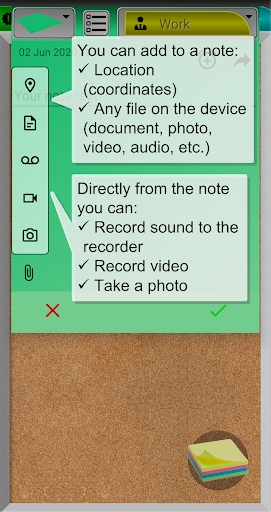
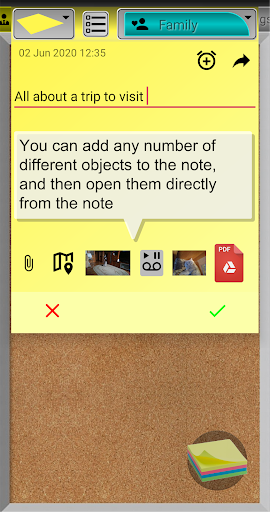
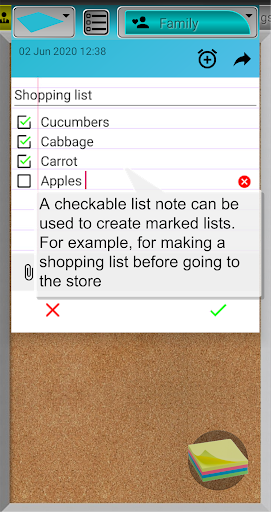
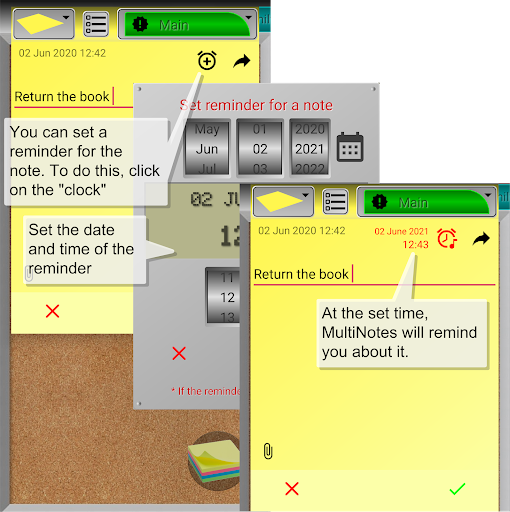
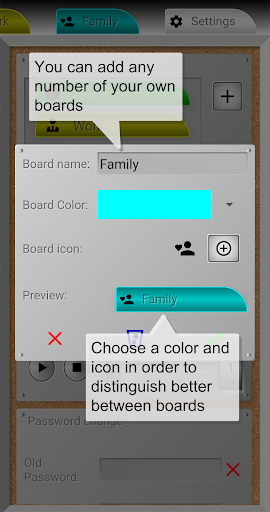
Reviews for MultiNotes - Reminder Notes
works fine for the past 5 months I've had it. there's different colored notes plus different tabs and has a search button which is convenient. I would give 5 stars if widget fit better on my home screen: size of note to section is too small, takes up too much space for a small note. don't know how to change, if it is app related or phone settings. easy access all together.
Good app I want to put the sticky note on one of my homescreens though and am able to with this app? Can I use this on iPhone as well? Wanting to sync across devices. **In response - I have the app on a homescreen but not the actual sticky note. There doesn't seem to be an option to put the sticky note itself on the screen. We all want one universal platform with all the good stuff within reach. The competition is annoying. Still a good app while I have an android.
Good app, but my long lists with attachmnts cannot open after the last update. Good to see improvwments in design, but not if it affects performance. I hope the developer can fix that. I need to open them. Update: thanks for answering. It's just me opening my list, which takes a few minutes seeming to be opening until the app stops and gets closed. I have tried freeing up space but it doesn't seem to be enough
Really, really love the corkboard & sticky note theme, and the different color options. The choices for board labels are also very cool. Can only copy & paste any kind of link I may want to keep, as opposed to just clicking on it. Also, the alerts could use an upgrade but it's truly a great memo app
Post a comment
To leave a comment, log in with your social network:
Or leave an anonymous comment. Your comment will be sent for moderation.
Post a comment
To leave a comment, log in with your social network:
Or leave an anonymous comment. Your comment will be sent for moderation.