Added: Denis Rubinov
Version: 27.8.411222610
Size: 54.4 MB
Updated: 04.02.2024
Developer: Microsoft Corporation
Age Limitations: Everyone
Authorizations: 24
Downloaded on Google Play: 2194881
Category: Weather
- Automatic or manual city selection.
- Detailed weather information.
- Forecasts for 10 days ahead.
- Save locations of interest to favorites.
- Synchronize favorites with the web version of the service.
- Nice design.
- Availability of weather maps.
Description
Application MSN Weather - Forecast & Maps was checked by VirusTotal antivirus. As a result of the scan, no file infections were detected by all the latest signatures.
How to install MSN Weather - Forecast & Maps
- Download APK file apps from apkshki.com.
- Locate the downloaded file. You can find it in the system tray or in the 'Download' folder using any file manager.
- If the file downloaded in .bin extension (WebView bug on Android 11), rename it to .apk using any file manager or try downloading the file with another browser like Chrome.
- Start the installation. Click on the downloaded file to start the installation
- Allow installation from unknown sources. If you are installing for the first time MSN Weather - Forecast & Maps not from Google Play, go to your device's security settings and allow installation from unknown sources.
- Bypass Google Play protection. If Google Play protection blocks installation of the file, tap 'More Info' → 'Install anyway' → 'OK' to continue..
- Complete the installation: Follow the installer's instructions to complete the installation process.
How to update MSN Weather - Forecast & Maps
- Download the new version apps from apkshki.com.
- Locate the downloaded file and click on it to start the installation.
- Install over the old version. There is no need to uninstall the previous version.
- Avoid signature conflicts. If the previous version was not downloaded from apkshki.com, the message 'Application not installed' may appear. In this case uninstall the old version and install the new one.
- Restart annex MSN Weather - Forecast & Maps after the update.
Requesting an application update
Added Denis Rubinov
Version: 27.8.411222610
Size: 54.4 MB
Updated: 04.02.2024
Developer: Microsoft Corporation
Age Limitations: Everyone
Authorizations:
Downloaded on Google Play: 2194881
Category: Weather


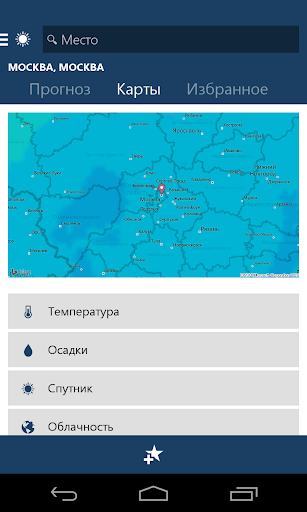
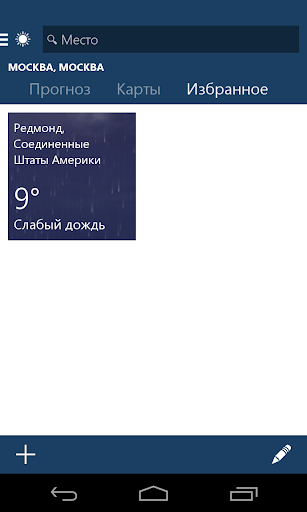

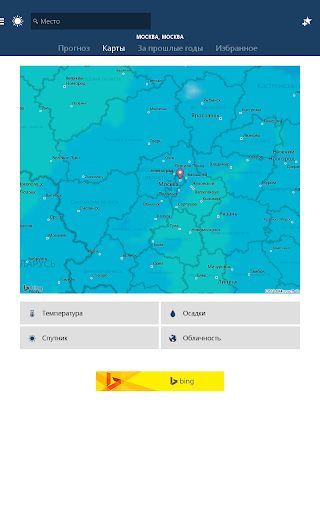
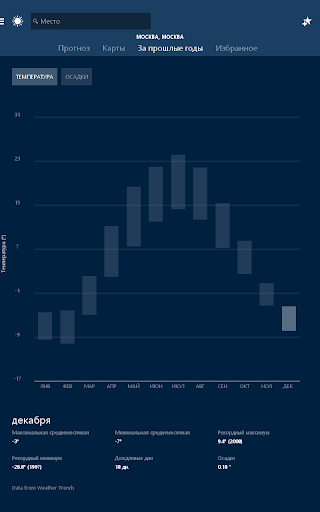

Reviews for MSN Weather - Forecast & Maps
Began crashing on startup Jul 20, PM EDT /US. Uninstalled/restarted/reinstalled. Still crashes (about 1 sec or less after my local display). RIP? This app did a nice job with forecasting. Improvements would be the ability to share results to a printer, or to use landscape in order to view a longer range of days compared to the portrait mode that this app seems to be locked onto.
I liked the app look and layout but had two problems. First, it spams you with ads for other MS services. It's nearly a unique MSN problem since other weather apps don't have other services to push. Second, the search for location function wouldn't work for me so I was unable to set a location, which was a deal breaker for me.
It kinda works Like most things Microsoft or Google, they just get abondon. The data still updates but the app has become buggy and often requires me to reboot my phone to refresh the weather info. I'm not giving up on it because no ads and has a good widget for SquareHome. - Update: I've given up on it. Program is worthless.
Buggy and unstable. Unbelievably unreliable for an app that just shows information. It's a decent weather app when it works, but now it won't even show any weather information after every launch. This is reliably the least reliable app on my phone. How hard is it to make a weather app that opens properly? Oh and the widget is completely broken. Terrible.
I love the products that come out of Microsoft.. I just hate how they treat consumers. If something breaks or they trash it and don't even try to fix it... Like windows phone, the Microsoft band (which I really loved), Cortana... Poor girl she was so awesome... And now even can't do much with a weather app. I would really like daily forecast notifications and for that "Merge" pop up to stop popping up every time I open the app
Works brilliantly on my computer. No issues there. On my phone and tablet however... I set my default location, and things were great. I've since moved, and now not only can I not set a new default, I can't remove the old one! And this is with location detecting turned on.
I can't access map or radar on the windows 10 version. Upset! Tried for 2 days looking at page after page for solutions. Can you believe that many of the suggestions said to reset Windows 10 to factory statis??? The android version of this product works wonderfully. Its too bad that they do any better on their Windows version.
Just today, this app has started crashing immediately on launch. Was working great. No Android update that I am aware of. Tried clearing app cache, uninstalling, power off/on, reinstalling...nothing helps, still closes right after opening. Maybe Android is keeping some app info that is corrupted? Wish I could get it working again, as I really liked the UI.
Post a comment
To leave a comment, log in with your social network:
Or leave an anonymous comment. Your comment will be sent for moderation.
Post a comment
To leave a comment, log in with your social network:
Or leave an anonymous comment. Your comment will be sent for moderation.