Added: Denis Rubinov
Version: 2024.1.25
Size: 85.5 MB
Updated: 04.02.2024
Developer: Xinh Flower Studio
Age Limitations: Everyone
Authorizations: 11
Downloaded on Google Play: 3767295
Category: Photo
- Convenient editor.
- Large selection of layouts.
- Ability to add music.
- New content is added frequently.
- High processing speed.
- Free to use.
Description
Application MoArt: Story & Video Maker was checked by VirusTotal antivirus. As a result of the scan, no file infections were detected by all the latest signatures.
How to install MoArt: Story & Video Maker
- Download APK file apps from apkshki.com.
- Locate the downloaded file. You can find it in the system tray or in the 'Download' folder using any file manager.
- If the file downloaded in .bin extension (WebView bug on Android 11), rename it to .apk using any file manager or try downloading the file with another browser like Chrome.
- Start the installation. Click on the downloaded file to start the installation
- Allow installation from unknown sources. If you are installing for the first time MoArt: Story & Video Maker not from Google Play, go to your device's security settings and allow installation from unknown sources.
- Bypass Google Play protection. If Google Play protection blocks installation of the file, tap 'More Info' → 'Install anyway' → 'OK' to continue..
- Complete the installation: Follow the installer's instructions to complete the installation process.
How to update MoArt: Story & Video Maker
- Download the new version apps from apkshki.com.
- Locate the downloaded file and click on it to start the installation.
- Install over the old version. There is no need to uninstall the previous version.
- Avoid signature conflicts. If the previous version was not downloaded from apkshki.com, the message 'Application not installed' may appear. In this case uninstall the old version and install the new one.
- Restart annex MoArt: Story & Video Maker after the update.
Requesting an application update
Added Denis Rubinov
Version: 2024.1.25
Size: 85.5 MB
Updated: 04.02.2024
Developer: Xinh Flower Studio
Age Limitations: Everyone
Authorizations:
Downloaded on Google Play: 3767295
Category: Photo



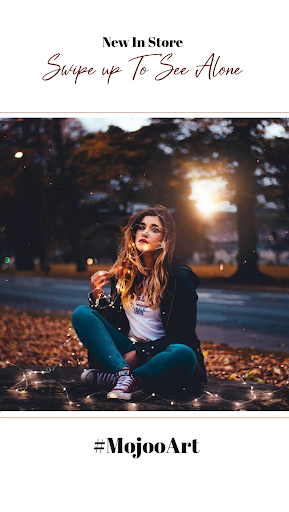

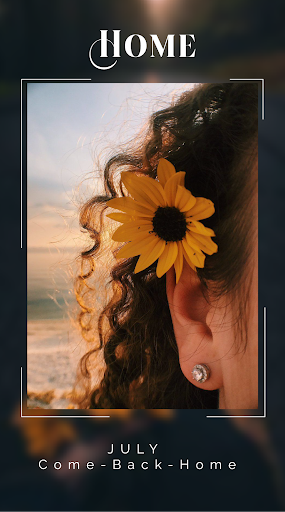
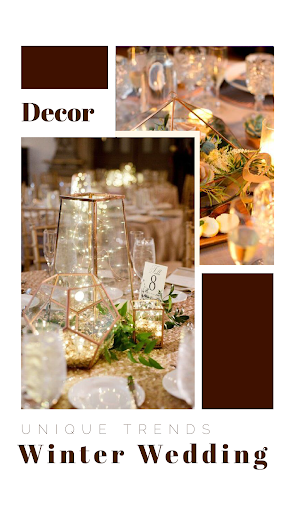
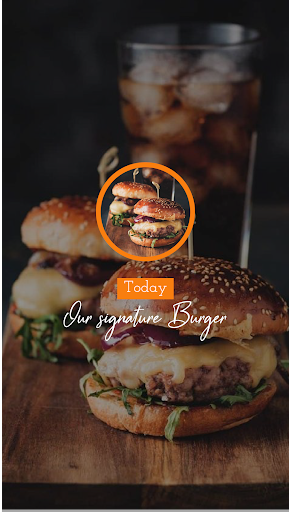
Reviews for MoArt: Story & Video Maker
Pretty cool. At first I hated it do to photo sizing. Which I feel should be worked on for Instagram and Youtube short purposes. Its cool though make your things look a lil professional
Every thing is very very good bt your video quality goes down on uploading is very bed for premium members please maintain high resolution for your premium member for better quality....
Great at the moment, but it needs more templates and music
This app is a good and great App, but I can't save the video to my phone!! After spent 10 minutes to edit the video for my Instagram story, then I CAN'T SAVE the video. Only 2.5 star ratings for the effort of the developer.
It's difficult to save the video story.
I love this app. It's very easy to navigate and create.
I reinstalled this app over and OVER AGAIN because the app keeps stopping. I can't insert video which has sound on it. It appears only video but not the sound. It always says I need to upgrade to PRO although I already purchased the PRO long time ago and when I clicked the OK on purchase pop-up message, the app keeps stopping. Your app is lovely but to many bugs. I hate to say I regret buying the Pro. Please fix it and I'll edit the review accordingly.
Everything about the app is great! Except... I do wish that after I make a post, I'm able to go back and edit it to make small changes after I save it. I'm trying to edit it more for my other office locations, but I have to start over every time I wanna make a new one... it's the only thing keeping this from being 5 stars
I feel gipped! I bought the PRO and its like a hand full of templates and they are not anything that I can say is any different from the free. Also these "templates " are not templates. The other apps have pictures for templates to use but when you try to do that in this app it takes you to your pictures. Maybe I am not doing something right or maybe its broken but I am so far not impressed and I want a refund .
Great app! You can choos to save it an image or video. The templates and designs are superb. I hope there are lot to choose from free templates. This is recommended for those who have online business.
Post a comment
To leave a comment, log in with your social network:
Or leave an anonymous comment. Your comment will be sent for moderation.
Post a comment
To leave a comment, log in with your social network:
Or leave an anonymous comment. Your comment will be sent for moderation.