Added: Denis Rubinov
Version: 1416/1.0.0.2024022302
Size: 160.1 MB
Updated: 04.02.2024
Developer: Microsoft Corporation
Age Limitations: Everyone
Authorizations: 28
Downloaded on Google Play: 404940074
Category: Business
- High quality audio and video communications.
- Customizable Push Notifications.
- Communication in private chats, as well as in groups.
- View shared files and collaborate on documents.
- Nice design.
Description
Application Microsoft Teams was checked by VirusTotal antivirus. As a result of the scan, no file infections were detected by all the latest signatures.
How to install Microsoft Teams
- Download APK file apps from apkshki.com.
- Locate the downloaded file. You can find it in the system tray or in the 'Download' folder using any file manager.
- If the file downloaded in .bin extension (WebView bug on Android 11), rename it to .apk using any file manager or try downloading the file with another browser like Chrome.
- Start the installation. Click on the downloaded file to start the installation
- Allow installation from unknown sources. If you are installing for the first time Microsoft Teams not from Google Play, go to your device's security settings and allow installation from unknown sources.
- Bypass Google Play protection. If Google Play protection blocks installation of the file, tap 'More Info' → 'Install anyway' → 'OK' to continue..
- Complete the installation: Follow the installer's instructions to complete the installation process.
How to update Microsoft Teams
- Download the new version apps from apkshki.com.
- Locate the downloaded file and click on it to start the installation.
- Install over the old version. There is no need to uninstall the previous version.
- Avoid signature conflicts. If the previous version was not downloaded from apkshki.com, the message 'Application not installed' may appear. In this case uninstall the old version and install the new one.
- Restart annex Microsoft Teams after the update.
Requesting an application update
Added Denis Rubinov
Version: 1416/1.0.0.2024022302
Size: 160.1 MB
Updated: 04.02.2024
Developer: Microsoft Corporation
Age Limitations: Everyone
Authorizations:
Downloaded on Google Play: 404940074
Category: Business

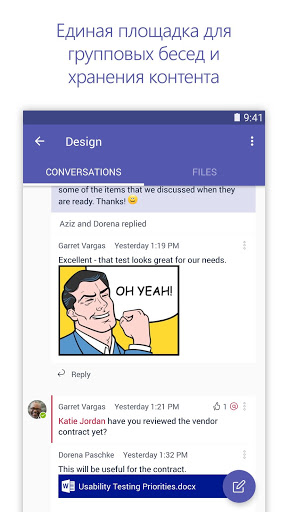
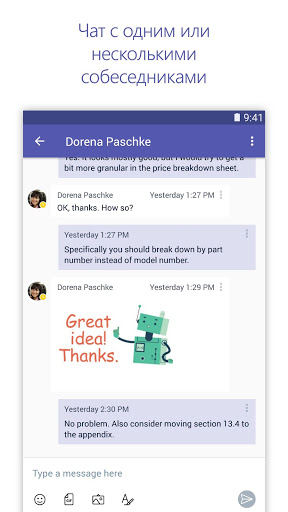
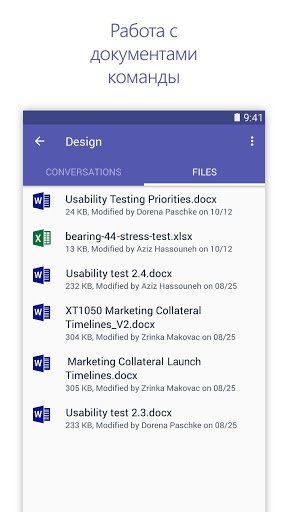
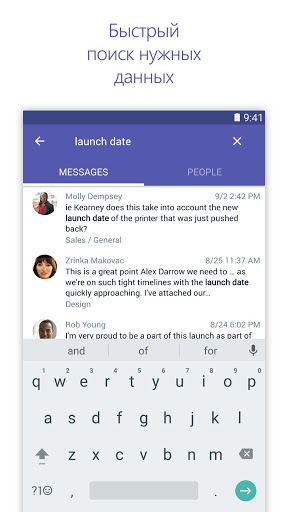
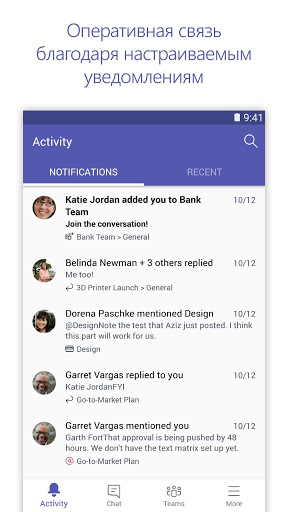
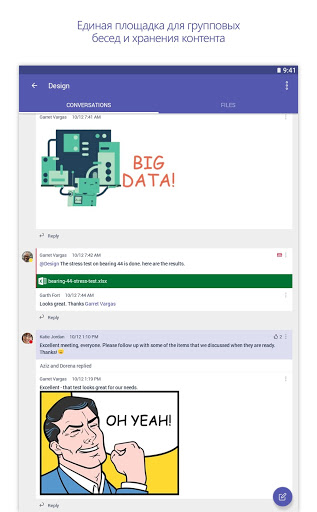
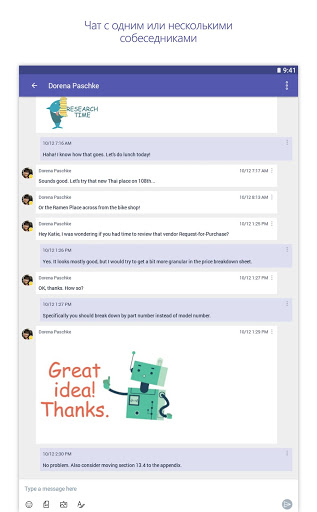
Reviews for Microsoft Teams
Good
Worst interface ever
When it works it works alright, but getting it to sync properly with the web app just straight up doesn't work properly most of the time. Kinda funny how the consumer app Discord works significantly better than Microsoft's commercial teams app
I can't connect please help out now
SUPER 👌 👍 😍 🥰 😘
Not working, whenever I try to join a call with ID and password from website I'm taken to this app that makes me sign in which I already was in the first place in this app that won't do anything. Why? Also, what happened to joining a link from an email, and it took me to this app instead of entering a password and ID? Why was that taken out? Sorry, I'm just so annoyed, but this was so much better before than now.
Yep good app.
GreatApp
Good app but difficult to use
Good
Post a comment
To leave a comment, log in with your social network:
Or leave an anonymous comment. Your comment will be sent for moderation.
Post a comment
To leave a comment, log in with your social network:
Or leave an anonymous comment. Your comment will be sent for moderation.