Added: Denis Rubinov
Version: 7.34.0
Size: 25.2 MB
Updated: 02.02.2024
Developer: Telefónica Germany GmbH & Co. OHG
Authorizations: 14
Downloaded on Google Play: 9352273
Category: Work
Description
Application Mein o2 was checked by VirusTotal antivirus. As a result of the scan, no file infections were detected by all the latest signatures.
How to install Mein o2
- Download APK file apps from apkshki.com.
- Locate the downloaded file. You can find it in the system tray or in the 'Download' folder using any file manager.
- If the file downloaded in .bin extension (WebView bug on Android 11), rename it to .apk using any file manager or try downloading the file with another browser like Chrome.
- Start the installation. Click on the downloaded file to start the installation
- Allow installation from unknown sources. If you are installing for the first time Mein o2 not from Google Play, go to your device's security settings and allow installation from unknown sources.
- Bypass Google Play protection. If Google Play protection blocks installation of the file, tap 'More Info' → 'Install anyway' → 'OK' to continue..
- Complete the installation: Follow the installer's instructions to complete the installation process.
How to update Mein o2
- Download the new version apps from apkshki.com.
- Locate the downloaded file and click on it to start the installation.
- Install over the old version. There is no need to uninstall the previous version.
- Avoid signature conflicts. If the previous version was not downloaded from apkshki.com, the message 'Application not installed' may appear. In this case uninstall the old version and install the new one.
- Restart annex Mein o2 after the update.
Requesting an application update
Added Denis Rubinov
Version: 7.34.0
Size: 25.2 MB
Updated: 02.02.2024
Developer: Telefónica Germany GmbH & Co. OHG
Authorizations:
Downloaded on Google Play: 9352273
Category: Work

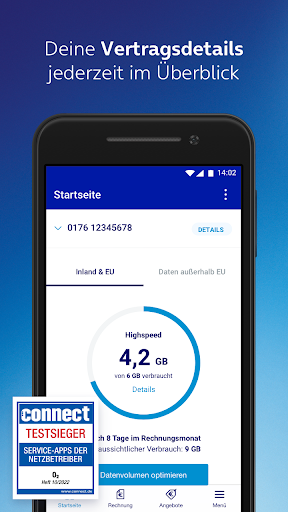

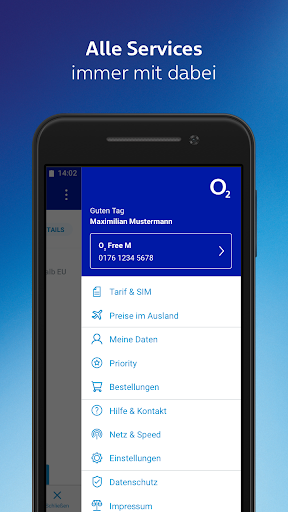
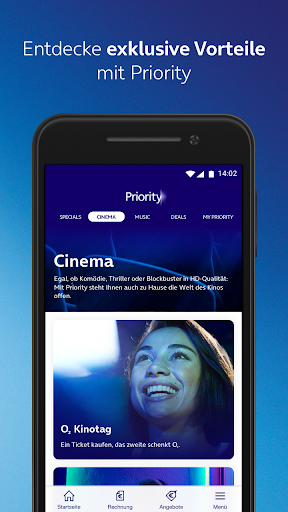
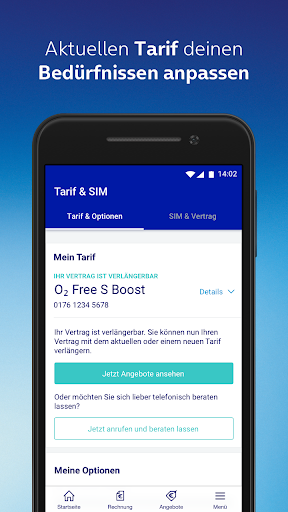

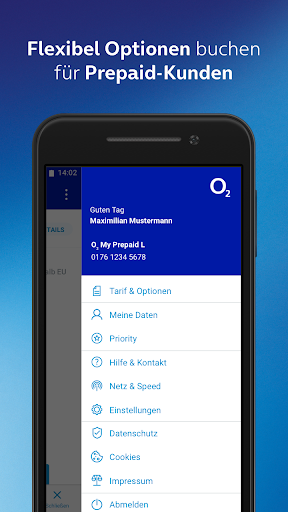
Reviews for Mein o2
Super
O2 is the worst
Email am 03.07.2023: Ihre aktuelle Rechnung liegt ab sofort in Ihrem persönlichen Servicebereich Mein o2 für Sie bereit. Ihre Rechnung können Sie jetzt auch in der Mein o2 App einsehen. Klicken Sie hier. App sowohl am 03.07 als auch am 04.07.2023: Aktuell liegt noch keine Rechnung für Sie vor. Ihre nächste Rechnung ist am 03.07.2023 verfügbar. Ist nur auf der Webseite auffindbar. Toller Eindruck!
Okay🙄
Good!
It's well arranged and detailed described. Good app
Its meh
Sehr gut und Freude mit 02
Add English language!
Perfect app for manage your data management
Post a comment
To leave a comment, log in with your social network:
Or leave an anonymous comment. Your comment will be sent for moderation.
Post a comment
To leave a comment, log in with your social network:
Or leave an anonymous comment. Your comment will be sent for moderation.