Added: Denis Rubinov
Version: 8.2.0
Size: 63.2 MB
Updated: 04.02.2024
Developer: Listonic - Smart Grocery Shopping
Age Limitations: Everyone
Authorizations: 9
Downloaded on Google Play: 10613505
Category: Purchases
Description
Application Listonic: Grocery List App was checked by VirusTotal antivirus. As a result of the scan, no file infections were detected by all the latest signatures.
How to install Listonic: Grocery List App
- Download APK file apps from apkshki.com.
- Locate the downloaded file. You can find it in the system tray or in the 'Download' folder using any file manager.
- If the file downloaded in .bin extension (WebView bug on Android 11), rename it to .apk using any file manager or try downloading the file with another browser like Chrome.
- Start the installation. Click on the downloaded file to start the installation
- Allow installation from unknown sources. If you are installing for the first time Listonic: Grocery List App not from Google Play, go to your device's security settings and allow installation from unknown sources.
- Bypass Google Play protection. If Google Play protection blocks installation of the file, tap 'More Info' → 'Install anyway' → 'OK' to continue..
- Complete the installation: Follow the installer's instructions to complete the installation process.
How to update Listonic: Grocery List App
- Download the new version apps from apkshki.com.
- Locate the downloaded file and click on it to start the installation.
- Install over the old version. There is no need to uninstall the previous version.
- Avoid signature conflicts. If the previous version was not downloaded from apkshki.com, the message 'Application not installed' may appear. In this case uninstall the old version and install the new one.
- Restart annex Listonic: Grocery List App after the update.
Requesting an application update
Added Denis Rubinov
Version: 8.2.0
Size: 63.2 MB
Updated: 04.02.2024
Developer: Listonic - Smart Grocery Shopping
Age Limitations: Everyone
Authorizations:
Downloaded on Google Play: 10613505
Category: Purchases


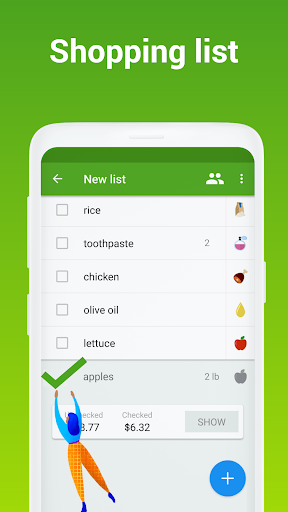
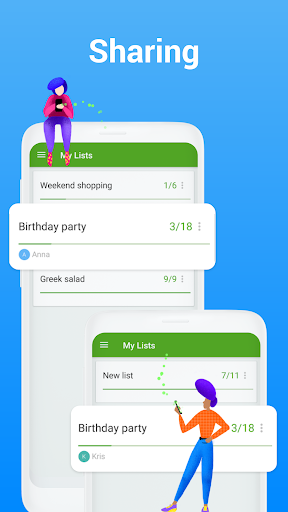
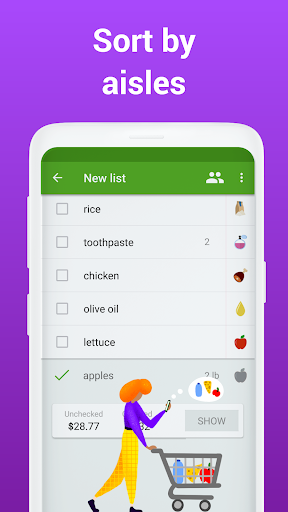
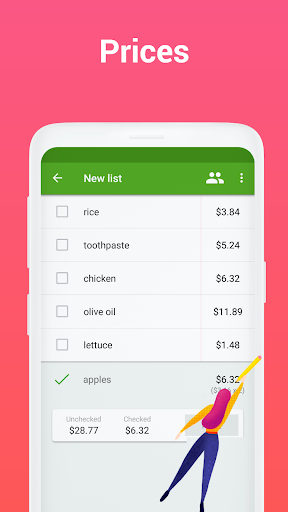
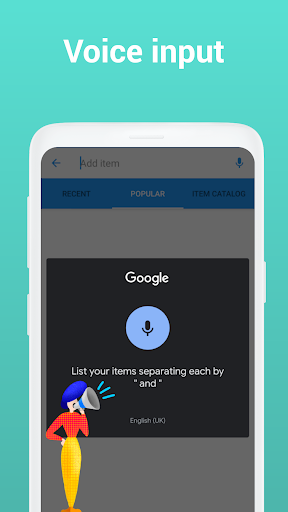
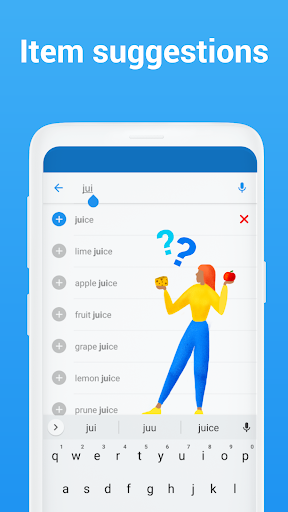
Reviews for Listonic: Grocery List App
After the new update I loathe that all the words for everything are so bold. I understand if List names are bold but why is every item on every list bolder. It's jarring and aggressive. The one thing I like is I don't have to look through every unchecked item to readd something to the list. I used the search box and exactly what I previously wrote showed up as a result. I'll redo my review after I use it a little more to be able to tell if the the few bugs I noticed were fixed.
Works so well for my partner and I. We have a joint email account, so we used that when making a Listonics account so we could both access the same list from our phones. As soon as I realize we are out of a grocery item, I just add it to the list and it's perfect for when I FORGET to communicate that with my partner beforehand. This also helps avoid the last-minute "I'm-at-the-store-right-now-what-do-you-need" call, cause sometimes you can't answer & then need to make a whole extra trip!
I mean, you can make a list on it. So that's nice. Functionality, though, is pretty frustrating--my wife and I continually have issues with our shared lists not refreshing/updating. I can't tell you the number of times I'll get home from the grocery store and she asks, "Did you get ______?" And I say, "Nope, it wasn't on the list." Turns out she'd added it to the list but my list hadn't updated. Again, this is not a one-time issue. We're looking at alternatives list apps now.
A good app to keep your shopping lists. I especially like being able to record the prices. I paid for the app to avoid the advertisements but they are still there. Annoying. Otherwise I like thus app. I can share my list with my daughter who is shopping for me during the COVID-19 pandemic as I am over 65. Great feature! I no longer have the ads. So that's even better!
This app, designed for shopping, is a great app for multiple lists. I've used it for years to contain lists for packing, shopping, movies, books, etc. It updated this week and all my data from the past year or two are gone, and I'm left with zero record of all the things I've recorded since then. Using it for years, there was a lot of information I've lost access to. I cannot find a phone number to call to get help. I would like help getting my data back! Please please please. It's vital.
This was a replacement for Google lists. For whatever reason, Google made changes to their lists and I could only sorry alphabetically or by the order added. I found this list and I can now sort my shopping list by the aisles they are in so I don't have to keep scrolling the list to make sure I didn't miss anything. I miss the ability to add items to my list by simply saying "hey Google, add (whatever) to my shopping list" but Listonic does allow you to use voice to enter items while in the app.
Ok basic features but the app has lots of annoying bugs that really affect the overall usability. Category sort seems to work only on the unchecked portion of the list while the checked items show up in random order. The font size is inconsistent with some items appearing larger while others appearing tiny, making it hard to read the list. Anything I try to add to 'household cleaning' category gets reset to 'baby' category. No dark mode. I would not pay for this app.
Love some of the new updates! I've used this app for a while, and one thing I have wished for a long time is the ability to move/reorder my lists. With this new update, I can move the list I'm using for a particular store to the top, so it's easy to find and access. Also love dark mode ability.
I tried out multiple list app and this is the one that I could share my lists with the rest of the family. So I can send my hubby shopping and he knows exactly what is needed without a slip of paper. I was also looking for an app that he could use to do his parents shopping for them. His mom's list would get forgotten a lot or there'd be updated lists that he'd need. With this app it updates to all that the lists are shared to and it's right here on your phone. works great with no bugs.
Use this app daily. See something running low on around the house, add it to the list. My whole family has the app and we are all synced so everyone can add things they wanna get from the store. My teen adds things as he thinks of them to the app so he doesn't forget. Love it syncs for everyone even on the free version. The ads are unintrusive too which is a hella bonus.
Post a comment
To leave a comment, log in with your social network:
Or leave an anonymous comment. Your comment will be sent for moderation.
Post a comment
To leave a comment, log in with your social network:
Or leave an anonymous comment. Your comment will be sent for moderation.