Added: Denis Rubinov
Version: 1.0.13
Size: 10.2 MB
Updated: 11.09.2020
Developer: Lightshot
Age Limitations: Teen
Downloaded on Google Play: 1065442
Category: Tools
- Taking screenshots in the usual way, or with a floating button.
- Works for free.
- A convenient way to share screenshots.
- Built-in image viewer.
Description
Application Lightshot (screenshot tool) was checked by VirusTotal antivirus. As a result of the scan, no file infections were detected by all the latest signatures.
How to install Lightshot (screenshot tool)
- Download APK file apps from apkshki.com.
- Locate the downloaded file. You can find it in the system tray or in the 'Download' folder using any file manager.
- If the file downloaded in .bin extension (WebView bug on Android 11), rename it to .apk using any file manager or try downloading the file with another browser like Chrome.
- Start the installation. Click on the downloaded file to start the installation
- Allow installation from unknown sources. If you are installing for the first time Lightshot (screenshot tool) not from Google Play, go to your device's security settings and allow installation from unknown sources.
- Bypass Google Play protection. If Google Play protection blocks installation of the file, tap 'More Info' → 'Install anyway' → 'OK' to continue..
- Complete the installation: Follow the installer's instructions to complete the installation process.
How to update Lightshot (screenshot tool)
- Download the new version apps from apkshki.com.
- Locate the downloaded file and click on it to start the installation.
- Install over the old version. There is no need to uninstall the previous version.
- Avoid signature conflicts. If the previous version was not downloaded from apkshki.com, the message 'Application not installed' may appear. In this case uninstall the old version and install the new one.
- Restart annex Lightshot (screenshot tool) after the update.
Requesting an application update
Added Denis Rubinov
Version: 1.0.13
Size: 10.2 MB
Updated: 11.09.2020
Developer: Lightshot
Age Limitations: Teen
Downloaded on Google Play: 1065442
Category: Tools

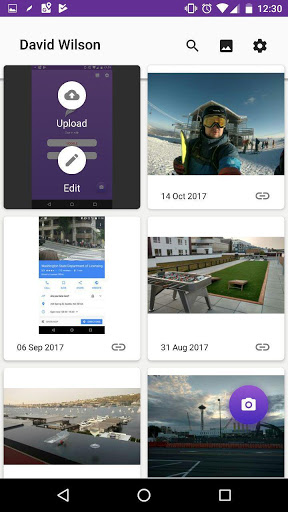
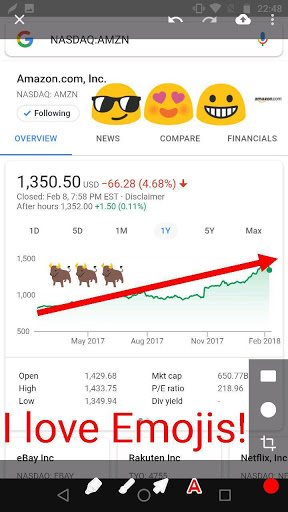

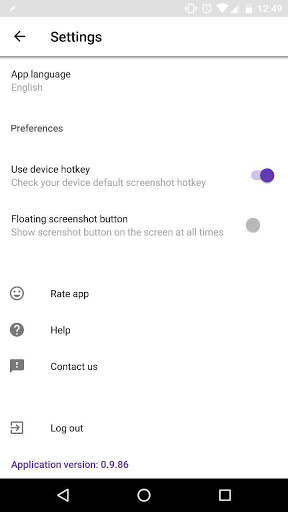
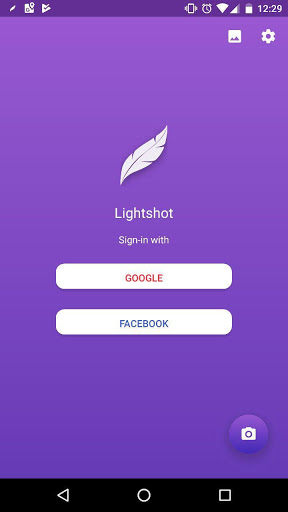
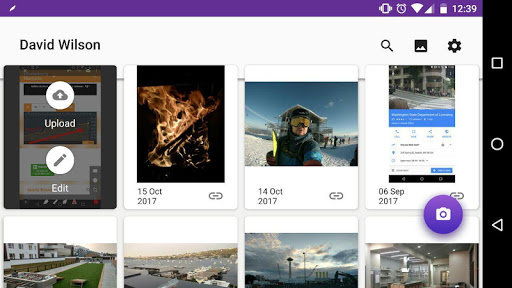
Reviews for Lightshot (screenshot tool)
Overall Awesome Screenshot is just what it says it is: awesome. It has excellent options for how to capture the screen and the annotation tools really make your screengrabs pop. I love Awesome Screenshot because I can capture or record almost everything on my screen with ease. There are several annotation tools as well.
This app demands far too many permissions, wants me to upload all my screenshots to their cloud platform, puts an intrusive editing screen up after every screenshot, and can't operate in landscape mode so it's useless on videos. If you just want to take a quick screenshot and save it to your device, this is not the app for you.
This program is literally the best thing to come out of the 21st century. I have it on my desktop, web browser, and now my phone. There is nowhere where you won't ever need this app. Sending entire screenshots can be a bit overwhelming, this app allows you to highlight what you want to draw attention to, and let's you crop out what you don't want to see. The best part is, it is VERY easy to use.
I love it! I use it both on my phone and laptop! But there's a "bug" I guess, when taking a screenshot with the default system buttons (power and volume down button), there are some annoying texts at the bottom... But anyway, good job devs!
At first I want to say its an amazing app, whenever I opened this app I feel like it was a waste but now I so happy that I can't describe in words. Now It's summer, summer means vacation. So, vacation means going on a tour, travel different places. Whenever I trouble I captured many beautiful things but I was so disturbed by thinking that how can I edit them,, suddenly I got this app & I could do all my works in this app..
Lightshot is a very good screenshot software that is available for free. It's lightweight and quite easy to use. Upon clicking the icon for it on the system tray or by pressing the hotkeys, you can take a screenshot of any area of your screen quickly.
Summer means vacation.People travel to explore new places.This application is one of the free application which we believe is important and may help you plan your vacation,and most importantly, it saves you a lot of time And effort and money.the Lightshot application is one of the wonderful applications that can be downloaded on the Windows system with the aim of taking a screenshot of the pictures of places you want to travel to from the screen, whether in whole or in part only .
Lightshot is really a good application.It is a screenshot software that is totally. It's lightshot and easy to use.Upon clicking the icon for it on the system try or by processing the hotkeys,you can take a screenshot any area of your phone very easily. Many many tnx of the developers of this application.
I like this app, works well.... but I very much dislike having the floating button in the way all the time. When I turn the floating button off, I lose the icon on the notification bar. I just want to make a screenshot by the Lightshot icon on notification bar.
This ap used to be be great it would let you screenshot whatever part of your screen you wanted and create a link to share. It still works great as a program on my desktop but they did an update recently and it no longer does this on my Chromebook so it is worthless and now a waste of my time, when using my Chromebook. Now it just copies to a clipboard and into a file, nothng special there.
Post a comment
To leave a comment, log in with your social network:
Or leave an anonymous comment. Your comment will be sent for moderation.
Post a comment
To leave a comment, log in with your social network:
Or leave an anonymous comment. Your comment will be sent for moderation.