Added: Denis Rubinov
Version: 8.9.158
Size: 22.8 MB
Updated: 05.02.2024
Developer: Librera
Age Limitations: Everyone
Authorizations: 6
Downloaded on Google Play: 16408112
Category: Books and Reference
Description
Application Librera: all for book reading was checked by VirusTotal antivirus. As a result of the scan, no file infections were detected by all the latest signatures.
How to install Librera: all for book reading
- Download APK file apps from apkshki.com.
- Locate the downloaded file. You can find it in the system tray or in the 'Download' folder using any file manager.
- If the file downloaded in .bin extension (WebView bug on Android 11), rename it to .apk using any file manager or try downloading the file with another browser like Chrome.
- Start the installation. Click on the downloaded file to start the installation
- Allow installation from unknown sources. If you are installing for the first time Librera: all for book reading not from Google Play, go to your device's security settings and allow installation from unknown sources.
- Bypass Google Play protection. If Google Play protection blocks installation of the file, tap 'More Info' → 'Install anyway' → 'OK' to continue..
- Complete the installation: Follow the installer's instructions to complete the installation process.
How to update Librera: all for book reading
- Download the new version apps from apkshki.com.
- Locate the downloaded file and click on it to start the installation.
- Install over the old version. There is no need to uninstall the previous version.
- Avoid signature conflicts. If the previous version was not downloaded from apkshki.com, the message 'Application not installed' may appear. In this case uninstall the old version and install the new one.
- Restart annex Librera: all for book reading after the update.
Requesting an application update
Added Denis Rubinov
Version: 8.9.158
Size: 22.8 MB
Updated: 05.02.2024
Developer: Librera
Age Limitations: Everyone
Authorizations:
Downloaded on Google Play: 16408112
Category: Books and Reference
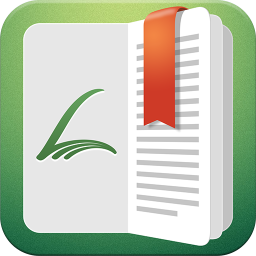
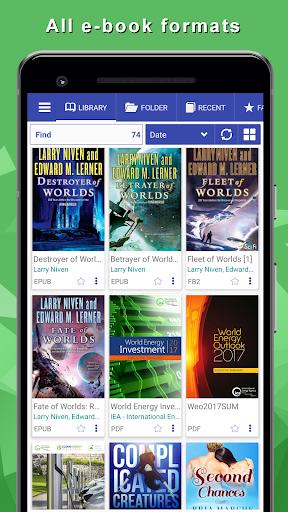
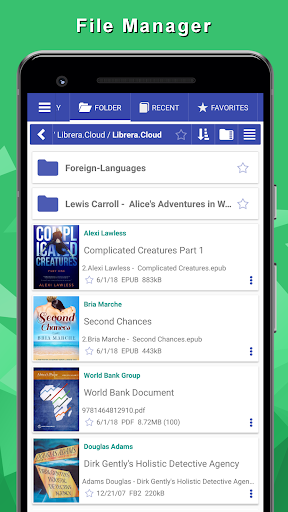
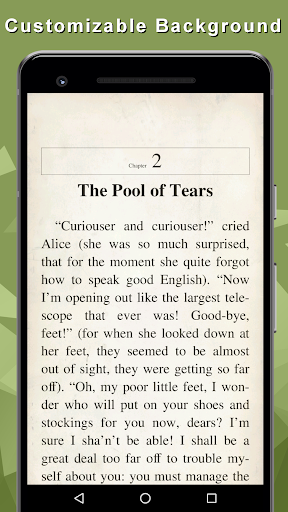
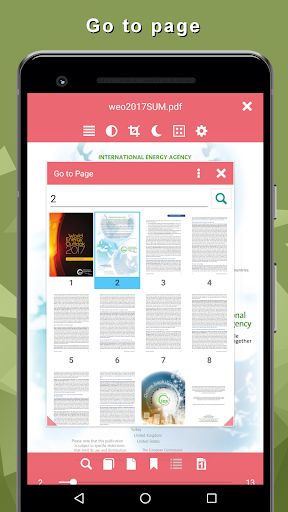
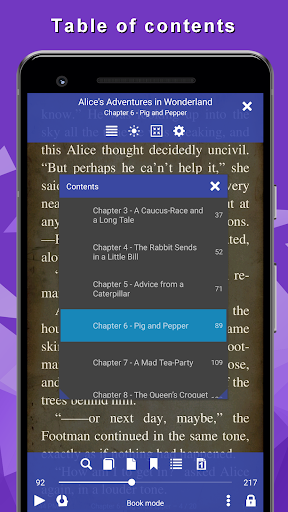
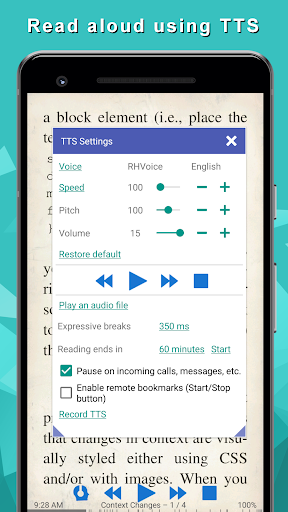
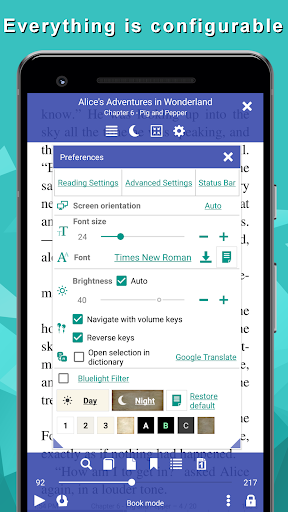
Reviews for Librera: all for book reading
This app isn't easy to use, and the main functionality that I was looking for (reading text) didn't work very well. The worst parts are that the voice can't go very fast, and it requires you to highlight a section, then click 'read'. That functionality is terrible if you want it to read more than a page at a time.
I like this reader's interface and organisational method, but truly there are still portion of it that I find either with bugs or issues that weren't taken into consideration. Like some titles despite able to read on app but can't be searched in app. Titles and authors searched can't be found occasionally. There's a delete function that can't delete root file. Also i can't get pdf files to be appear in-app's library, despite already selecting it as one of the files for reading. Now cbr issues
Highly recommended - I use a tablet, so I use airplane mode to stop ads; offline dictionary is ColorDict with several dictionary data sets. If an ad breaks in, let it run to end, then use < to resume reading. This is the best of three other readers I've tried.
very good, size only 15M but solved the TTS broken problem which happens on other reader APPs such as moon reader, Librera is the only such APP I found mananged this. Need improvements for TTS: 1) The Numbers/date/amount missed when using TTS 2) hope to see a highlight block to indentify text I am reading. Seemed some problem for TTS reading function - the sound cannot match the text on screen especially you manually page up/down.
It's ok. The pauses and punctuations are not utilised in the readers voice. No options to change the voice. Speed settings, pitch settings don't seem to work. I'd rather give it a 1 but I use it for my studying purposes.
I'm looking for a replacement of the FBReader after android12 update broke BT controls and external display music widget for FBReader and most other apps - just need book reader with TTS support playing nice on samsung flip 3 after SM-F711U1 screwed other apps. Librera reader seemed to fit the bill, but got same issue - not recognized as a music app.
Post a comment
To leave a comment, log in with your social network:
Or leave an anonymous comment. Your comment will be sent for moderation.
Post a comment
To leave a comment, log in with your social network:
Or leave an anonymous comment. Your comment will be sent for moderation.