
Who Uses My WiFi - Net Scanner
24+
downloads4.1+
version AndroidRequest an update
Added: Denis Rubinov
Version: 1.8.6
Size: 5.9 MB
Updated: 21.10.2023
Developer: Phuongpn
Age Limitations: Everyone
Authorizations: 7
Downloaded on Google Play: 6007309
Category: Tools
- Fast scanning of Wi-Fi networks, one tap.
- Displays the ip and mac addresses of the connected devices.
- Quick switch to the router's web interface to block uninvited guests.
- The program is very easy to use.
Description
Application Who Uses My WiFi - Net Scanner was checked by VirusTotal antivirus. As a result of the scan, no file infections were detected by all the latest signatures.
How to install Who Uses My WiFi - Net Scanner
- Download APK file apps from apkshki.com.
- Locate the downloaded file. You can find it in the system tray or in the 'Download' folder using any file manager.
- If the file downloaded in .bin extension (WebView bug on Android 11), rename it to .apk using any file manager or try downloading the file with another browser like Chrome.
- Start the installation. Click on the downloaded file to start the installation
- Allow installation from unknown sources. If you are installing for the first time Who Uses My WiFi - Net Scanner not from Google Play, go to your device's security settings and allow installation from unknown sources.
- Bypass Google Play protection. If Google Play protection blocks installation of the file, tap 'More Info' → 'Install anyway' → 'OK' to continue..
- Complete the installation: Follow the installer's instructions to complete the installation process.
How to update Who Uses My WiFi - Net Scanner
- Download the new version apps from apkshki.com.
- Locate the downloaded file and click on it to start the installation.
- Install over the old version. There is no need to uninstall the previous version.
- Avoid signature conflicts. If the previous version was not downloaded from apkshki.com, the message 'Application not installed' may appear. In this case uninstall the old version and install the new one.
- Restart annex Who Uses My WiFi - Net Scanner after the update.
Requesting an application update
Added Denis Rubinov
Version: 1.8.6
Size: 5.9 MB
Updated: 21.10.2023
Developer: Phuongpn
Age Limitations: Everyone
Authorizations:
Downloaded on Google Play: 6007309
Category: Tools
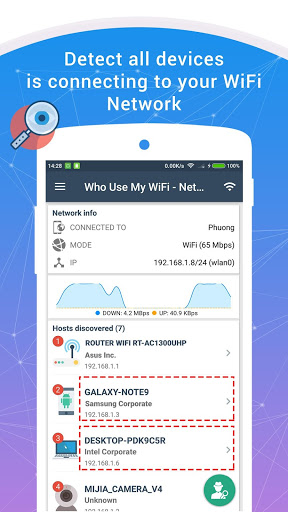
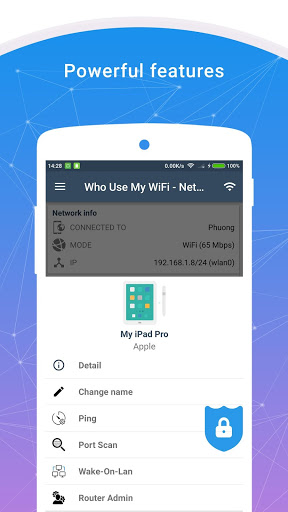
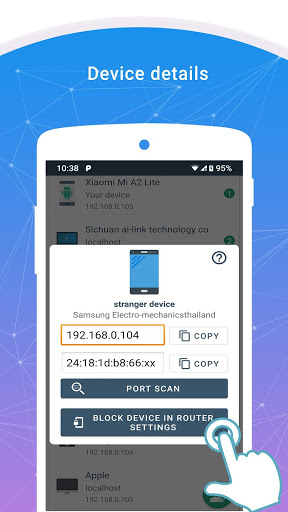
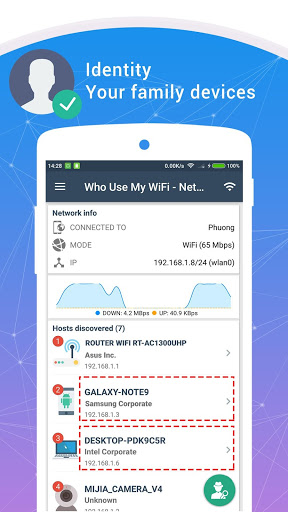
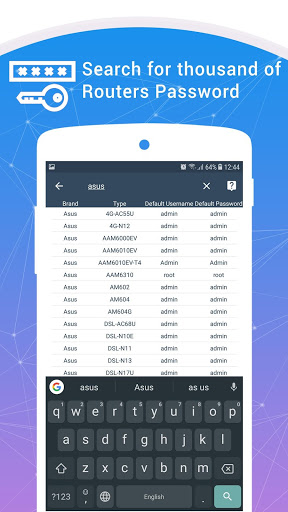
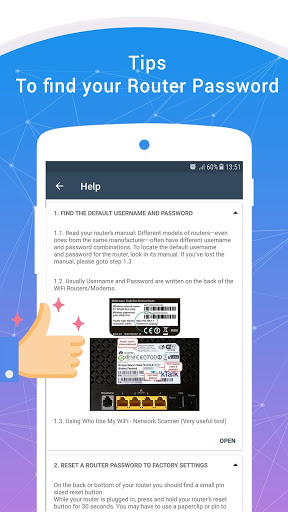
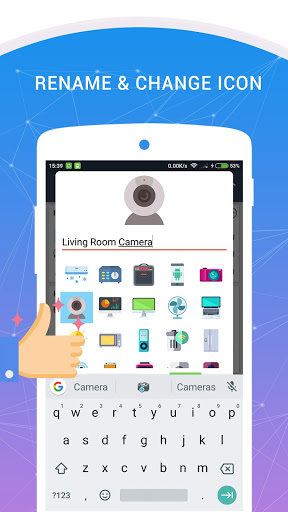
Reviews for Who Uses My WiFi - Net Scanner
Your Wireless network is slowly and you believe someone is connected to your Wi-Fi and using the internet without your knowledge. What do you do in such situations? If you are looking for the fastest, smartest and easiest way to control and monitor the number of users connected to your WiFi network and get information about the connected devices, you’ve come to the right place. This application will help you solved that. I am very happy to see that.Mr.MiX
This is the best and perfect app if u wanna know who's using your WiFi. Sometime your kid or husband might wanna give their friends the password thinking u won't know but this is the best app. It show the devices name and u can block any device that u don't want to use your WiFi. Today I got my WiFi and I have 2 phone one iPhone and one Samsung A21s. And I downloaded the app on my Samsung phone and the app show that 2 devices are connected an iPhone and my Samsung its worth it just download it
Surprisingly simple to use. I was able to identify all the devices connected to my wifi. Has the facility to block any device, although I've not tested it yet. Will give 5 stars if it could do that to limit online computer gaming.
Mediocre and not easy to understand unless you have a technical background. Would be better if integrated with spyware detector and network analyzer/tool apps I had to install separately
I have change my password connection, but it still have other divice connect to my unifi. It's ok. I'm want to be a very kind of people now. Still share, but i want some pay from the divice who use my networt.
It works well, except when it shows adverts that are not functioning correctly and the only way to get s functioning app again, is to uninstall and then reinstall, not impressed by that.
Seems to be on point. I can add every device that's connected to my WiFi. If its a device I don't know. I give them the boot.
The Chinese language choice is available for Mainland China only. There should be different Chinese language choices {ex. 中文(简体), 中文(繁體)} as Chinese (Simplified) and Chinese (Traditional) respectively.
Awesome and useful app, easy to use and very accurate. Devices detected can be renamed. As free app, ad is not too much. I love it very much. Highly recommend to use this app. Many thanks to its Developer'sTeam.
Post a comment
To leave a comment, log in with your social network:
Or leave an anonymous comment. Your comment will be sent for moderation.
Post a comment
To leave a comment, log in with your social network:
Or leave an anonymous comment. Your comment will be sent for moderation.