
Video downloader for Instagram
314+
downloads5.0+
version AndroidRequest an update
Added: Denis Rubinov
Version: 1.35.2
Size: 14.3 MB
Updated: 21.02.2023
Developer: Vidma Video Studio
Age Limitations: Everyone
Category: Video Players & Editors
- Without authorization, you can only download videos from the "Interesting" section.
- Fast loading of photos and videos.
- Loading is done automatically.
- Download publications and stories.
Description
Application Video downloader for Instagram was checked by VirusTotal antivirus. As a result of the scan, no file infections were detected by all the latest signatures.
How to install Video downloader for Instagram
- Download APK file apps from apkshki.com.
- Locate the downloaded file. You can find it in the system tray or in the 'Download' folder using any file manager.
- If the file downloaded in .bin extension (WebView bug on Android 11), rename it to .apk using any file manager or try downloading the file with another browser like Chrome.
- Start the installation. Click on the downloaded file to start the installation
- Allow installation from unknown sources. If you are installing for the first time Video downloader for Instagram not from Google Play, go to your device's security settings and allow installation from unknown sources.
- Bypass Google Play protection. If Google Play protection blocks installation of the file, tap 'More Info' → 'Install anyway' → 'OK' to continue..
- Complete the installation: Follow the installer's instructions to complete the installation process.
How to update Video downloader for Instagram
- Download the new version apps from apkshki.com.
- Locate the downloaded file and click on it to start the installation.
- Install over the old version. There is no need to uninstall the previous version.
- Avoid signature conflicts. If the previous version was not downloaded from apkshki.com, the message 'Application not installed' may appear. In this case uninstall the old version and install the new one.
- Restart annex Video downloader for Instagram after the update.
Alight Motion
Video Players & Editors
Likee - Short Video Community
Video Players & Editors
YouTube
Video Players & Editors
Funimate Video Editor & Maker
Video Players & Editors
KineMaster-Video Editor&Maker
Video Players & Editors
Slideshow Maker, Video Editor
Video Players & Editors
MX Player Codec (ARMv6 VFP)
Video Players & Editors
Google TV
Video Players & Editors
Requesting an application update
Added Denis Rubinov
Version: 1.35.2
Size: 14.3 MB
Updated: 21.02.2023
Developer: Vidma Video Studio
Age Limitations: Everyone
Category: Video Players & Editors
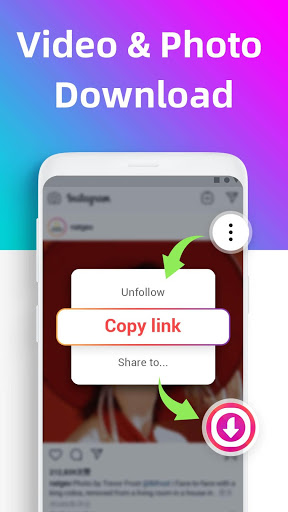
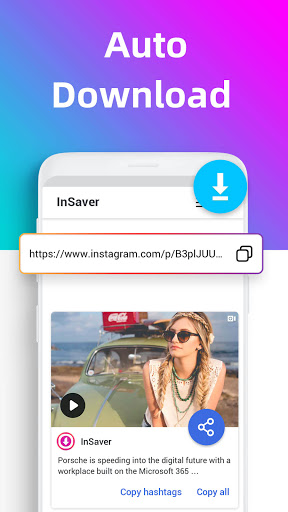
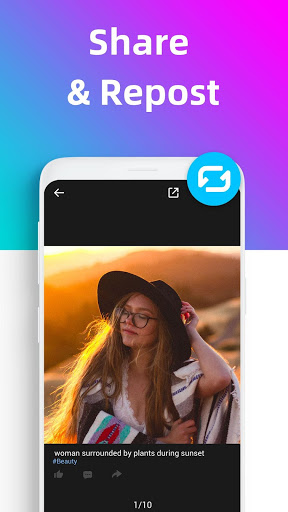
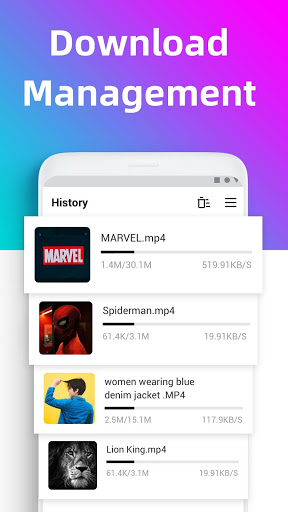
Reviews for Video downloader for Instagram
I'm giving this app 1 star because it barely functions at all anymore. It used to work perfectly fine, but now I get a "detect failed" error message well over 50% of the time. I've used so many IG downloader apps in the past and they all seem to experience similar glitches, working perfectly fine until they don't. It's beyond frustrating.
Whenever I go to batch download it says "Failed to get files, click to refresh", but when I click the refresh button it repeats the same error as before. It worked before for a while but now it seems have stopped for a while. Even after uninstalling & reinstalling and the app updating multiple times it still doesn't work properly. I really don't appreciate this especially since I payed $19.99 to remove ads. 3 stars because every other feature is sufficient but this one.
Like it to many advertisement. Would love ❤ to add that the app is STILL, working excellent! Love it. Quick and easy. Absolutely 💯 painless. YES FINALLY an app that does exactly what it 👏 says it's supposed to do and I couldn't be happier, well add a way you can download stories whole instead of one segment at a time and I'll give it 200%! Jokes aside, I really do love the app. I've tried around 13 - 15 other Downloader and this is the only one that performs flawlessly, over and over.
Post a comment
To leave a comment, log in with your social network:
Or leave an anonymous comment. Your comment will be sent for moderation.
Post a comment
To leave a comment, log in with your social network:
Or leave an anonymous comment. Your comment will be sent for moderation.