Added: Denis Rubinov
Version: 2024.4.1
Size: 48.5 MB
Updated: 02.02.2024
Developer: Hotels.com LP
Age Limitations: Everyone
Authorizations: 24
Downloaded on Google Play: 43088375
Category: Travels
Description
Application Hotels.com: Travel Booking was checked by VirusTotal antivirus. As a result of the scan, no file infections were detected by all the latest signatures.
How to install Hotels.com: Travel Booking
- Download APK file apps from apkshki.com.
- Locate the downloaded file. You can find it in the system tray or in the 'Download' folder using any file manager.
- If the file downloaded in .bin extension (WebView bug on Android 11), rename it to .apk using any file manager or try downloading the file with another browser like Chrome.
- Start the installation. Click on the downloaded file to start the installation
- Allow installation from unknown sources. If you are installing for the first time Hotels.com: Travel Booking not from Google Play, go to your device's security settings and allow installation from unknown sources.
- Bypass Google Play protection. If Google Play protection blocks installation of the file, tap 'More Info' → 'Install anyway' → 'OK' to continue..
- Complete the installation: Follow the installer's instructions to complete the installation process.
How to update Hotels.com: Travel Booking
- Download the new version apps from apkshki.com.
- Locate the downloaded file and click on it to start the installation.
- Install over the old version. There is no need to uninstall the previous version.
- Avoid signature conflicts. If the previous version was not downloaded from apkshki.com, the message 'Application not installed' may appear. In this case uninstall the old version and install the new one.
- Restart annex Hotels.com: Travel Booking after the update.
Requesting an application update
Added Denis Rubinov
Version: 2024.4.1
Size: 48.5 MB
Updated: 02.02.2024
Developer: Hotels.com LP
Age Limitations: Everyone
Authorizations:
Downloaded on Google Play: 43088375
Category: Travels

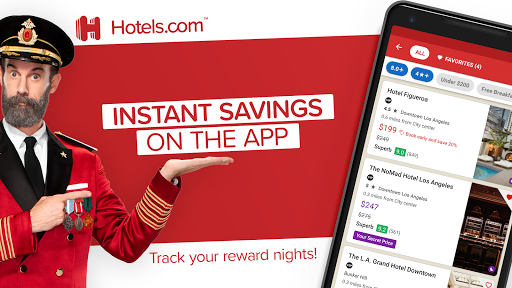
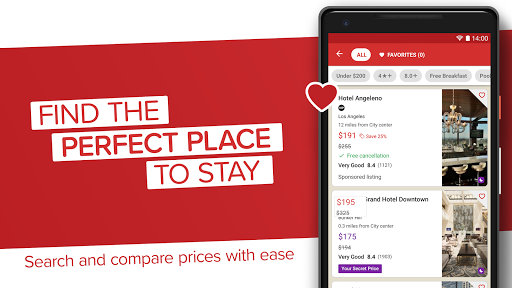
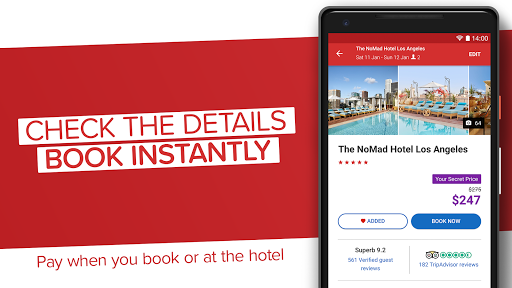
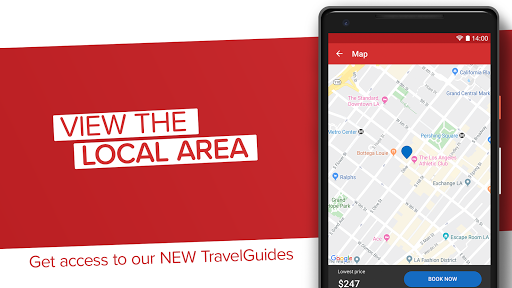
Reviews for Hotels.com: Travel Booking
Love this app and have been using it for years. The sorting filters are helpful and one of my favorite features. Being able to map hotel locations and having all of the hotel details is great too for planning my trips. Booking is always easy. I also love getting free nights.
App is fine, but review is for their "one free night" promo. The deal spurred me to use the app over competitors. I bought all 10 nights, but I got busy with work & didnt get a chance to go on vacation within 1 year of earning it. I was not aware of the time limit (fine print), and when I was able to finally get time off, it said expired. I spoke to customer service who literally told me "sorry, nothing we can do." So yeah, unelss you can vacation multiple times a year lol. I deleted the app.
Post a comment
To leave a comment, log in with your social network:
Or leave an anonymous comment. Your comment will be sent for moderation.
Post a comment
To leave a comment, log in with your social network:
Or leave an anonymous comment. Your comment will be sent for moderation.