Added: Denis Rubinov
Version: 9.4.0
Size: 122.5 MB
Updated: 18.08.2023
Developer: Home Connect GmbH
Authorizations: 15
Downloaded on Google Play: 2969239
Category: Life style
Description
Application Home Connect was checked by VirusTotal antivirus. As a result of the scan, no file infections were detected by all the latest signatures.
How to install Home Connect
- Download APK file apps from apkshki.com.
- Locate the downloaded file. You can find it in the system tray or in the 'Download' folder using any file manager.
- If the file downloaded in .bin extension (WebView bug on Android 11), rename it to .apk using any file manager or try downloading the file with another browser like Chrome.
- Start the installation. Click on the downloaded file to start the installation
- Allow installation from unknown sources. If you are installing for the first time Home Connect not from Google Play, go to your device's security settings and allow installation from unknown sources.
- Bypass Google Play protection. If Google Play protection blocks installation of the file, tap 'More Info' → 'Install anyway' → 'OK' to continue..
- Complete the installation: Follow the installer's instructions to complete the installation process.
How to update Home Connect
- Download the new version apps from apkshki.com.
- Locate the downloaded file and click on it to start the installation.
- Install over the old version. There is no need to uninstall the previous version.
- Avoid signature conflicts. If the previous version was not downloaded from apkshki.com, the message 'Application not installed' may appear. In this case uninstall the old version and install the new one.
- Restart annex Home Connect after the update.
Requesting an application update
Added Denis Rubinov
Version: 9.4.0
Size: 122.5 MB
Updated: 18.08.2023
Developer: Home Connect GmbH
Authorizations:
Downloaded on Google Play: 2969239
Category: Life style

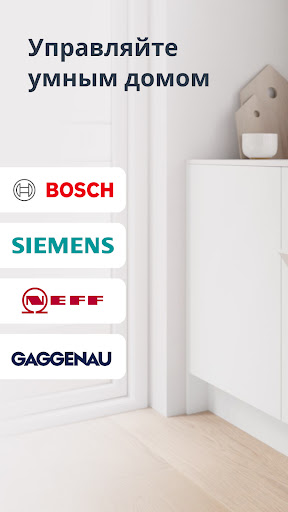

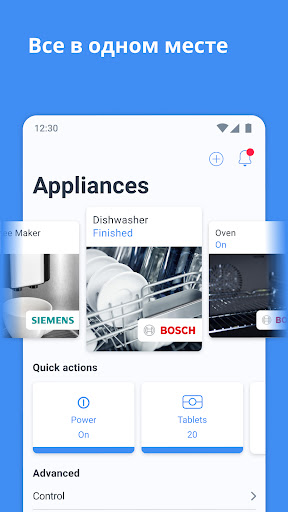
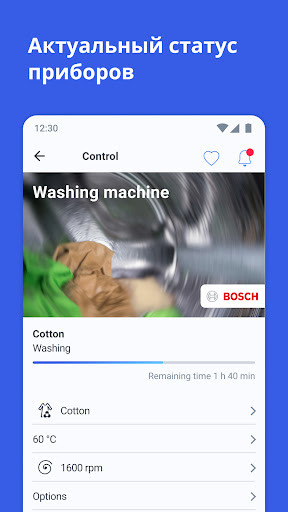
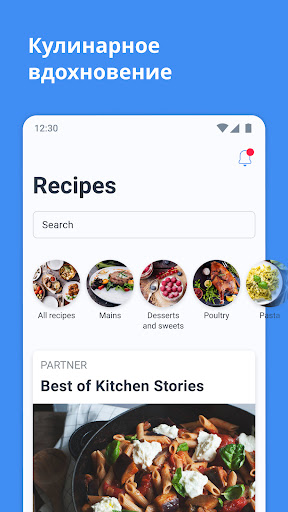
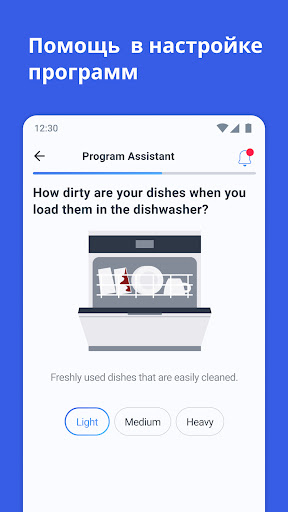
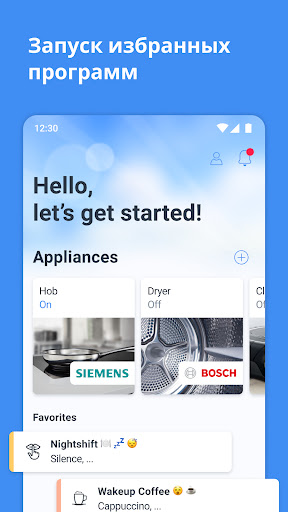

Reviews for Home Connect
Didn't receive notifications when tabs were running low. And it's suddenly forcing 'singlekey' signups with no way to delay it.
Dishwasher 45 cm SPV6ZMX23E. Various flaws such as the programme manager forgets your 1 option and adds all available options for some reason. The programme download coughed up and worked only after I restarted my phone. It's hard today to see the actual benefit of this app and software. I am not sure I am possible to recommend this to anyone. Probably it will end up with either an expensive repair bill shortly after the warranty period ends, or plain programmed obsolescence.
disconnects often for no reason
Completely Useless. Can't register. Only allows existing users log in. Fallen at first hurdle. Very poor.
Fantastic! 21st century experience
Full of bugs... I almost always have to set the temperature after starting the washing program... For some reasons, even if I set temp to 40 in wizard, the stupid app thinks that "cold" is better. This is happening foe years. To bad I can not give negative rating... The most frustrating app I hav ever used...
Doesn't work with Siemens oven MB578G5.6B. OK pairing process though it took a while. But once connected, it doesn't actually work. Reporting the state of the oven - doesn't update unless I edit the app or display page and go back in. But all UI is disabled/greyed out - I can't even select which oven to view. All control settings are disabled (have tried both manual and permanent options on the oven), so it is completely non-functional - I can't control or even view the status reliably.
After last update cant connect the dishwasher machine anymore
On S21, the latest Android after the last update, application connect and disconnect continue despite the fact that the connectivity has been recreated.
Unable to keep stable connection with dishwasher - useless
Post a comment
To leave a comment, log in with your social network:
Or leave an anonymous comment. Your comment will be sent for moderation.
Post a comment
To leave a comment, log in with your social network:
Or leave an anonymous comment. Your comment will be sent for moderation.