Added: Denis Rubinov
Version: 2024.01.15.602345283.1-release
Size: 7.8 MB
Updated: 03.02.2024
Developer: Google LLC
Age Limitations: Everyone
Authorizations: 12
Downloaded on Google Play: 21112798
Category: Work
Description
Application Google Tasks was checked by VirusTotal antivirus. As a result of the scan, no file infections were detected by all the latest signatures.
How to install Google Tasks
- Download APK file apps from apkshki.com.
- Locate the downloaded file. You can find it in the system tray or in the 'Download' folder using any file manager.
- If the file downloaded in .bin extension (WebView bug on Android 11), rename it to .apk using any file manager or try downloading the file with another browser like Chrome.
- Start the installation. Click on the downloaded file to start the installation
- Allow installation from unknown sources. If you are installing for the first time Google Tasks not from Google Play, go to your device's security settings and allow installation from unknown sources.
- Bypass Google Play protection. If Google Play protection blocks installation of the file, tap 'More Info' → 'Install anyway' → 'OK' to continue..
- Complete the installation: Follow the installer's instructions to complete the installation process.
How to update Google Tasks
- Download the new version apps from apkshki.com.
- Locate the downloaded file and click on it to start the installation.
- Install over the old version. There is no need to uninstall the previous version.
- Avoid signature conflicts. If the previous version was not downloaded from apkshki.com, the message 'Application not installed' may appear. In this case uninstall the old version and install the new one.
- Restart annex Google Tasks after the update.
Requesting an application update
Added Denis Rubinov
Version: 2024.01.15.602345283.1-release
Size: 7.8 MB
Updated: 03.02.2024
Developer: Google LLC
Age Limitations: Everyone
Authorizations:
Downloaded on Google Play: 21112798
Category: Work

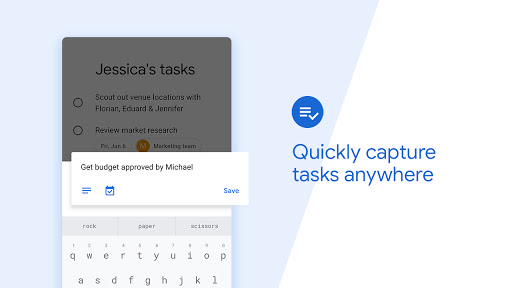
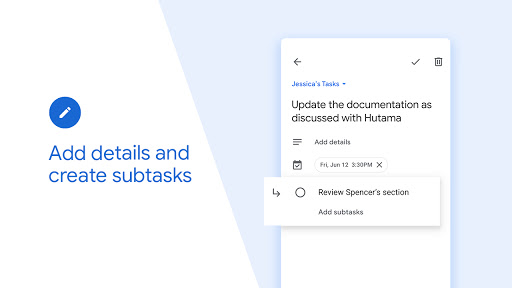
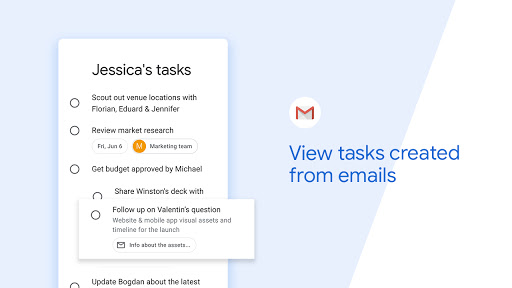
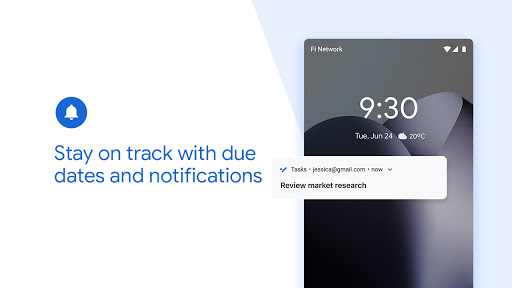
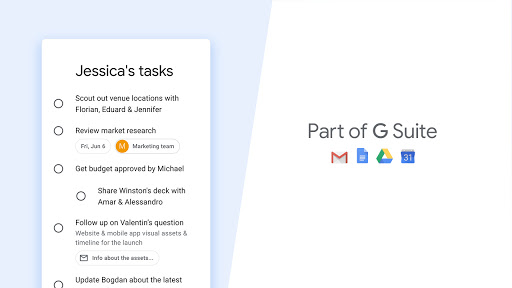
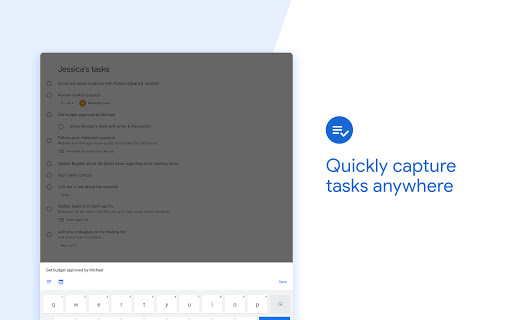
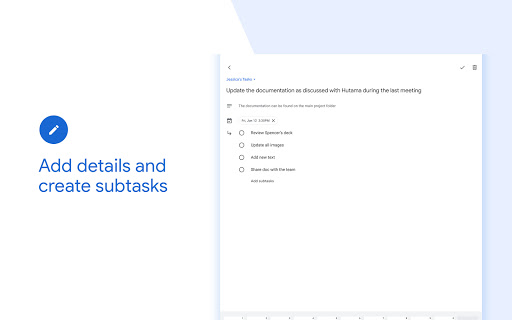
Reviews for Google Tasks
You can't arrange your lists. You can make as many lists as you want (correct.), but there's no way to change the order in which they appear (unconscionable.). You can manually arrange individual tasks, but the only way to rearrange the lists themselves is to remake them in the desired order. They recently added the option to "star" tasks, but lists have been impossible to reorder for years. Also there's only one level of nesting for subtasks, which is weird.
Overall it's good and easy to use but it needs more features. Such as give me the option to hide/show individual tasks on my calendar, change colors of tasks by group or individually, and rearrange groups are all must haves. I like that it links with my calendar but now my calendar is just filled with all of my daily reminders that and I do not want them there.
WOW, I remember trying this app a long time ago and it was not practical at all. Yesterday I decided to cancel my paid subscription to another app where I kept my tasks and decided to give this one another try. The improvements are amazing. And the way that I am able to seamlessly go back and forth from MacBook to iPad to Android are perfect for my needs. I connected with the free version of TaskBoard for desktop and now I am able to share up to 5 task lists. Simple and easy to use UI.
Taking off two stars because there are two very important organizational features that are lacking. 1) the ability to rearrange lists by holding down and dragging (or even at all). 2) the inability to hide/archive a list of tasks. These seem like major oversights that would instantly make this app one of the best task management apps available, especially if you regularly use the rest of the Google suite. Please get this addressed!
While it's good that it sorts by the day and time of tasks and that it allows you to see the time of each task in the list, the app needs several options added to allow it to be a truly effective To Do app: to search tasks, to prioritize medium or high, to not refresh daily tasks that weren't completed when midnight hits, and to schedule recurrences based on completion date vs scheduled date. It also needs to have the ability for more characters in the Details / Notes section of the task.
So far so good! I really do Love the simplicity of this one. I can mark my tasks as "complete" as i get them done, or mark a task "important" if it needs my immediate attention. I Love the task list feature, i can make as many lists as i need as well as name each list individually. I can also sort the tasks on each list manually. I would like to have the option to move a task from one list to another, but that's ok, i Love it and i Recommend it! Thank You
This app is great, but it has a tremendously serious flaw: it NEEDS a garbage can or an "undo" button. Today I've lost very important information because of an unintended command, and I just can't recover it. This is very frustrating and unacceptable in an app that you use for work or any important daily management task. I'm looking for alternatives, after what happened today.
I love how easy it is to manually sort and move tasks between lists. I wish it could display more tightly so I could see more tasks at once. I wish the repeating indicators didnt take up extra lines on the task list. Amazingly fast sync and I love the way I can add tasks from Gmail in Chrome.
It's the best one out there, it's not perfect though. Grocery list, workouts, reminders set on the tasks, and just simply pulling out your phone and putting down those things you know you will forget. It has helped me organize my life quite a bit, a simple little app like this I have been using as a crutch, it allows me to have a Supraphysiological memory compared to the average Joe. Structure and organization = less stress and better preparation.
The app synched well with my Gmail account on my phone and laptop. Easy to set up. However, as an app to track tasks, it isn't very good. You can't prioritize a task, you can only sort by date, there is no search function, and the repeat options are too basic. This would be a solid app for those people who don't have many tasks. My schedule is more task-focused (has to get done on a certain day but not a certain time) than event focused (specific time) so this app isn't very good for me.
Post a comment
To leave a comment, log in with your social network:
Or leave an anonymous comment. Your comment will be sent for moderation.
Post a comment
To leave a comment, log in with your social network:
Or leave an anonymous comment. Your comment will be sent for moderation.