Added: Denis Rubinov
Version: 2.52.0 Build 3
Size: 78.2 MB
Updated: 04.02.2024
Developer: Goodreads
Age Limitations: Teen
Downloaded on Google Play: 24120216
Category: Books and Reference
Description
Application Goodreads was checked by VirusTotal antivirus. As a result of the scan, no file infections were detected by all the latest signatures.
How to install Goodreads
- Download APK file apps from apkshki.com.
- Locate the downloaded file. You can find it in the system tray or in the 'Download' folder using any file manager.
- If the file downloaded in .bin extension (WebView bug on Android 11), rename it to .apk using any file manager or try downloading the file with another browser like Chrome.
- Start the installation. Click on the downloaded file to start the installation
- Allow installation from unknown sources. If you are installing for the first time Goodreads not from Google Play, go to your device's security settings and allow installation from unknown sources.
- Bypass Google Play protection. If Google Play protection blocks installation of the file, tap 'More Info' → 'Install anyway' → 'OK' to continue..
- Complete the installation: Follow the installer's instructions to complete the installation process.
How to update Goodreads
- Download the new version apps from apkshki.com.
- Locate the downloaded file and click on it to start the installation.
- Install over the old version. There is no need to uninstall the previous version.
- Avoid signature conflicts. If the previous version was not downloaded from apkshki.com, the message 'Application not installed' may appear. In this case uninstall the old version and install the new one.
- Restart annex Goodreads after the update.
Avidly: Stories, Manga, Comics
Books and Reference
ReadEra – book reader pdf epub
Books and Reference
AlReader -any text book reader
Books and Reference
Google Play Books & Audiobooks
Books and Reference
Namoz Kitobi
Books and Reference
Storytel: Audiobooks & Ebooks
Books and Reference
Listen
Books and Reference
Wattpad - Read & Write Stories
Books and Reference
Requesting an application update
Added Denis Rubinov
Version: 2.52.0 Build 3
Size: 78.2 MB
Updated: 04.02.2024
Developer: Goodreads
Age Limitations: Teen
Downloaded on Google Play: 24120216
Category: Books and Reference

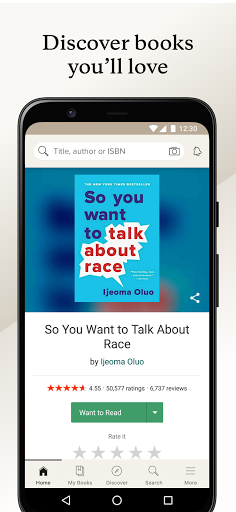
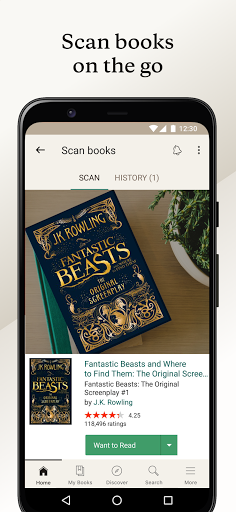
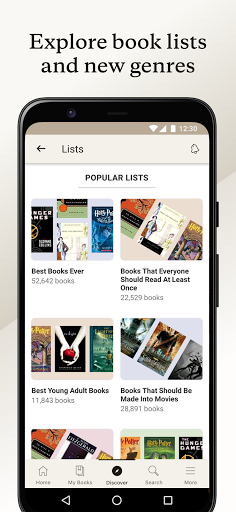
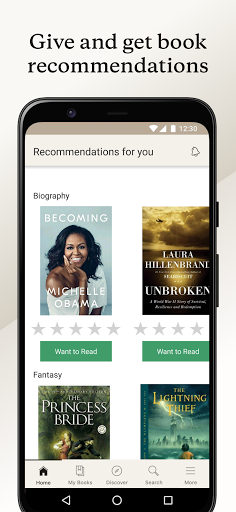
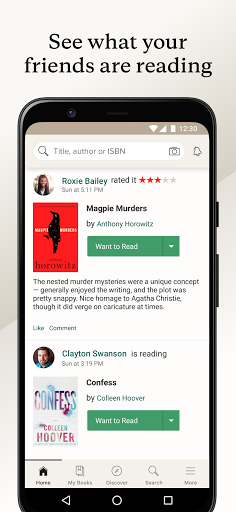
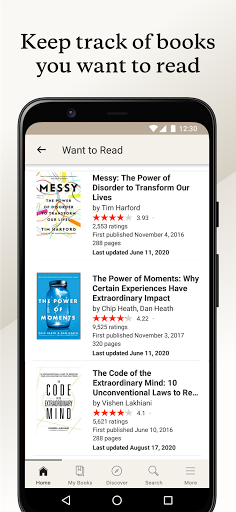
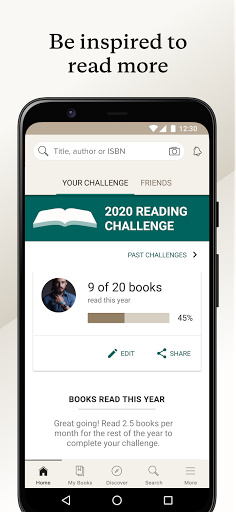
Reviews for Goodreads
I thought I can read a book from this app but I can't waist of efforts
Books read and books in your reading challenge never match up. Will not show dates read even after updating and refreshing multiple times.
Where is dark mode? Requests for dark mode started YEARS ago in the goodreads app. I need it because of my eyesight. The answers to the request always appear as good idea, like to do it in the future, etc. Well, it IS the future. It's been 3 or 4 years since I requested it. Almost every other well-used app out there has it. Why not one of the main apps devoted to literally using your eyes for great lengths of time?
Impressive app
Scanning function is incredibly disappointing. I'm on Android. It takes ages to note the barcode, and when it does it shows the wrong cover or alternate cover. I do not like this at all. There should be an option to choose, in the least, without having to go and edit everything in your account. Even the format is wrong!! I can't find a way to import a CSV using the app either. On desktop, yes, but not on my phone. Just... really?
so bad!
App never opens the links sent
I like this app for tracking my reads and updateing my progress, but I wish it did more. With the desktop version you can do so much more I wish was available in the app, such as adding qoutes.
I like the ability to look up books, read reviews, see what friends are reading etc. I would give it 5 stars, but there are so many ads telling me the books are available to purchase on Amazon. I am using for reviews and ideas on what to read next, not as a way to shop on Amazon.
Poor performance No book available
Post a comment
To leave a comment, log in with your social network:
Or leave an anonymous comment. Your comment will be sent for moderation.
Post a comment
To leave a comment, log in with your social network:
Or leave an anonymous comment. Your comment will be sent for moderation.