Added: Denis Rubinov
Version: 2.4.3
Size: 9.1 MB
Updated: 03.02.2024
Developer: Simple Seo Solutions
Age Limitations: Everyone
Authorizations: 9
Downloaded on Google Play: 2073395
Category: Tools
- Very easy and fast note taking.
- Russian-language interface.
- Configurable word autocorrect.
- Good speech recognition.
- Can work offline.
Description
Application Voice Notebook speech to text was checked by VirusTotal antivirus. As a result of the scan, no file infections were detected by all the latest signatures.
How to install Voice Notebook speech to text
- Download APK file apps from apkshki.com.
- Locate the downloaded file. You can find it in the system tray or in the 'Download' folder using any file manager.
- If the file downloaded in .bin extension (WebView bug on Android 11), rename it to .apk using any file manager or try downloading the file with another browser like Chrome.
- Start the installation. Click on the downloaded file to start the installation
- Allow installation from unknown sources. If you are installing for the first time Voice Notebook speech to text not from Google Play, go to your device's security settings and allow installation from unknown sources.
- Bypass Google Play protection. If Google Play protection blocks installation of the file, tap 'More Info' → 'Install anyway' → 'OK' to continue..
- Complete the installation: Follow the installer's instructions to complete the installation process.
How to update Voice Notebook speech to text
- Download the new version apps from apkshki.com.
- Locate the downloaded file and click on it to start the installation.
- Install over the old version. There is no need to uninstall the previous version.
- Avoid signature conflicts. If the previous version was not downloaded from apkshki.com, the message 'Application not installed' may appear. In this case uninstall the old version and install the new one.
- Restart annex Voice Notebook speech to text after the update.
Requesting an application update
Added Denis Rubinov
Version: 2.4.3
Size: 9.1 MB
Updated: 03.02.2024
Developer: Simple Seo Solutions
Age Limitations: Everyone
Authorizations:
Downloaded on Google Play: 2073395
Category: Tools

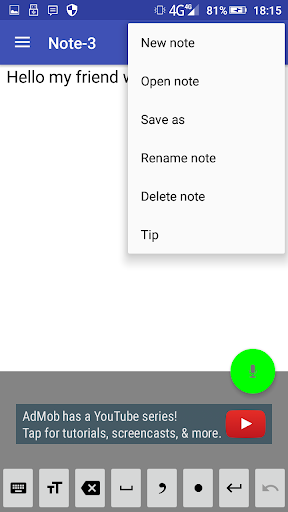
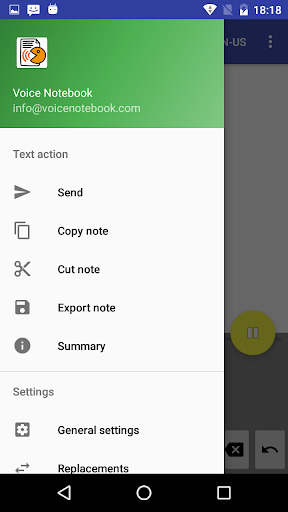
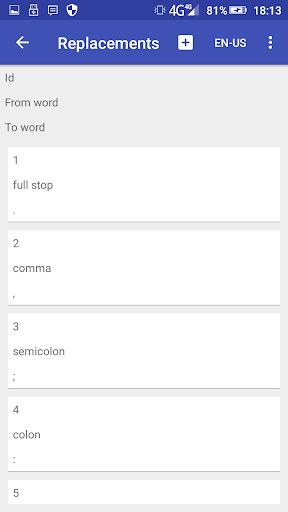
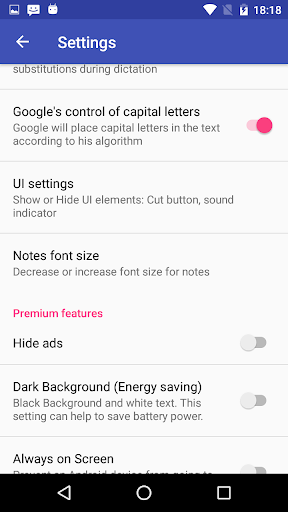
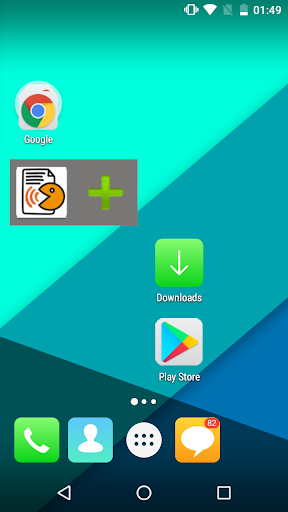

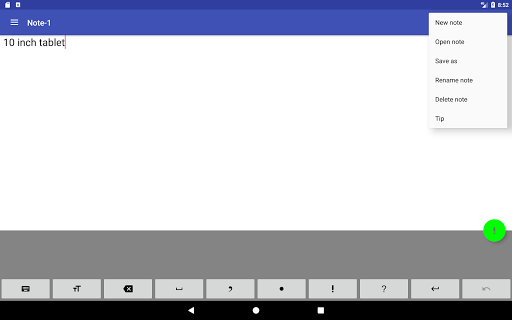
Reviews for Voice Notebook speech to text
I've used this app for dictation on the go for a few months now, and in itself it works really well. I don't have to worry about it shutting down during long pauses. Export to text is pretty straightforward, and automatically date stamping everything helps quite a bit. my only issues come from Google's speech recognition itself. I haven't tried a high quality separate microphone yet to see if that gives Google better input to work with.
I can't get enough of this app. If you need to take a lot of notes during the day, must have them copied organized and collated to be useful at all, but you find a pen and paper awkward, your writing's illegible, and a cellular keyboard too slow, this app is perfect for you. The speech recognition is very good. I've had few frustrating moments where it mis-transcribes a word. It lets you edit on the fly. The voice recognition doesn't shut off when you make corrections. Out of words.
THE BEST TEXTING APP! Uses either your voice or keyboard to compose a text. This app provides a much larger onscreen box to review and edit your composition as you are typing or dictating. The complete text can be seen in it's entirety. Now before you fire it off full of grammatical errors and run-on sentances, just polish it up a little and you're good to go! Then you send it to Messages. This can be done easily, with some trial and error. Ever thought "I wrote THAT ? !" Fix it before you send
I've been looking for a good speech to text program, and this one has been good to me so far. Being able insert custom word replacements is very nice, and made it worth purchasing the pro upgrade. Now I've got no adds, dark mode, and the screen won't shut off without me changing my screen timeout settings, worth the $5 (I think, can't remember).
This is a great app! Easy to use & makes very few mistakes. Nice to be able to delete files I don't need anymore. Easy to rename files & copy/paste. I rarely have to repeat myself. I make a point to speak clearly & have no background sounds like music or tv. It capitalizes words appropriately. The part that lets me store words to say that will cause specific other words, symbols, or actions to occur is a huge time saver - next line, a number, dash, semi-colon, ect. Definitely recommend!
What I love about the ads: There is an ad banner at the bottom that does not disrupt the program in any way & is the only kind of advertisement. The speech to text: If you have a clear speaking voice with little accent you should be able to have little to no mistakes in the conversion process. It works better than Google! There are language settings with large variety like different kinds of spanish in different regions. There are also symbols like . , ' ? ! that you can use any time.
Due to some physical incapacitiesI am forced to use speech to text for all of my written communication. Until now I have used Google's voice to text on my phone. However it has gone through several changes recently which have progressively rendered it less and less "user-friendly" to the point that now it is basically unusable except for very short messages. So I tried this app and it has worked very well for me. The only thing it lacks is a spell checker which the oridganal Google one had. For
I needed an app that recorded as I talked, didn't randomly pause, and didn't get the words wrong 80% of the time. So this was a quality match. User notes: you can speak the punctuation, but it doesn't always catch so I don't bother. I talk normal for a bit, stop, and re-read what it wrote, fixing all the stammers and inserting the punctuation as I go. Afterward, I change the setting over to text-to-audio and let their program read it back to me. Handy app!
This is a good app as it supports my basic needs. It does not capture all the words and based on its dictionary, it replaces words or simply skips. Fast talking can cause it to skip over words as well. I was surprised and impressed that it picked up some (not all) scientific words. I look forward to updates with these concerns in mind.
This is a wonderful program and it makes talk to text effortless. You'll have a couple of incorrect words because the computer doesn't know which version of the word you need. That is a rare problem though and if you talk clearly enough then you won't have any issues at all. I honestly wish I had found this app years ago and I recommend it to anyone that is in need of a program like this. One last detail, ad banners are at the bottom of the screen,but dont interrupt the program's core function.
Post a comment
To leave a comment, log in with your social network:
Or leave an anonymous comment. Your comment will be sent for moderation.
Post a comment
To leave a comment, log in with your social network:
Or leave an anonymous comment. Your comment will be sent for moderation.