Added: Denis Rubinov
Version: 1.1.11
Size: 15.5 MB
Updated: 03.08.2021
Developer: MapMakers Group Ltd.
Age Limitations: Everyone
Category: Weather
- Hourly weather forecasts.
- Nice design.
- Weather change notifications.
- Track the weather for multiple cities.
- Having a built-in widget.
Description
Application Gismeteo was checked by VirusTotal antivirus. As a result of the scan, no file infections were detected by all the latest signatures.
How to install Gismeteo
- Download APK file apps from apkshki.com.
- Locate the downloaded file. You can find it in the system tray or in the 'Download' folder using any file manager.
- If the file downloaded in .bin extension (WebView bug on Android 11), rename it to .apk using any file manager or try downloading the file with another browser like Chrome.
- Start the installation. Click on the downloaded file to start the installation
- Allow installation from unknown sources. If you are installing for the first time Gismeteo not from Google Play, go to your device's security settings and allow installation from unknown sources.
- Bypass Google Play protection. If Google Play protection blocks installation of the file, tap 'More Info' → 'Install anyway' → 'OK' to continue..
- Complete the installation: Follow the installer's instructions to complete the installation process.
How to update Gismeteo
- Download the new version apps from apkshki.com.
- Locate the downloaded file and click on it to start the installation.
- Install over the old version. There is no need to uninstall the previous version.
- Avoid signature conflicts. If the previous version was not downloaded from apkshki.com, the message 'Application not installed' may appear. In this case uninstall the old version and install the new one.
- Restart annex Gismeteo after the update.
Requesting an application update
Added Denis Rubinov
Version: 1.1.11
Size: 15.5 MB
Updated: 03.08.2021
Developer: MapMakers Group Ltd.
Age Limitations: Everyone
Category: Weather
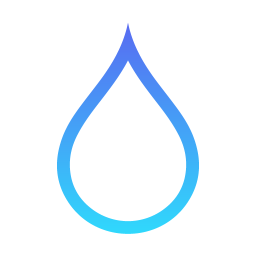


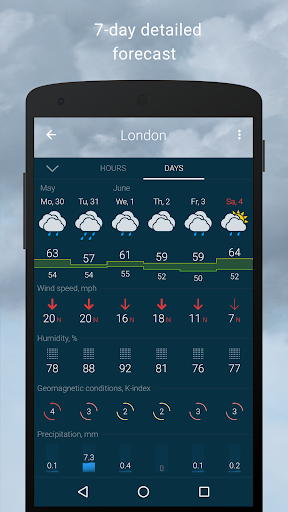


Reviews for Gismeteo
Only weather app so far (for me) that recognizes location changes all the time automatically, has all the settings I need and just works. On top of THAT: it is free!
This is the best user interface of a weather app. Concise, intuitive, all information is visible and easily accessible.
Love this app to bits. Great forecast, best widget on the market, easy to use. UI and UX are top notch. Thank you.
Perfect weather app. Easy to use, informative, stable. Love it.
Good application. However autodetecting location is broken with Android 10 and due to last release two year ago it will not be fixed soon.
The widget shows wrong days and I have already emailed developer. For example forecast will show Thu, Fri, Sat where it should be Fri, Sat, Sun so you will see wrong temperatures. Revising to 3 stars as it's still not fixed ...
The app is great, but needs some optimizations for when running in the background as it can drain the battery.
Q: Why only 20 points? Pros: Simple, multi-city, widget, city list available larger than other apps, Cons: 20 locations only :(
Simple and useful weather app without a lot of clutter to distract you from the important information and it has widgets for at a glance use
It would have been really great if there was an option of UV-index in weather details/settings.
Post a comment
To leave a comment, log in with your social network:
Or leave an anonymous comment. Your comment will be sent for moderation.
Post a comment
To leave a comment, log in with your social network:
Or leave an anonymous comment. Your comment will be sent for moderation.