Added: Denis Rubinov
Version: 2015907855
Size: 90.2 MB
Updated: 05.01.2023
Developer: Ghostery, Inc.
Age Limitations: Everyone
Authorizations: 15
Downloaded on Google Play: 1962383
Category: Work
Description
Application Ghostery Privacy Browser was checked by VirusTotal antivirus. As a result of the scan, no file infections were detected by all the latest signatures.
How to install Ghostery Privacy Browser
- Download APK file apps from apkshki.com.
- Locate the downloaded file. You can find it in the system tray or in the 'Download' folder using any file manager.
- If the file downloaded in .bin extension (WebView bug on Android 11), rename it to .apk using any file manager or try downloading the file with another browser like Chrome.
- Start the installation. Click on the downloaded file to start the installation
- Allow installation from unknown sources. If you are installing for the first time Ghostery Privacy Browser not from Google Play, go to your device's security settings and allow installation from unknown sources.
- Bypass Google Play protection. If Google Play protection blocks installation of the file, tap 'More Info' → 'Install anyway' → 'OK' to continue..
- Complete the installation: Follow the installer's instructions to complete the installation process.
How to update Ghostery Privacy Browser
- Download the new version apps from apkshki.com.
- Locate the downloaded file and click on it to start the installation.
- Install over the old version. There is no need to uninstall the previous version.
- Avoid signature conflicts. If the previous version was not downloaded from apkshki.com, the message 'Application not installed' may appear. In this case uninstall the old version and install the new one.
- Restart annex Ghostery Privacy Browser after the update.
Requesting an application update
Added Denis Rubinov
Version: 2015907855
Size: 90.2 MB
Updated: 05.01.2023
Developer: Ghostery, Inc.
Age Limitations: Everyone
Authorizations:
Downloaded on Google Play: 1962383
Category: Work

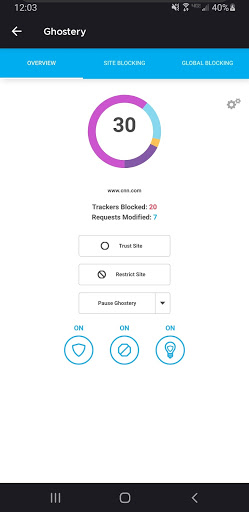
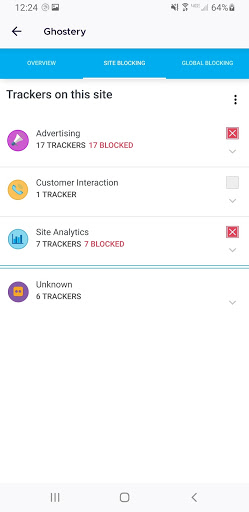
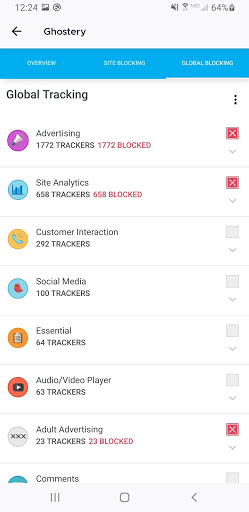
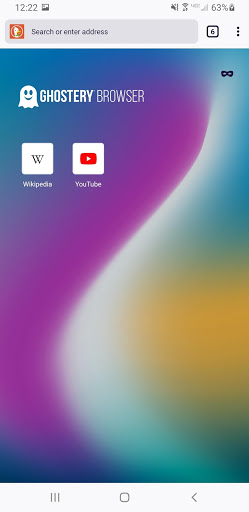
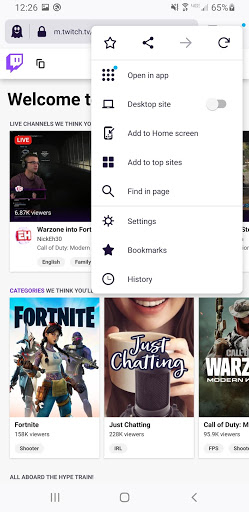
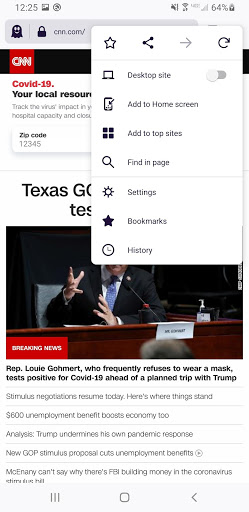
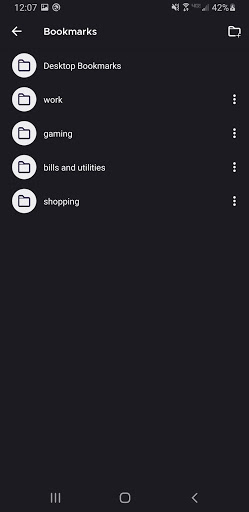
Reviews for Ghostery Privacy Browser
When I set this browser to Private mode (to purge history) it needs to remain set to that PERMENANTLY unless I change it again. This most important feature sometimes switches off unexpectedly. Super annoying. Also, when l choose full screen video it needs to be completely full screen without the unusual black bar along the bottom. This happens EVERY time. It needa to be fixed.
Seems fine before the latest update, but is incredibly cumbersome and slow now. Perhaps my phone (Moto G Play) doesn't have the hardware to run the update at its full capacity, but this is still unacceptable. The interface is unresponsive, pages stop loading halfway through, and links take several seconds to begin loading. On the whole, disappointing from a browser I used exclusively.
Update: blocks ads again! Original review: I loved using Ghostery until a few days ago, when I noticed it no longer blocks ads. The little ad counter at the top under the ghost logo doesn't ever change from the word "hello", anymore. It used to tally up all the ads being blocked while a site loaded, and was very satisfying. But not anymore... ☹️ I can send screen shots of sites where the ads are still there, if needed. I'd love to use it again, but there's no reason to if ads aren't blocked.
Overall, pretty good. However, I have the app set to clear private data on exit, and it hangs on exit and does not close. UPDATE: the exit issue was fixed with the most recent update, but now the live video is choppy. I used another browser for the same video and it was smooth. Couldn't deal with the choppiness so after using this browser for several years, said goodbye and uninstalled.
It's okay, I like it and have been using it for years. But this current version seems to have some kind of bug where every so often, I start to see large black blocks covering parts of the screen and then it crashes to the report/restart screen. It usually does this twice in a row before it returns to normal function. It's not a huge thing, but it is annoying and chronic. I've been sending reports on it each time it's happened, but apparently nothing has come from doing that.
Update Fail. Downgraded from 5 stars. Had to uninstall. The new version is NOT as intuitive as you think. Removing functionality from the tri-dot pulldown does NOT streamline processes. Replacing nearly all the words with symbols or icons without including a legend is cruel. Failing to include an introduction to the changes was just stupid. So, yeah. Update Fail.
Basically a reskinned version of firefox but with built in ad blocking and privacy protection. I don't like Firefox's new tab UI and this uses the same one, but other than that, it's a good looking and functioning browser. PROBLEMS: if you're a developer reading this, there is one issue I've noticed on both the mobile version and the beta desktop version: Pages with downloads sometimes won't download no matter how many times you press the download button. Google drive, etc.
I have been using this browser for a few years. It always has been great...until the last update. The developer took away bookmark folders. I had hundreds of bookmarks that I collected over the years that were organized in folders. Now, I Have to search a long list to find any of them. I will not be using this app anymore.
The 2.0 update is essentially a new product and shouldn't benefit from the good review history of the 1.x Ghostery. It would appear the developer was bought out recently and is moving to a new revenue model that includes pushing their own ads to users. They also seem to have a different idea of what a Ghostery browser should be. It may eventually be an OK product, but it will likely never again be the lightweight privacy browser it became known for. Disappointed and moving on.
saves history, and remembers past searches to help you auto complete them. no way to turn them off or clear. only way is to uninstall and reinstall. that gets rid of whatever was there but it starts collecting again. support lies and says you can delete this but they don't get it. example, if i type a and a prior search of airport shows up, they are saving it somewhere.
Post a comment
To leave a comment, log in with your social network:
Or leave an anonymous comment. Your comment will be sent for moderation.
Post a comment
To leave a comment, log in with your social network:
Or leave an anonymous comment. Your comment will be sent for moderation.