Added: Denis Rubinov
Version: 5.2.817.0
Size: 32.9 MB
Updated: 02.02.2024
Developer: International GeoGebra Institute
Age Limitations: Everyone
Authorizations: 7
Downloaded on Google Play: 2496647
Category: Education
Description
Application GeoGebra Calculator Suite was checked by VirusTotal antivirus. As a result of the scan, no file infections were detected by all the latest signatures.
How to install GeoGebra Calculator Suite
- Download APK file apps from apkshki.com.
- Locate the downloaded file. You can find it in the system tray or in the 'Download' folder using any file manager.
- If the file downloaded in .bin extension (WebView bug on Android 11), rename it to .apk using any file manager or try downloading the file with another browser like Chrome.
- Start the installation. Click on the downloaded file to start the installation
- Allow installation from unknown sources. If you are installing for the first time GeoGebra Calculator Suite not from Google Play, go to your device's security settings and allow installation from unknown sources.
- Bypass Google Play protection. If Google Play protection blocks installation of the file, tap 'More Info' → 'Install anyway' → 'OK' to continue..
- Complete the installation: Follow the installer's instructions to complete the installation process.
How to update GeoGebra Calculator Suite
- Download the new version apps from apkshki.com.
- Locate the downloaded file and click on it to start the installation.
- Install over the old version. There is no need to uninstall the previous version.
- Avoid signature conflicts. If the previous version was not downloaded from apkshki.com, the message 'Application not installed' may appear. In this case uninstall the old version and install the new one.
- Restart annex GeoGebra Calculator Suite after the update.
Requesting an application update
Added Denis Rubinov
Version: 5.2.817.0
Size: 32.9 MB
Updated: 02.02.2024
Developer: International GeoGebra Institute
Age Limitations: Everyone
Authorizations:
Downloaded on Google Play: 2496647
Category: Education
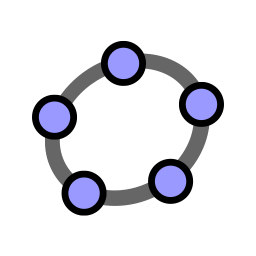
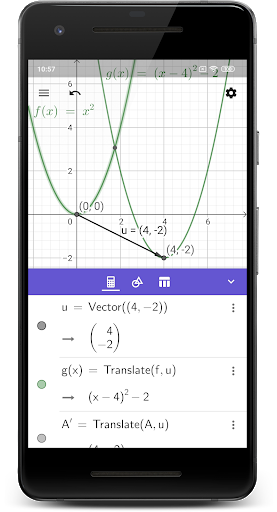
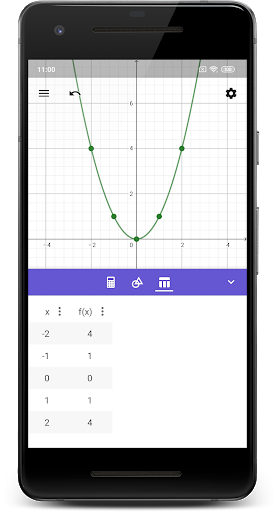
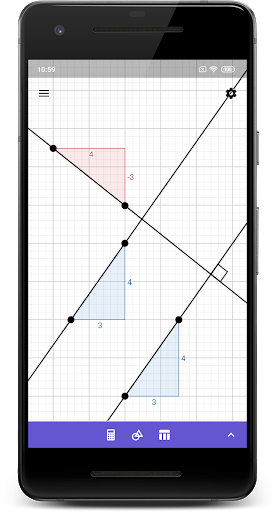
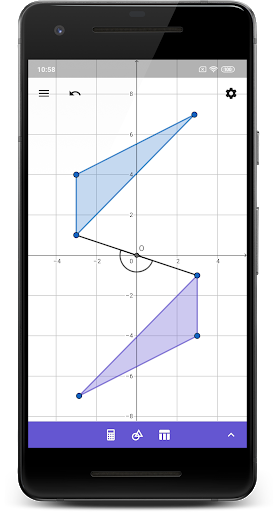
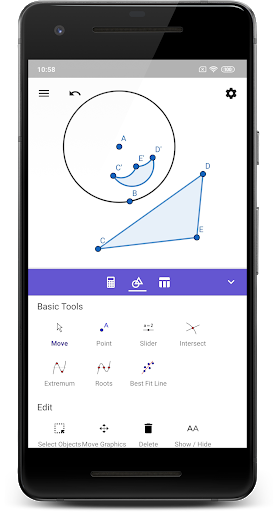
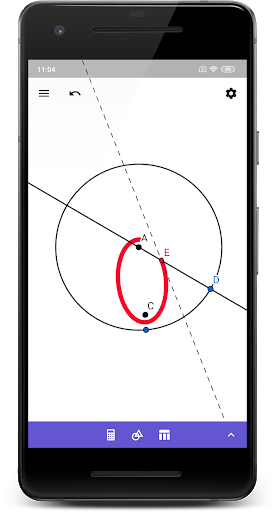
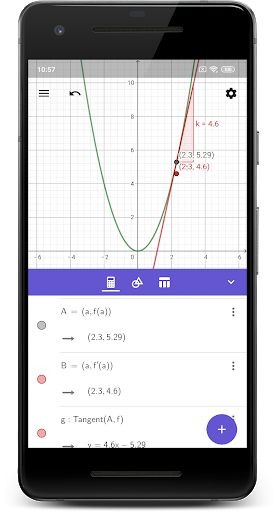
Reviews for GeoGebra Calculator Suite
Great app, highly recommend to use instead of any other calculators
I would rate it 5 star but the recent updates seems to barred me to access my old offline save files. In the new update, it is quite frustrating and annoying to use and reload offline saved files. Please fix mr and mrs developers. This app that you have developed help me develop my skill in geometry and graphs
The only GeoGebra app that should be on the Play store. The strange story of the devs removing all useful features from Graphing Calc and creating four separate apps fortunately ends with them recreating the all-in-one math suite ever needed.
I don't know why this is app is rated so poorly. It is by far the best the market has to offer.
Combining all geogebra apps into one is a perfect idea but this app has too many bugs. Can't even view all the available calculators when I try to switch. Looking forward to rating 5 🌟 stars in the future.
It looks and feels really smooth until your function graph disappears. It re-appears briefly if I change zoom to fit and back to standard but moving the view will cause it to disappear again.
It just crashes whenever I try to open it.
I can't find input box in it🧐
Post a comment
To leave a comment, log in with your social network:
Or leave an anonymous comment. Your comment will be sent for moderation.
Post a comment
To leave a comment, log in with your social network:
Or leave an anonymous comment. Your comment will be sent for moderation.