Added: Denis Rubinov
Version: 7.0.0
Size: 54.8 MB
Updated: 07.09.2020
Developer: Photomath, Inc.
Age Limitations: Everyone
Authorizations: 6
Downloaded on Google Play: 228654539
Category: Education
Description
Application Photomath was checked by VirusTotal antivirus. As a result of the scan, no file infections were detected by all the latest signatures.
How to install Photomath
- Download APK file apps from apkshki.com.
- Locate the downloaded file. You can find it in the system tray or in the 'Download' folder using any file manager.
- If the file downloaded in .bin extension (WebView bug on Android 11), rename it to .apk using any file manager or try downloading the file with another browser like Chrome.
- Start the installation. Click on the downloaded file to start the installation
- Allow installation from unknown sources. If you are installing for the first time Photomath not from Google Play, go to your device's security settings and allow installation from unknown sources.
- Bypass Google Play protection. If Google Play protection blocks installation of the file, tap 'More Info' → 'Install anyway' → 'OK' to continue..
- Complete the installation: Follow the installer's instructions to complete the installation process.
How to update Photomath
- Download the new version apps from apkshki.com.
- Locate the downloaded file and click on it to start the installation.
- Install over the old version. There is no need to uninstall the previous version.
- Avoid signature conflicts. If the previous version was not downloaded from apkshki.com, the message 'Application not installed' may appear. In this case uninstall the old version and install the new one.
- Restart annex Photomath after the update.
Requesting an application update
Added Denis Rubinov
Version: 7.0.0
Size: 54.8 MB
Updated: 07.09.2020
Developer: Photomath, Inc.
Age Limitations: Everyone
Authorizations:
Downloaded on Google Play: 228654539
Category: Education
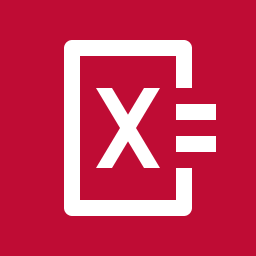

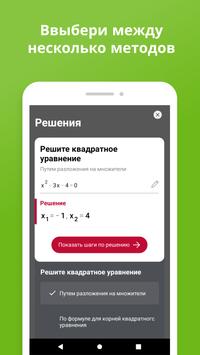



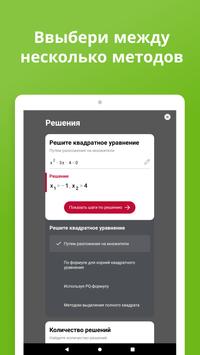

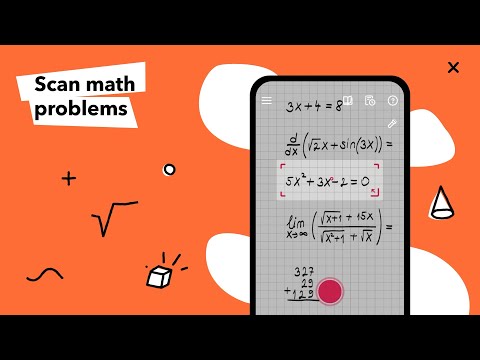
Reviews for Photomath
For a calculator that uses the camera, its definitely beyond its game. Being able to explain through the steps helps people understand what and how an problem can be solved. For general purpose I think it's pretty reliable. It also has a built in calculator and if you need to change something in the problem you just scanned using the camera, you can fix/edit it with its edit problem feature. I'd say I love having it and it doesn't take too much space. Nice👍
Extremely helpful app, especially for somebody like me who isn't the greatest at math. I have a hard time learning from my teacher, who tends to go fast through the lessons and never posts notes. I am extremely satisfied with how the app functions: the fast recognition of the problem, the explanations, and the multiple ways of solving a problem. If it wasn't for photomath, I'd probably be failing math.
It is very convenient in doing math homework; yet, at the same time, there exist slight inconveniences in the design update, such as the instant problem solving. Before, you had to press a button, and it would scan the problem. You did it when you were ready; now, it immediately solves, scanning other problema on the page and messing up my answer that I need when I turn the phone away.
This app is really great! I've got a lot of school work done using it and now have an A++ in my math class :) I also always make sure to read the explanation, because whenever I don't understand how to figure it out the explanation is really helpful. I would add a feature to solve word problems however, as I noticed it lacks that skill. As well as ability to take more than one photo. I had a really long problem the other day and a tool to take multiple photos would have been great! 4/5 :)
I like the app. It's a lot of help and it teaches better than halg my teachers. My only problem is an update. When I first got it, the app would scan constantly until it found the problem or equation. Now I have to take the picture myself which is impossible because it makes the camera zoom in and out and focus and unfocus CONSTANTLY! It would be much easier if it just did what it did before and just scanned constantly instead of having to take a picture that's too fuzzy because it won't focus.
It's an alright app. Sometimes the math is done differently than what you've been taught. Some things, like quadratic equations with 2 potential answers(with the potential to be an imaginary number) will come up as undetermind with little or no steps. I do like that it shows steps but if you're unfamiliar with the other ways, it can be frustrating. And I wish you could shut off the noises in the app
Amazing! Went above and way beyond my expectations! Rarely messes up and if it gets numbers wrong, you can go in and edit it with the smart calculator. Amazing sight. It can read the question in poor lighting, you don't even have to have perfectly steady hands to scan the problem, they can be wobbly and out of control! Lol! Amazing app! Genius! Props to the developers and anyone involved with this app. One of the best apps out there! Get it now!
Best app for someone who struggles with math. The break downs of how to solve a problem are done in a way that even the person who just doesn't understand, will finally understand. Definitely worth the paid version if you're a student. The app explains things better than the textbooks and even the teachers, in my experience! Can't rave enough. Download it, it's brilliant.
2 years in and I adore this app. I hate apps that only give you answers, but no work to get to them. If they do, then you have to pay. It incentivizes students to cheat rather than learn. I want to actually learn how to solve the problems, so this app has been such great help in College level Calc 1&2. Only issues is sometimes, the answers are not simplified all the way. Also it's unnecessary to turn every single decimal value into a fraction. It's just makes it harder to follow the steps.
I'm an adjunct instructor in a community college. I teach courses in electronics, automation, and industrial engineering. So, yeah, a bit of math involved. A student brought Photomath to my attention several years ago. I was a little skeptical of how well it would be able to recognize various equations, etc., especially handwritten problems. So I installed the app and gave it a try. I was immediately impressed by the optical OCR and the way solutions were presented. It's outstanding.
Post a comment
To leave a comment, log in with your social network:
Or leave an anonymous comment. Your comment will be sent for moderation.
Post a comment
To leave a comment, log in with your social network:
Or leave an anonymous comment. Your comment will be sent for moderation.