Added: Denis Rubinov
Version: 4.3.6
Size: 133.8 MB
Updated: 04.02.2024
Developer: ITense
Age Limitations: Everyone
Authorizations: 11
Downloaded on Google Play: 2960020
Category: Books and Reference
- Supports all major book formats.
- Convenient built-in file manager.
- Integration with cloud storage.
- Built-in translator.
- Read aloud function.
- Support for night mode.
- Free to use.
Description
Application FullReader – e-book reader was checked by VirusTotal antivirus. As a result of the scan, no file infections were detected by all the latest signatures.
How to install FullReader – e-book reader
- Download APK file apps from apkshki.com.
- Locate the downloaded file. You can find it in the system tray or in the 'Download' folder using any file manager.
- If the file downloaded in .bin extension (WebView bug on Android 11), rename it to .apk using any file manager or try downloading the file with another browser like Chrome.
- Start the installation. Click on the downloaded file to start the installation
- Allow installation from unknown sources. If you are installing for the first time FullReader – e-book reader not from Google Play, go to your device's security settings and allow installation from unknown sources.
- Bypass Google Play protection. If Google Play protection blocks installation of the file, tap 'More Info' → 'Install anyway' → 'OK' to continue..
- Complete the installation: Follow the installer's instructions to complete the installation process.
How to update FullReader – e-book reader
- Download the new version apps from apkshki.com.
- Locate the downloaded file and click on it to start the installation.
- Install over the old version. There is no need to uninstall the previous version.
- Avoid signature conflicts. If the previous version was not downloaded from apkshki.com, the message 'Application not installed' may appear. In this case uninstall the old version and install the new one.
- Restart annex FullReader – e-book reader after the update.
Avidly: Stories, Manga, Comics
Books and Reference
ReadEra – book reader pdf epub
Books and Reference
AlReader -any text book reader
Books and Reference
Google Play Books & Audiobooks
Books and Reference
Namoz Kitobi
Books and Reference
Storytel: Audiobooks & Ebooks
Books and Reference
Listen
Books and Reference
Wattpad - Read & Write Stories
Books and Reference
Requesting an application update
Added Denis Rubinov
Version: 4.3.6
Size: 133.8 MB
Updated: 04.02.2024
Developer: ITense
Age Limitations: Everyone
Authorizations:
Downloaded on Google Play: 2960020
Category: Books and Reference

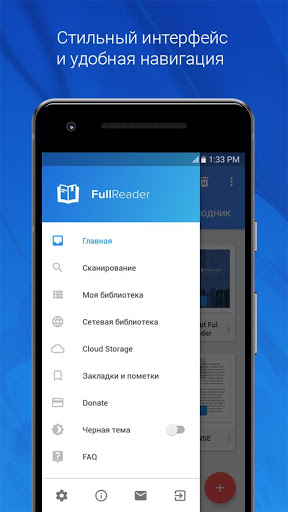
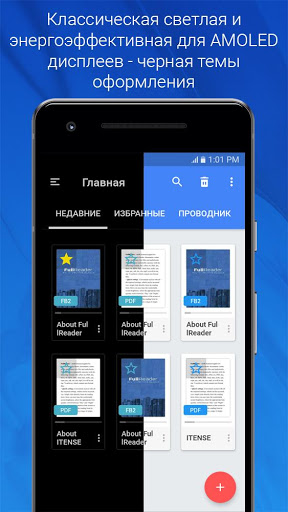
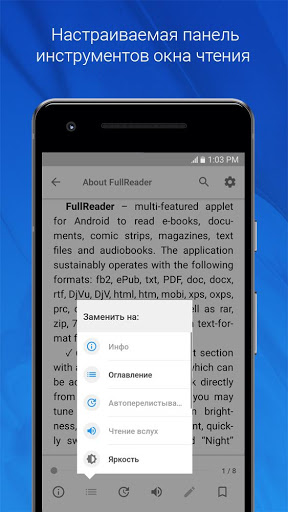
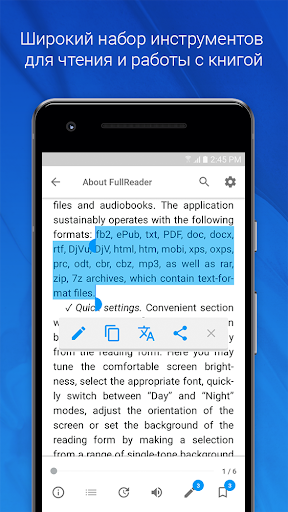
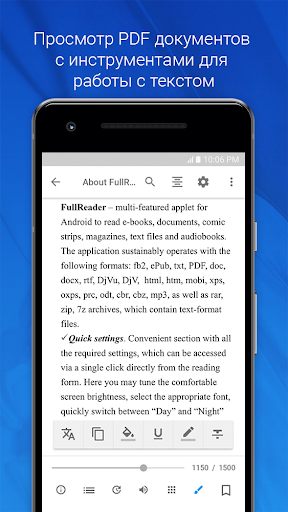
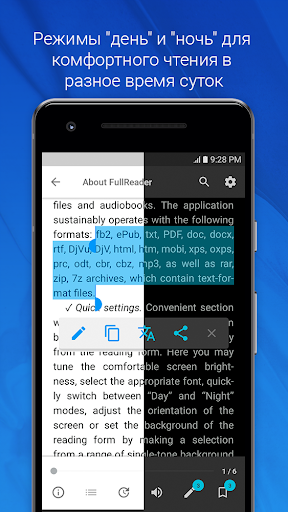
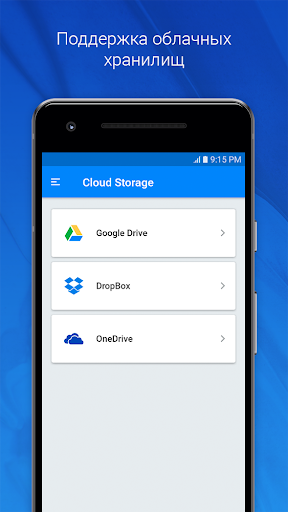
Reviews for FullReader – e-book reader
gfycat com/rapidimpeccablecarp Biggest issues with this as a comic reader app: 1. The night mode inverts the colors. So, better get used to bright white backgrounds. 2. Using pinch to zoom in and out seems to be limited to very small steps, and quickly switches to page turning. Very annoying. I emailed the devs. My issues weren't taken seriously. Definitely not paying for this app. Minus one star for each issue. Minus one more for the devs response.
Can't find how to do a new review/question? So I'll mod my old one! Does your Fullreader "Auto update" or do we need to uninstall an older version it and reinstall a newer one? Finally found a PDF reader that works well, I have been trying out dozens of others, they all were quite lacking in usability. I also really like that you can change the pitch and speed of really large collection of voice options. Truly the best I have seen so far!
The app would get five stars from me but a couple issues keep bugging me. The TTS feature stop randomly if the screen is locked or in another app. The last TTS last saved location feature needs work across devises. When I continue TTS on another device, the last save point is not usually the current spot. With that said, I still think this is worth the purchase, but with those problems gone, this easily becomes five start app.
This used to be my favorite reading app. i was about to buy the full app and then the update happened. Now every time i try to read a book, the app crashes. When i do get it to work, it lags. And the ads keep popping up and making me restart when i'm scrolling my book lists. I have thousands of books, ridiculous to have to start at the top again.
OMG this app is ALMOST everything I have ever wanted in a pdf reader! I have downloaded so many readers and this is the best one so far! Developers the ONLY thing I want is to make the text reader able to read much faster. It can read fast if adjusted but not fast as I want. Prefferably slightly faster than anyone could need so they can choose the speed they find best. PLEASE make this happen in a update! Ill keep it installed for awhile longer in hopes you can make this change.
It does quite a lot, which I am impressed with. However, if you have to start and stop the text to speech a lot, you'll hit the button wrong and it will go to GiANT button. That button doesn't work. If you can get it to stop, it won't restart. When you close it, you cannot find the small button, and have the shut the program down and restart it. I've done this 10 times today. It is absolutely infuriating.
Fantastic app for reading e books. It behaves exactly like I expected it to, with no fumbling for settings or trying to figure out how things work. I just picked it up and started reading like I had been using it for years. It is ad driven, but they are well placed and not at all intrusive. It has quickly become my most used app.
I've been using FB Reader forever to read or listen to my ebooks until recently I started having trouble, so I decided I needed to find a new eReader and came across this one and once I figured out how to get my book's to come across I haven't gone back to my other eReader everything works smoothly I'm so happy to find this app. The only problem I've had is when I'm listening to a book it stops and sometimes it loses it's place, but other than that it work's perfect to me. Thank you for this app.
I tested and tried so many other apps that claim to read back to you, your book or word documents but, FullReader is by far best and only free app I've found that would do that. Obviously is not as feature heavy as a paid counterpart but, if you're like me and have lots of books that you need catch up your reading on this app will help you do that, I listen to books while exercising or driving or while cooking. Thank you to the developers for this app!
Post a comment
To leave a comment, log in with your social network:
Or leave an anonymous comment. Your comment will be sent for moderation.
Post a comment
To leave a comment, log in with your social network:
Or leave an anonymous comment. Your comment will be sent for moderation.