Added: Denis Rubinov
Version: 5.4
Size: 1.7 MB
Updated: 22.01.2021
Developer: Neximo Labs
Age Limitations: Everyone
Downloaded on Google Play: 5913209
Category: Photo
Description
Application Framelapse: Time Lapse Camera was checked by VirusTotal antivirus. As a result of the scan, no file infections were detected by all the latest signatures.
How to install Framelapse: Time Lapse Camera
- Download APK file apps from apkshki.com.
- Locate the downloaded file. You can find it in the system tray or in the 'Download' folder using any file manager.
- If the file downloaded in .bin extension (WebView bug on Android 11), rename it to .apk using any file manager or try downloading the file with another browser like Chrome.
- Start the installation. Click on the downloaded file to start the installation
- Allow installation from unknown sources. If you are installing for the first time Framelapse: Time Lapse Camera not from Google Play, go to your device's security settings and allow installation from unknown sources.
- Bypass Google Play protection. If Google Play protection blocks installation of the file, tap 'More Info' → 'Install anyway' → 'OK' to continue..
- Complete the installation: Follow the installer's instructions to complete the installation process.
How to update Framelapse: Time Lapse Camera
- Download the new version apps from apkshki.com.
- Locate the downloaded file and click on it to start the installation.
- Install over the old version. There is no need to uninstall the previous version.
- Avoid signature conflicts. If the previous version was not downloaded from apkshki.com, the message 'Application not installed' may appear. In this case uninstall the old version and install the new one.
- Restart annex Framelapse: Time Lapse Camera after the update.
Requesting an application update
Added Denis Rubinov
Version: 5.4
Size: 1.7 MB
Updated: 22.01.2021
Developer: Neximo Labs
Age Limitations: Everyone
Downloaded on Google Play: 5913209
Category: Photo


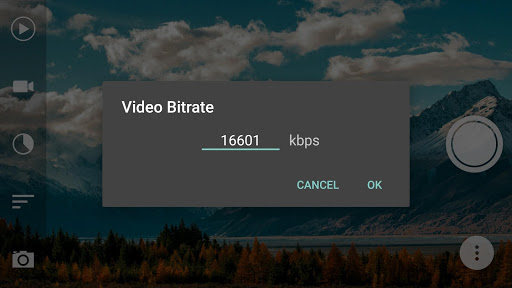

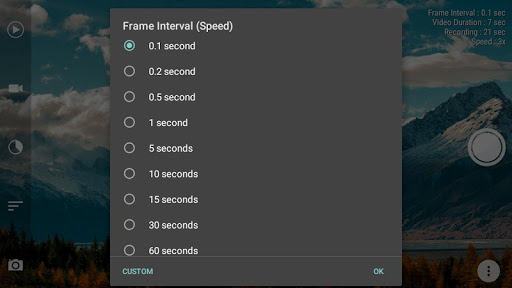
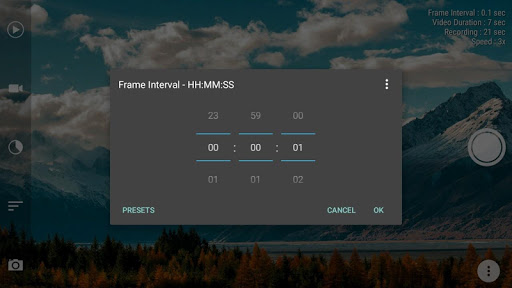
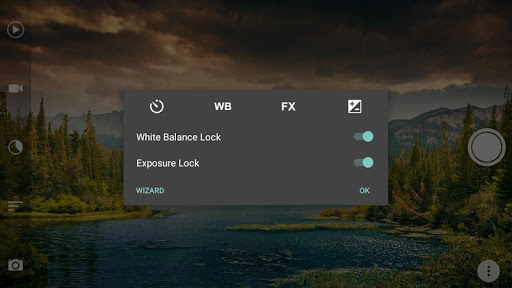


Reviews for Framelapse: Time Lapse Camera
Yor FrameLapse app works very nicely and is very intuitive. I just installed it and I´m up and running in no time. Thank you very much. I have a couple of questions about features that maybe are already there but I could not find. I intend to use the app with the phone adapted to a small telescope for night observations where timing is important. Would it be possible to add a timestamp in an image corner in each frame? Is it possible (maybe in the "pro" version?) to choose the exposure time for the frames instead of "locking" it to a fixed but unknown value? With those two additions the app would be absolutely awesome and I could design many projects for astronomy enthusiasts.
Easily the best and most useful timelapse app for Android! I used to be a user of Framelapse Pro, but I'm glad this version is now being updated instead. It's better than ever with some handy new features! I think it's also well worth upgrading the Premium version to support development, which is what I did. The only thing that needs to be added now is support for "Auto" shutter speed so that if your timelapse has big changes in lighting (ex: early dawn to full sunrise) it doesn't either blow out or get too grainy.
Downloaded this app to create time lapse of a Queen of the Night flower blooming (it blooms during the night for one night only). Used 3 times so far with great results. Customisable timing is fantastic, my 12hr footage was condensed into a 12sec video which played back seamlessly. So far I've had no problems finding my videos, they save to my photo gallery plus the app has an option to view previous and recent footage.
It does not work for me at all. For example: I set it to 10s interval and 10s output video which results in 50 min capture time. I start recording and it does not stop after 50min. It continues like there is no end specified. When I click the red button to stop it (after 60min or even 100min) I get a message that the process was stopped too early and no video is generated. I was very frustrated to miss something I can not capture again.
if you change apps while this is running it will lose all your recording. Also you cant pause recordings. Also the last 2 times I attempted to use it I set it to record for 30 mins for a 10 second video length. It just kept on running past 30 minutes and wouldnt stop, so I had to stop it and then lost all my recording... it was good for the 1 time it worked.
Would be 5 stars but... Sleep Mode doesn't work Samsung S21. Steps to recreate problem: 1) enable sleep mode. 2) start recording. 3) tap power button to force sleep. 4) tap power to wake, can't see image. Framelapse is still recording and the UI is visible however, the picture view is black. Can no longer see what is being recorded. Help Developers! Please fix this much needed feature!
Great app! I made a few 3 to 8 hour cloud and sunrise/sunset videos, worked flawlessly (though my phone overheated once in the noon sum, maybe I'll try aluminium foil wrap next time). My wishes: to have a date/time counter so that viewers have an idea of the passage of time, arrival of sunrise etc., and to be able to use the P30 wide angle camera. Also, I found that 4k video turned out blurrier than 1080p, and in general there's a lack of sharpness and detail in still frames.
Post a comment
To leave a comment, log in with your social network:
Or leave an anonymous comment. Your comment will be sent for moderation.
Post a comment
To leave a comment, log in with your social network:
Or leave an anonymous comment. Your comment will be sent for moderation.