Added: Denis Rubinov
Version: 39.0.1-classic
Size: 20.1 MB
Updated: 29.09.2020
Developer: Feedly Team
Age Limitations: Everyone
Downloaded on Google Play: 54912
Category: News & Magazines
Description
Application Feedly Classic was checked by VirusTotal antivirus. As a result of the scan, no file infections were detected by all the latest signatures.
How to install Feedly Classic
- Download APK file apps from apkshki.com.
- Locate the downloaded file. You can find it in the system tray or in the 'Download' folder using any file manager.
- If the file downloaded in .bin extension (WebView bug on Android 11), rename it to .apk using any file manager or try downloading the file with another browser like Chrome.
- Start the installation. Click on the downloaded file to start the installation
- Allow installation from unknown sources. If you are installing for the first time Feedly Classic not from Google Play, go to your device's security settings and allow installation from unknown sources.
- Bypass Google Play protection. If Google Play protection blocks installation of the file, tap 'More Info' → 'Install anyway' → 'OK' to continue..
- Complete the installation: Follow the installer's instructions to complete the installation process.
How to update Feedly Classic
- Download the new version apps from apkshki.com.
- Locate the downloaded file and click on it to start the installation.
- Install over the old version. There is no need to uninstall the previous version.
- Avoid signature conflicts. If the previous version was not downloaded from apkshki.com, the message 'Application not installed' may appear. In this case uninstall the old version and install the new one.
- Restart annex Feedly Classic after the update.
Requesting an application update
Added Denis Rubinov
Version: 39.0.1-classic
Size: 20.1 MB
Updated: 29.09.2020
Developer: Feedly Team
Age Limitations: Everyone
Downloaded on Google Play: 54912
Category: News & Magazines
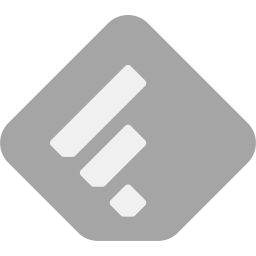
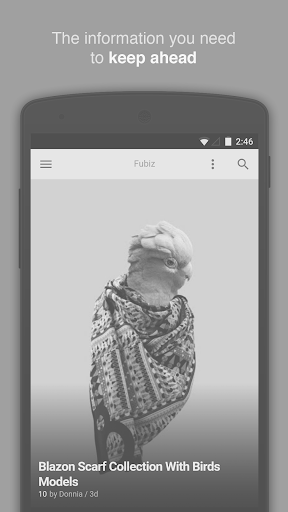
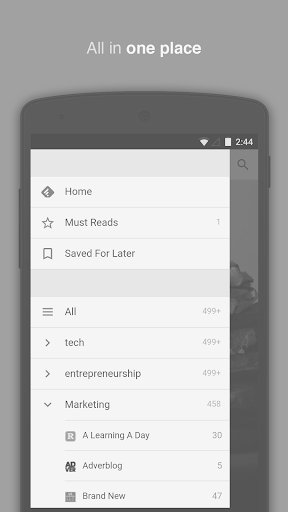

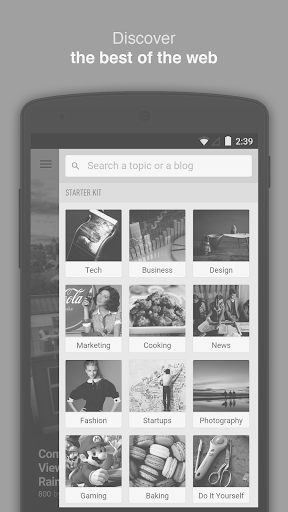
Reviews for Feedly Classic
This syncs between my phone and tablet, so that is good The delete button doesn't show up on the phone, all you see is red. Some of the text of the button shows up on the tablet, so if you want to edit content ie which RSS feeds, do it on the tablet where you can just about see it. Anyway I'm sticking with this for now if free
Much Better Than the New Version - this loads your pages in batches of 6 or 7 stories. It loads the next 6 in the background. You flip through them like pages of a book. This is smooth... Unlike.... the new version, that features 'seemless scrolling'. This may sound great, but if you are on a slower device, or have more than a few dozen articles in any feed, it stutters like crazy. I have a TAB S4, and a Galaxy S8 - no slouches ! But any more than 50 articles, and it is a real stutterfest !
Could you please leave this feesly classic app available? The new design is very awkward and marks items as read immediately when highlighted, and requires many more taps for stuff which required just 1 swipe or tap before. Also I really would like for feedly to get cheaper, as it is now it's not something I'm ready to pay for now. I'm sure many people would buy a subscription if you were to offer for example a basic subscription for 2 euros a month, or a "build your package" style sub.
Please return the green logo. I know you're trying to make the classic seem deprecated, as a way of encouraging us to adopt the new feedly. Instead you should have left the old feedly as it was and called the new on Feedly Modern or something else. You're really on the verge pf a PR disaster. When you build a brand identity on an aesthetic vision, you have to be very careful not to ruin the visual experience, which you've just done with the new app.
Images for stories often fail to load. Pull-down to refresh is very slow and often hit-and-miss as to whether it's going to load new stories (multiple refreshes are needed). Vertical scrolling is paginated rather than smooth continuous scroll action. And I find that the back-button opens the menu, rather than closes the app, to be *extremely* irritating!
I'm glad this is available. Really don't like the new design in terms of usability. The new UI might look good, but that's about it. Everything else is better on the classic version. Better article list with paginated scrolling, better performance and better overall navigation.
Podcasts no longer play in Feedly Classic. The play button appears in the podcast listing as normal but nothing happens when you touch it. Have verified this on a smartphone running Android 8 and an LG tablet running Android 7. Otherwise, the Classic app is great. Do not like the new one.
leaps and bounds better with more functionally than the new version. sideways page swiping far better for tablet then phone style long list view. more integrations and just a more rounded product. no idea why they took out of new release that which was being used but helpful this version is still left in store.
Ok, so until they screwed the pooch on the new app, this was the app to beat in the RSS reader market. Unfortunate that the corporate machine tries to fix what isn't broken. However, now even though they claim this is exactly the latest version of the classic app, my screen widgets no longer work. Yay. Nice job on reinventing the wheel.
I don't want to be one of those people but the new app really screwed around with the UI without actually improving it, which is just really frustrating. And now I've downloaded this classic app, I'm not going back, so I'm not really sure where you're going in trying to move users like me forward to the new app. It all seems like a really confused strategy.
Post a comment
To leave a comment, log in with your social network:
Or leave an anonymous comment. Your comment will be sent for moderation.
Post a comment
To leave a comment, log in with your social network:
Or leave an anonymous comment. Your comment will be sent for moderation.