Added: Denis Rubinov
Version: 90.0.6
Size: 40.4 MB
Updated: 03.02.2024
Developer: Feedly Team
Age Limitations: Everyone
Authorizations: 5
Downloaded on Google Play: 7427291
Category: News & Magazines
Description
Application Feedly - Smarter News Reader was checked by VirusTotal antivirus. As a result of the scan, no file infections were detected by all the latest signatures.
How to install Feedly - Smarter News Reader
- Download APK file apps from apkshki.com.
- Locate the downloaded file. You can find it in the system tray or in the 'Download' folder using any file manager.
- If the file downloaded in .bin extension (WebView bug on Android 11), rename it to .apk using any file manager or try downloading the file with another browser like Chrome.
- Start the installation. Click on the downloaded file to start the installation
- Allow installation from unknown sources. If you are installing for the first time Feedly - Smarter News Reader not from Google Play, go to your device's security settings and allow installation from unknown sources.
- Bypass Google Play protection. If Google Play protection blocks installation of the file, tap 'More Info' → 'Install anyway' → 'OK' to continue..
- Complete the installation: Follow the installer's instructions to complete the installation process.
How to update Feedly - Smarter News Reader
- Download the new version apps from apkshki.com.
- Locate the downloaded file and click on it to start the installation.
- Install over the old version. There is no need to uninstall the previous version.
- Avoid signature conflicts. If the previous version was not downloaded from apkshki.com, the message 'Application not installed' may appear. In this case uninstall the old version and install the new one.
- Restart annex Feedly - Smarter News Reader after the update.
Requesting an application update
Added Denis Rubinov
Version: 90.0.6
Size: 40.4 MB
Updated: 03.02.2024
Developer: Feedly Team
Age Limitations: Everyone
Authorizations:
Downloaded on Google Play: 7427291
Category: News & Magazines

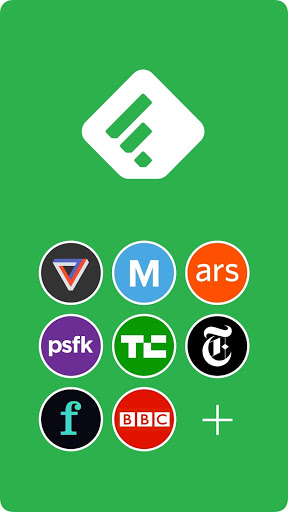

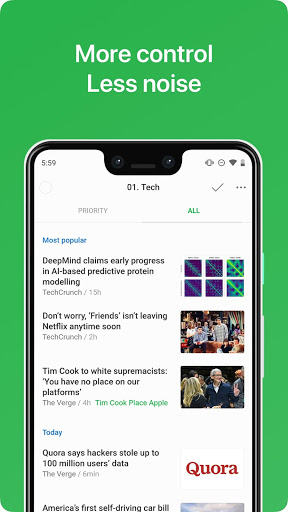
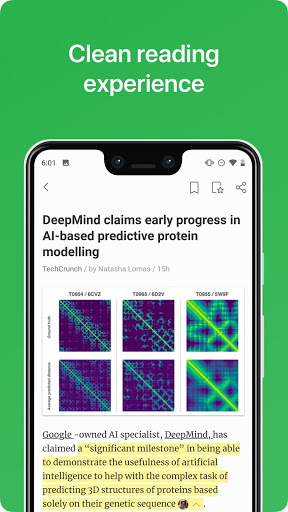
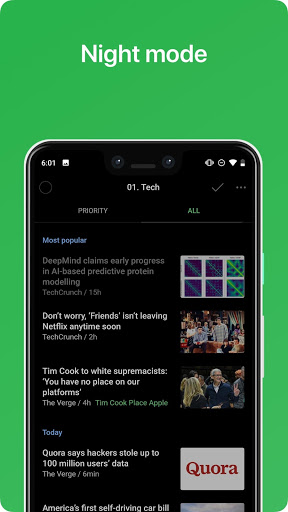
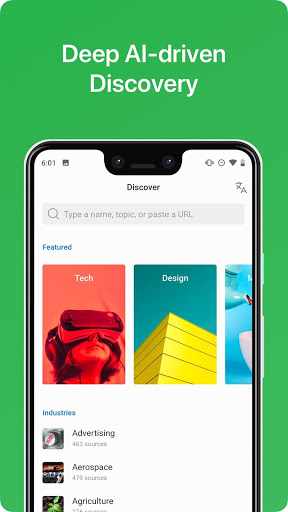
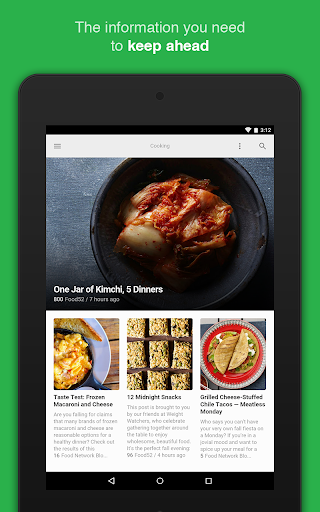

Reviews for Feedly - Smarter News Reader
I keep installing this app because it is one of the best available ... but there is no option to enlarge the font size (choosing larger font on web version doesn't affect app). I have vision problems, so I'll just need to uninstall and try again in a year or two. UPDATE: The developers were kind enough to respond with a tip on enlarging article font size. Unfortunately, my issue is with the size of the feed font, not the articles themselves.
For some reason I just got the new update. This is unusable to me. I've also been a happy user since the demise of google reader. I don't remember exactly which settings I used before, but whatever they were, they no longer exist. I used to be able to pick certain feeds to go through card by card, marking them as read once on each swipe. On other, it would stay in 6 per page, and they'd all mark read as I'd swipe through. After frustratingly trying for 45 minutes to figure out a new workflow, I've given up. I will now have to find some alternative. EDIT: Per the response, found feedly classic. This gives me the exact experience I need. I worry it won't continue forever though.
Well. I'm finally that old person that hates the new interface. Scrolling leaves weird chunks of articles at the bottom of the "pages, " which are just parts of the same everscroll garbage that's infected the rest of the internet. I used to use the "all" view that wasn't the big full-screen feature things and that view isn't really available anymore, though I think the magazine is close enough. I don't understand why you changed the interface extensively for what I perceive to be no reason and with what I received as no notice. I'm going to use Classic until you stop supporting that, then I'll probably stop using RSS-type aggregators altogether, since that's what the internet seems to want me to do. Thanks for all the good years of this app previously, though.
Wanted to like new version, but it's missing the option to long-press an article to save it for later. Long-press now gives you a menu, with "save to board" as an option. Tap that, and you get a "personal boards" screen. Then tap "saved for later." Then tap "done." That's 4 taps to do something that used to be 1 tap, which adds up when it's a function you use constantly. (EDIT: I now see you can do this by swiping right on headline. Not quite the same, but close enough.) Also: swiping through headlines in page/stack mode used to be very clean and precise, giving you the same number of new stories each time. Now, it might give you a few new headlines while keeping an old one on the top, or if you don't swipe with perfect precision, it will bounce back up a few entries. I don't mind new updates in general, but the missing functionality and sloppy swiping make a great app much less useful. Huge thanks for keeping "classic Feedly" available.
Ruined! They ruined it. It had one killer feature that it no longer has, the "view mouseover text" button. They just ditched it for no reason. Edit: Thank you for the quick response, but I didn't ask for a new app, I would like the old working one back until this one has all the functionality. Edit 12/20/18: They fixed the mouseover text feature with a button. I did download Feedly classic and the new app is faster, and now that the feature had been added in it's worth the 3 stars.
I've removed my previous issue, because it has been addressed. Feedly is the way I keep track of various sites across the net. I've been a serious RSS user since 2006 and switched to Feedly when Google killed Reader (RIP). It does most of what I could want. The new update changed a lot very suddenly, and wasn't equivalent to the old version at first, but the amount of changes and tweaks the developers have made very quickly in response to user comments has been very encouraging. I still miss some gesture controls they had in the old version, but I can live without them. RSS is essential to my online experience, and I've chosen to trust Feedly with my collection for a reason.
This app is broken. I only tried to use it for podcasts but the audio stops every few minutes and won't resume when I press play. I've tried it in different wifi networks so it's not a connection issue. I have to restart the app and navigate back to where I was in the episode every time. Also it hasn't picked up the most recent updates of the podcast. Total garbage. Not sure why it has so many great reviews.
Change is hard. Ratings go down for a while in any major app overhaul, but usually come back up if customers are listened to. Given that, I won't react too fast to the UI changes as I'm sure things will improve. However, I will react to 2 things. First, my killer feature.1 click long-press to save for later, seems to be gone. I now have to do about 3 or 4 clicks, which isn't great when I save many at a time. Second, all my setting were wiped. Not major, but annoying to have to change them all again. Third, no "what's new" page or coachmarks to walk me thru the new UX.
It's always been my favorite app. The adds now are terrible and very annoying and they don't go away. Something may be wrong on your end because the O2 Canada add never disappears from your feed. You are going to loose a lot of people. $8 a month is pretty steep. Most of your add free subscription music services aren't that much. I may consider if you had a discounted rate (like half price) if you paid for 1 year in full ($50 a year?). Or even a lower fee just to remove adds.
Post a comment
To leave a comment, log in with your social network:
Or leave an anonymous comment. Your comment will be sent for moderation.
Post a comment
To leave a comment, log in with your social network:
Or leave an anonymous comment. Your comment will be sent for moderation.