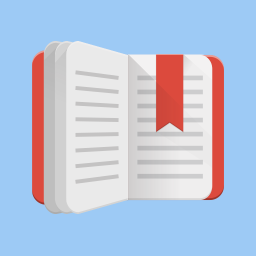
FBReader: Favorite Book Reader
57+
downloads1.0+
version AndroidRequest an update
Added: Denis Rubinov
Version: 3.6.0
Size: 11.9 MB
Updated: 04.02.2024
Developer: FBReader.ORG Limited
Age Limitations: Teen
Authorizations: 8
Downloaded on Google Play: 28720293
Category: Books and Reference
- Support for most book formats.
- Comfortable reading on devices with any screen size.
- Customizable skin.
- Choose from several ways to turn pages.
- Support for network libraries.
- Can be used offline.
- The program is distributed free of charge.
Description
Application FBReader: Favorite Book Reader was checked by VirusTotal antivirus. As a result of the scan, no file infections were detected by all the latest signatures.
How to install FBReader: Favorite Book Reader
- Download APK file apps from apkshki.com.
- Locate the downloaded file. You can find it in the system tray or in the 'Download' folder using any file manager.
- If the file downloaded in .bin extension (WebView bug on Android 11), rename it to .apk using any file manager or try downloading the file with another browser like Chrome.
- Start the installation. Click on the downloaded file to start the installation
- Allow installation from unknown sources. If you are installing for the first time FBReader: Favorite Book Reader not from Google Play, go to your device's security settings and allow installation from unknown sources.
- Bypass Google Play protection. If Google Play protection blocks installation of the file, tap 'More Info' → 'Install anyway' → 'OK' to continue..
- Complete the installation: Follow the installer's instructions to complete the installation process.
How to update FBReader: Favorite Book Reader
- Download the new version apps from apkshki.com.
- Locate the downloaded file and click on it to start the installation.
- Install over the old version. There is no need to uninstall the previous version.
- Avoid signature conflicts. If the previous version was not downloaded from apkshki.com, the message 'Application not installed' may appear. In this case uninstall the old version and install the new one.
- Restart annex FBReader: Favorite Book Reader after the update.
Requesting an application update
Added Denis Rubinov
Version: 3.6.0
Size: 11.9 MB
Updated: 04.02.2024
Developer: FBReader.ORG Limited
Age Limitations: Teen
Authorizations:
Downloaded on Google Play: 28720293
Category: Books and Reference








Reviews for FBReader: Favorite Book Reader
Everything is ok. But. I've ran into a problem. When we highlight a text on Android we can see the features list. One of them is translating. Almost all time we can use the native Google translate. But not using this app. Why should I use the unnoun Dictan? Do you know that no one have a .zd dictionaries in 2k19?
The app is neat and well designed. It is easy to configure and the menu has the right functions. The bookmark/note button is clever; the text selection sliding the page and the cloud library/backup are convenient. It has less but is better than MoonReader. But it doesn't export notes like Lithium, and this is very disappointing.
The app is great and well put together. However the brightness adjustement (that is in the apps' settings) is not working properly for me. Sometimes it does working and dragging the finger down really does lower the brightness but recently it has not worked. I don't know why. This feature really helped when reading at night and then during the day. So pleeeeaaaase fix it!!
The app keeps crashing CONSTANTLY since the updates. It's terrible. I've had this app close to 4 years and this has never happened. It's really disappointing. Is there a way to reverse the update or something? Or better still stop the crashing? I've ha deleted and re-downloaded the app three times now.
I physically have no way to access the settings to change the font size and there is no answer anywhere online or notification that I need a different app to do so. The app still works but this is beyond frustrating for such a simple problem Edit: thanks to the quick help of the developers, my only frustration is gone and I'm very much enjoying the app now.
Terrible experience, it does not have a bookshelf, always stays at the "how to document", you can't close the "how to book" and you have to navigate through it in order to find the links where you can click manage my library, but it sends you to the webpage. The app solves my problem but the UX/UI creates another one. Design team, you can do better. If the free version is frustrating (and not by the ads but due to the UX/UI) do you think the end-user will consider on paying for premium?
Initially, FB reader was one of my best app on the android to read every type of books. But after the new updates, it couldn't open many pdf files with installation of the plug in , albeit that pdf file is supported by other e book reader apps. I can't recognize exactly what the problem is ? Hapazardly can open few pdf files and few not. Hoping, solve the issue ASAP.
It's ok. Certain basic functions are missing and need additional plug ins. What's worse, is it can't keep the right book loaded. Switch away and back and it's changed what book is open so you have to reload what you are reading. There are better options.
4.75/5 Wish the file scanning and folder adding were improved slightly (I appreciate the Linux information provided, but the actual adding/scanning of folders doesn't always work well. If they'd go a step further and provide some sort of rudimentary shell access for basic stuff that would be INCREDIBLE. Still the best ebook reader I've used so far. GREAT ZOOM/LIGHTING/4EXT SIZE/ ETC. FEATURES. For the free version it gives important ones: epub, mobi, etc. Pdf might be paywall, don't remember.
It's a nice e-reader with a clean interface and some nice features. The library sorts are fairly intuitive, and the app runs quickly. Handy brightness and font adjustments when reading. I'm frustrated by the fact that the library doesn't seem to update or refresh epub metadata. Whatever you have for author or series metadata when you load the app, you're stuck with even if you change the metadata later (for example, if you have authors with some epub files sorted firstname - lastname and some sorted lastname-firstname, it'll stay that way in FB Reader libraries even if you edit the metadata. Also the only dictionary app I can get to work with FB Reader is Dictan, and that isn't the most user-friendly interface.
Post a comment
To leave a comment, log in with your social network:
Or leave an anonymous comment. Your comment will be sent for moderation.
Post a comment
To leave a comment, log in with your social network:
Or leave an anonymous comment. Your comment will be sent for moderation.