Added: Denis Rubinov
Version: 6.1.4.0118
Size: 300.3 MB
Updated: 02.02.2024
Developer: EZVIZ Inc.
Age Limitations: Everyone
Authorizations: 28
Downloaded on Google Play: 22313441
Category: Video Players & Editors
- Connecting multiple cameras at once.
- Save video archive.
- Configuring and activating motion recording.
- Authentication by fingerprint or face recognition.
- Works for free.
- Russian language support.
Description
Application EZVIZ was checked by VirusTotal antivirus. As a result of the scan, no file infections were detected by all the latest signatures.
How to install EZVIZ
- Download APK file apps from apkshki.com.
- Locate the downloaded file. You can find it in the system tray or in the 'Download' folder using any file manager.
- If the file downloaded in .bin extension (WebView bug on Android 11), rename it to .apk using any file manager or try downloading the file with another browser like Chrome.
- Start the installation. Click on the downloaded file to start the installation
- Allow installation from unknown sources. If you are installing for the first time EZVIZ not from Google Play, go to your device's security settings and allow installation from unknown sources.
- Bypass Google Play protection. If Google Play protection blocks installation of the file, tap 'More Info' → 'Install anyway' → 'OK' to continue..
- Complete the installation: Follow the installer's instructions to complete the installation process.
How to update EZVIZ
- Download the new version apps from apkshki.com.
- Locate the downloaded file and click on it to start the installation.
- Install over the old version. There is no need to uninstall the previous version.
- Avoid signature conflicts. If the previous version was not downloaded from apkshki.com, the message 'Application not installed' may appear. In this case uninstall the old version and install the new one.
- Restart annex EZVIZ after the update.
Alight Motion
Video Players & Editors
Likee - Short Video Community
Video Players & Editors
YouTube
Video Players & Editors
Funimate Video Editor & Maker
Video Players & Editors
KineMaster-Video Editor&Maker
Video Players & Editors
Slideshow Maker, Video Editor
Video Players & Editors
MX Player Codec (ARMv6 VFP)
Video Players & Editors
Google TV
Video Players & Editors
Requesting an application update
Added Denis Rubinov
Version: 6.1.4.0118
Size: 300.3 MB
Updated: 02.02.2024
Developer: EZVIZ Inc.
Age Limitations: Everyone
Authorizations:
Downloaded on Google Play: 22313441
Category: Video Players & Editors

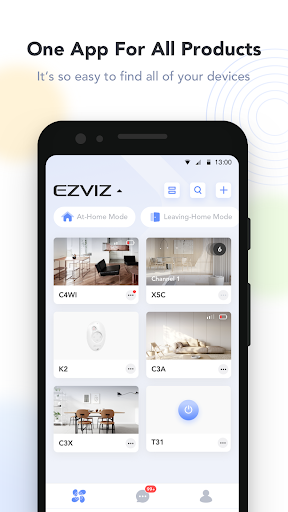
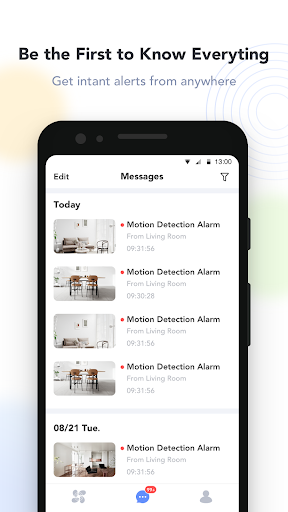
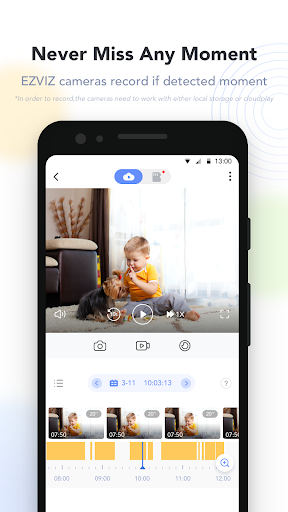


Reviews for EZVIZ
This app has gotten so difficult to use in the past year we're considering purchasing a different system. If we can even get the cameras to load at all in playback mode, we still cannot watch the video as we fast forward or rewind which makes it very difficult to look for past issues in our business & is a common feature on other security apps. I would love to see made more user friendly and practical vs spending $1000 and reinstalling 12 cameras.
I had no problems with this app until this last update. I can no longer set the alarm notifications on or off without the app crashing. The schedule I had for my cameras is not working. I have different schedules for each cameras and can't get to the notifications schedule page for any of my cameras without the app crashing. This now makes the cameras not as valuable to me as they once were. Please fix this issue!!!!
The ease of the app is not the greatest. Wish the app open quicker rather than this pause for startup. Wish it also had a quick button to hit when you want the cameras to be in sleep/privacy mode. Instead you have to go through the setting to do it. The camera also alert for lighting changes so when the sun starts to rise or set, you get an alert that someone was detected when nobody has been there
I don't rate aps often but as a new user your instructions could be expanded a clearer easier online manual that is easy to find. I undetstand a 4g hotspot is a little different than a regular router, but I did have to scroll down and find manual configuration, and when I unplugged it to move I had to use the reset button, I finally figured out I had to hold it down until it said it was reset. It works fine for the price, just make it easier for us broke computer illiterate folks.
Post a comment
To leave a comment, log in with your social network:
Or leave an anonymous comment. Your comment will be sent for moderation.
Post a comment
To leave a comment, log in with your social network:
Or leave an anonymous comment. Your comment will be sent for moderation.