Added: Denis Rubinov
Version: 11.0.2
Size: 55.1 MB
Updated: 12.05.2023
Developer: Disney
Age Limitations: Everyone
Authorizations: 10
Downloaded on Google Play: 3516324
Category: Sport
Description
Application ESPN Tournament Challenge was checked by VirusTotal antivirus. As a result of the scan, no file infections were detected by all the latest signatures.
How to install ESPN Tournament Challenge
- Download APK file apps from apkshki.com.
- Locate the downloaded file. You can find it in the system tray or in the 'Download' folder using any file manager.
- If the file downloaded in .bin extension (WebView bug on Android 11), rename it to .apk using any file manager or try downloading the file with another browser like Chrome.
- Start the installation. Click on the downloaded file to start the installation
- Allow installation from unknown sources. If you are installing for the first time ESPN Tournament Challenge not from Google Play, go to your device's security settings and allow installation from unknown sources.
- Bypass Google Play protection. If Google Play protection blocks installation of the file, tap 'More Info' → 'Install anyway' → 'OK' to continue..
- Complete the installation: Follow the installer's instructions to complete the installation process.
How to update ESPN Tournament Challenge
- Download the new version apps from apkshki.com.
- Locate the downloaded file and click on it to start the installation.
- Install over the old version. There is no need to uninstall the previous version.
- Avoid signature conflicts. If the previous version was not downloaded from apkshki.com, the message 'Application not installed' may appear. In this case uninstall the old version and install the new one.
- Restart annex ESPN Tournament Challenge after the update.
Requesting an application update
Added Denis Rubinov
Version: 11.0.2
Size: 55.1 MB
Updated: 12.05.2023
Developer: Disney
Age Limitations: Everyone
Authorizations:
Downloaded on Google Play: 3516324
Category: Sport

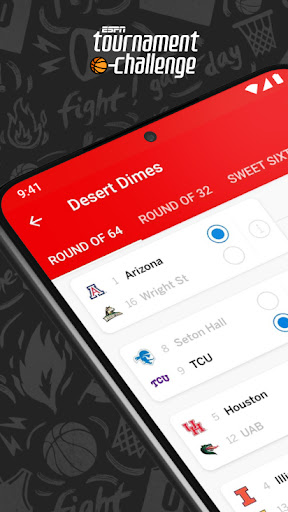
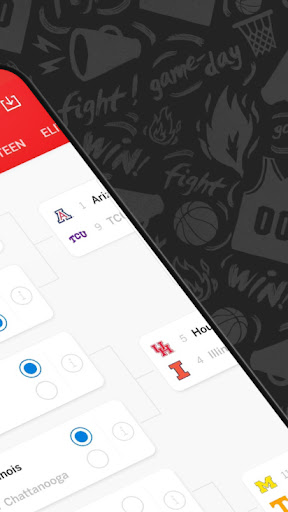

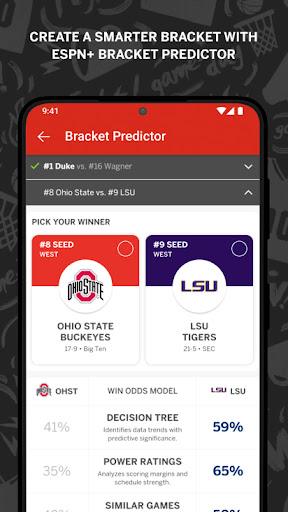
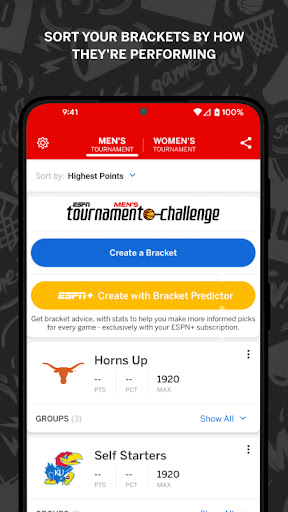
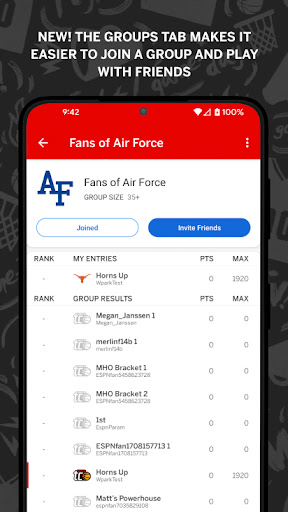
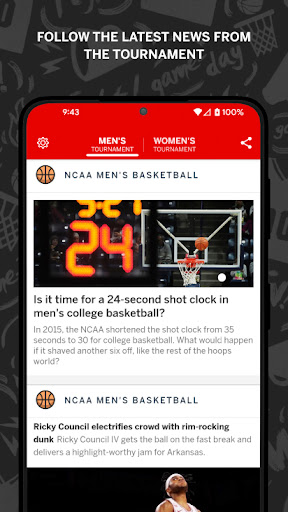
Reviews for ESPN Tournament Challenge
this app is super annoying to navigate. it's always moving me to random screens that I don't want to be on
I'm a sport fan.... love sports
ESPN, please go back to the vertical layout on bracketcast like the old version as that was much easier to see. I'm pretty sure the old version listed the channel the game was on. This went from being the go-to app when watching the tournament to not being nearly as useful.
The app was way better in years prior. They got rid of so many features for the minimalist look. I used to only use this app for march madness but I find myself using other apps instead
Makes me log in several times a day..
Horrible set up. You cannot find anything on this app.
Horrible most of the time you cannot even log in..
App wouldn't even load after the initial download and the several subsequent downloads after that....Epic Fail ESPN and Disney
I spent hours filling out my brackets. I signed in and signed up for all the email alerts. After the first round all of my picks were lost. So then I tried the 2nd chance bracket... Made all my picks...and they're all gone again.
Confusing to use and navigate, UI needs work
Great way to keep up to date on all the games in one place
Not opening saying internet not connecting
Crashes like all the other ESPN apps
After about 50 attempts, the brackets on Second Chance STILL won't load. I have to look them up on my computer. Don't tell me to clear memory, cache, force close or reinstall the app. I've tried all of that.
Turned notifications off and still get them.
Post a comment
To leave a comment, log in with your social network:
Or leave an anonymous comment. Your comment will be sent for moderation.
Post a comment
To leave a comment, log in with your social network:
Or leave an anonymous comment. Your comment will be sent for moderation.