Added: Denis Rubinov
Version: 4.4.1
Size: 142.2 MB
Updated: 22.02.2023
Developer: Seiko Epson Corporation
Age Limitations: Everyone
Downloaded on Google Play: 10812216
Category: Tools
- Quick connection to compatible printers and scanners.
- Configuration in automatic and manual mode.
- Control of the remaining ink in the cartridges.
- Intuitive interface.
- No ads or paid features.
Description
Application Epson Smart Panel was checked by VirusTotal antivirus. As a result of the scan, no file infections were detected by all the latest signatures.
How to install Epson Smart Panel
- Download APK file apps from apkshki.com.
- Locate the downloaded file. You can find it in the system tray or in the 'Download' folder using any file manager.
- If the file downloaded in .bin extension (WebView bug on Android 11), rename it to .apk using any file manager or try downloading the file with another browser like Chrome.
- Start the installation. Click on the downloaded file to start the installation
- Allow installation from unknown sources. If you are installing for the first time Epson Smart Panel not from Google Play, go to your device's security settings and allow installation from unknown sources.
- Bypass Google Play protection. If Google Play protection blocks installation of the file, tap 'More Info' → 'Install anyway' → 'OK' to continue..
- Complete the installation: Follow the installer's instructions to complete the installation process.
How to update Epson Smart Panel
- Download the new version apps from apkshki.com.
- Locate the downloaded file and click on it to start the installation.
- Install over the old version. There is no need to uninstall the previous version.
- Avoid signature conflicts. If the previous version was not downloaded from apkshki.com, the message 'Application not installed' may appear. In this case uninstall the old version and install the new one.
- Restart annex Epson Smart Panel after the update.
Requesting an application update
Added Denis Rubinov
Version: 4.4.1
Size: 142.2 MB
Updated: 22.02.2023
Developer: Seiko Epson Corporation
Age Limitations: Everyone
Downloaded on Google Play: 10812216
Category: Tools
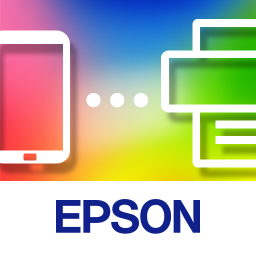
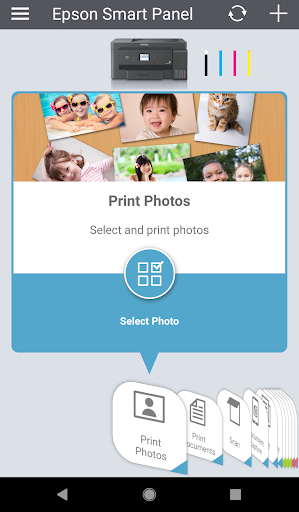
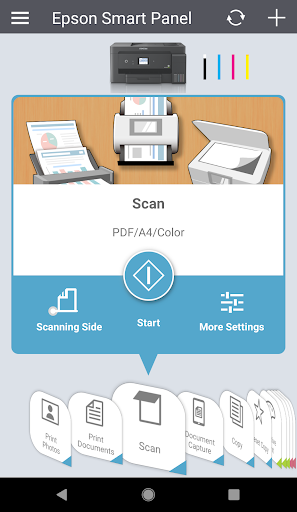
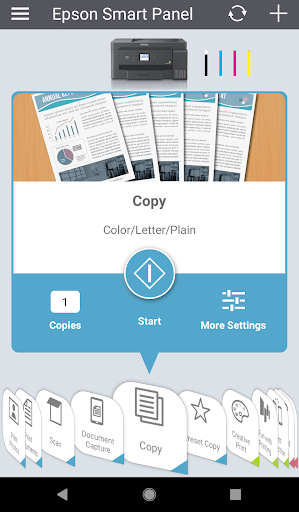
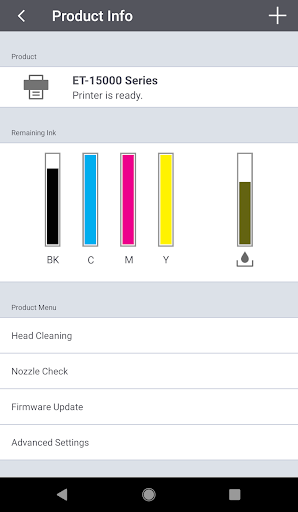
Reviews for Epson Smart Panel
Although the app works it's a little tricky getting it initially set up with my phone. But after that it worked fine. The reason for 3 stars however is because half the features don't work(along with the tricky setup). (Creative print, fun with printing, and Guest connect takes you to a webpage that won't load with an error).
There are coding errors in the app that don't allow you to scan documents. This is a pretty fundamental feature of the app so I'm amazed it hasn't been fixed. Everytime I go to scan, I hit save on my phone and then it tries to scan again, glitches out and crashes before the file saves. Deleting the app.
I've been using this for the last 3 months no problem, I notice a recent update. Now this app won't let me scan to my device. Constant crashes, seems to save files that can't be found later (I assume it attempts to save then just crashes), and looks like it dials home when iy has no need to.
It worked great for a while but now the app just crashes everytime I try to save the scan. Opened up my old phone to see if my phone was the problem and same thing happens. Scanner is completely useless to me without a proper functioning phone application to utilize it with.. Please fix your app post hast or I will be in the market for another brand of all-in-one
Temperamental, connection issues with recognising printer, everytime I leave the house and come back again I have found I need to switch the phone off and on again so the app can recognise the printer, however I can access the printer via Samsung print. Also I've had issues with printing pdf files and not being recognised via the Epson app which then quickly exits however Samsung print to the rescue again! Other formats can be easily printed from Epson app.
Epson print is awful. My printer keeps dropping off the WiFi, but when I try to use the app to configure the printer it belligerently insists that WiFi is already enabled. Every time I try to print anything it takes 30 minutes of effort to get the thing to work.
Post a comment
To leave a comment, log in with your social network:
Or leave an anonymous comment. Your comment will be sent for moderation.
Post a comment
To leave a comment, log in with your social network:
Or leave an anonymous comment. Your comment will be sent for moderation.