Added: Denis Rubinov
Version: 7.12.1
Size: 74.9 MB
Updated: 15.11.2023
Developer: Seiko Epson Corporation
Age Limitations: Everyone
Downloaded on Google Play: 65339406
Category: Tools
Description
Application Epson iPrint was checked by VirusTotal antivirus. As a result of the scan, no file infections were detected by all the latest signatures.
How to install Epson iPrint
- Download APK file apps from apkshki.com.
- Locate the downloaded file. You can find it in the system tray or in the 'Download' folder using any file manager.
- If the file downloaded in .bin extension (WebView bug on Android 11), rename it to .apk using any file manager or try downloading the file with another browser like Chrome.
- Start the installation. Click on the downloaded file to start the installation
- Allow installation from unknown sources. If you are installing for the first time Epson iPrint not from Google Play, go to your device's security settings and allow installation from unknown sources.
- Bypass Google Play protection. If Google Play protection blocks installation of the file, tap 'More Info' → 'Install anyway' → 'OK' to continue..
- Complete the installation: Follow the installer's instructions to complete the installation process.
How to update Epson iPrint
- Download the new version apps from apkshki.com.
- Locate the downloaded file and click on it to start the installation.
- Install over the old version. There is no need to uninstall the previous version.
- Avoid signature conflicts. If the previous version was not downloaded from apkshki.com, the message 'Application not installed' may appear. In this case uninstall the old version and install the new one.
- Restart annex Epson iPrint after the update.
Requesting an application update
Added Denis Rubinov
Version: 7.12.1
Size: 74.9 MB
Updated: 15.11.2023
Developer: Seiko Epson Corporation
Age Limitations: Everyone
Downloaded on Google Play: 65339406
Category: Tools
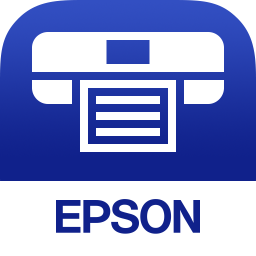






Reviews for Epson iPrint
When app works, it's pretty good. And the maintenance features are very convenient. But the printer frequently loses connection to WiFi and then you have to clear its buffer and start your print job all over again-- which is annoying and very time consuming. You have to have the app running in the fore-ground, too. If it runs in the background-- as in when you're looking at something else while the printer is working-- the print job hangs and, again, must be restarted. Decent app, but not great
It was a 5 until a recent update. Now, it is not communicating with the printer like it should. My work requires me to print multiple documents per day. The first 2 or 3 will print with no issues. After that, it refreshes the preview when I tap print but does not send the document to the printer. I have to save all documents as a PDF then open them from my phone and print. Sometimes, that won't work. At that point, I have to close the app, clear the cache, and try again. Wastes time.
At first I was reluctant of this printer when my husband bought it. It had all the features I needed as a work from home accessory but the new ink concept concerned me most. Turns out my fears were misplaced as everything has exceeded expectations. Not only do we save lots of money on ink but the print quality remains excellent each time. The app is an added bonus as its efficient and easy to use. Recommend!
Finally!, a reliable way to quickly print something from my phone. The set-up was straightforward and, as long as you keep your printer drivers and utilities up-to-date, it just keeps working. Trying to print from my phone was untenable until I got a wireless printer, which is the underlying assumption here - all bets are off if you don't have a printer with a wireless adapter inside...
It's great as long as you are only printing one page. I love that it will let you resize the image to fit the page as you see fit on a single print. The app does not offer this as an option on more than one page. Another disappointment is it won't let you choose what pages you don't want to print not only to save time, but most importantly PAPER and INK (Epson is super wasteful to keep you coming for ink) which continually discourages me from using it as well. This will be my last Epson printer.
Honestly, I hate printers. Scanners are probably worse. But I downloaded this app in hopes that I might be able to PAINFULLY get through about 30 pages of scanning (*cringe*). But shockingly, it has been PAIN FREE!! I can upload to my Google Drive account (or other options), scan multiple pages (one-by-one), and this is all using an Epson device I've had for at least a couple years. I am simply shocked at how simple this was. I mean, it doesn't look super modern, but yeah! This works! Thanks.
I use this app daily for printing for our homeschooling. It can be extremely frustrating to use at times. It doesn't always work or communicate to the printer so there will be times that I have to close everything out and start over. What's very frustrating is when I need to print specific pages of a humongous PDF, I have to hold the plus or minus down or up to get to the specific page number. Would be much easier if I could just input the page numbers. This app needs improvement!
Works well. Allows lots of modifications, but is a little hard to figure out at first. I had to use IP address to set it up because it couldn't find my printer that is hard lined and wifi connected to my router. I do not like how I have to wait for it to finish printing though. It should be a notification. Not 30 seconds of watching a load bar.
This App has worked wonderful for me in the past, but the only complaint that I have is that on the scan option it only allows for single page scans, it would be great for the app to allow for multiple page scans just like it does on a computer. This would be especially useful for those of us that are using tablets or chromebooks. Thanks in advance if this review gets noticed and an update with this feature becomes available.
Unreliable! Works only when the stars align. A very sorry excuse for a professional app with the manufacturer's name on it. Error messages don't truly help you figure out why suddenly it's not working even though nothing has changed. Then just as unexpectedly it works again. I'm considering replacing the printer anyway just to end this abusive relationship--it lulls me into believing it's there for me but then eats up all my time and patience with fruitless troubleshooting!
Post a comment
To leave a comment, log in with your social network:
Or leave an anonymous comment. Your comment will be sent for moderation.
Post a comment
To leave a comment, log in with your social network:
Or leave an anonymous comment. Your comment will be sent for moderation.