Added: Denis Rubinov
Version: 4.0.1
Size: 15.5 MB
Updated: 21.06.2023
Developer: Inciteful Games, Inc.
Authorizations: 16
Downloaded on Google Play: 1662
Category: Travels
Description
Application eATLAS was checked by VirusTotal antivirus. As a result of the scan, no file infections were detected by all the latest signatures.
How to install eATLAS
- Download APK file apps from apkshki.com.
- Locate the downloaded file. You can find it in the system tray or in the 'Download' folder using any file manager.
- If the file downloaded in .bin extension (WebView bug on Android 11), rename it to .apk using any file manager or try downloading the file with another browser like Chrome.
- Start the installation. Click on the downloaded file to start the installation
- Allow installation from unknown sources. If you are installing for the first time eATLAS not from Google Play, go to your device's security settings and allow installation from unknown sources.
- Bypass Google Play protection. If Google Play protection blocks installation of the file, tap 'More Info' → 'Install anyway' → 'OK' to continue..
- Complete the installation: Follow the installer's instructions to complete the installation process.
How to update eATLAS
- Download the new version apps from apkshki.com.
- Locate the downloaded file and click on it to start the installation.
- Install over the old version. There is no need to uninstall the previous version.
- Avoid signature conflicts. If the previous version was not downloaded from apkshki.com, the message 'Application not installed' may appear. In this case uninstall the old version and install the new one.
- Restart annex eATLAS after the update.
Requesting an application update
Added Denis Rubinov
Version: 4.0.1
Size: 15.5 MB
Updated: 21.06.2023
Developer: Inciteful Games, Inc.
Authorizations:
Downloaded on Google Play: 1662
Category: Travels

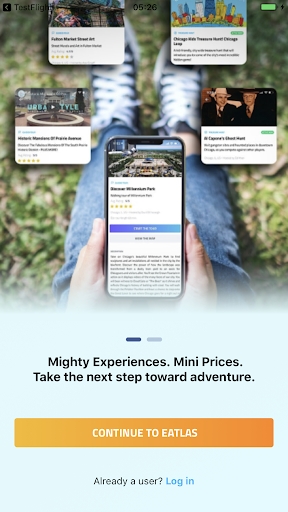
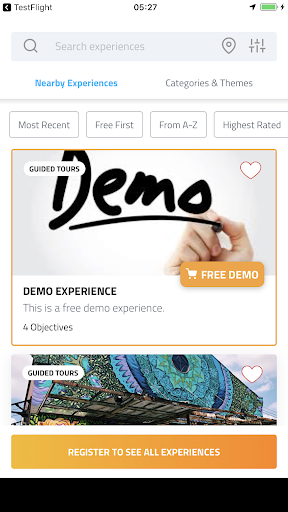
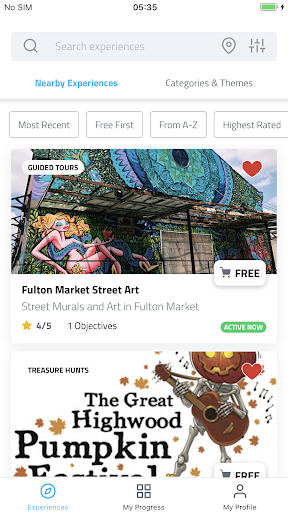
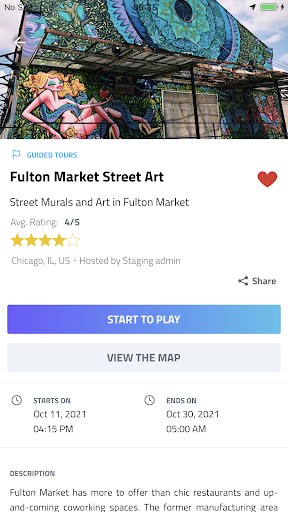
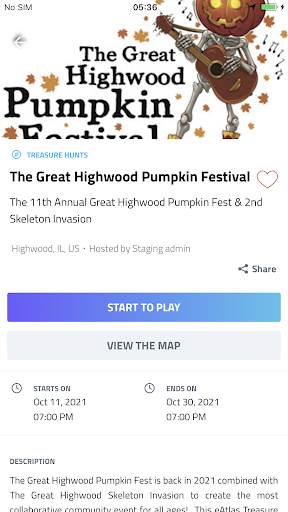
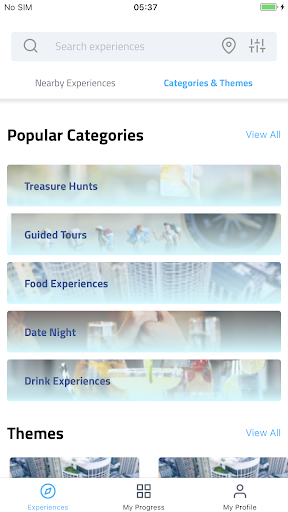
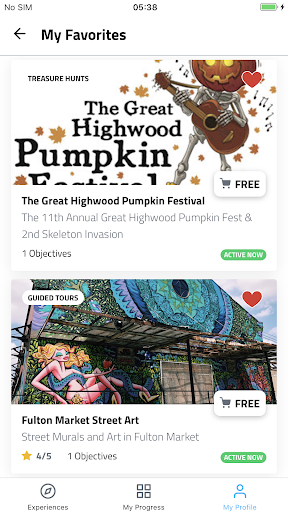
Reviews for eATLAS
It was great fun and we learned a thing or two.
App crashes when trying to use camera - makes scavenger hunts unplayable
Photo capture questions shut down the app on my phone. Location questions wouldn't recognize on my dad's phone. Vague questions in Libertyville experience and lack of locations on specific experience map lead to much frustration. Even enlisted librarians for help to no avail
Excellent App for tourists!
These tours are so creative, educational and fun! I have done several and they are great for work activities, family and friends. Very nice to be able explore on my own time.
Absolutely love this app! The tours are always engaging and easy to complete, especially because of the map in app that shows you where to go. I also love how certain treasure hunts will give you prizes for completion, like coupons! Can't wait to play more!
It was great! We had a blast walking around on our path, I recommend it for everyone.
Post a comment
To leave a comment, log in with your social network:
Or leave an anonymous comment. Your comment will be sent for moderation.
Post a comment
To leave a comment, log in with your social network:
Or leave an anonymous comment. Your comment will be sent for moderation.