Added: Denis Rubinov
Version: 2.2.0
Size: 14.1 MB
Updated: 14.07.2020
Developer: Fishstix
Age Limitations: Everyone
Authorizations: 5
Downloaded on Google Play: 124181
Category: Tools
- Convenient and fast emulator.
- Good performance.
- Simulate mouse control.
- Convenient virtual controller.
- Stable work, even on older devices.
Description
Application DosBox Turbo was checked by VirusTotal antivirus. As a result of the scan, no file infections were detected by all the latest signatures.
How to install DosBox Turbo
- Download APK file apps from apkshki.com.
- Locate the downloaded file. You can find it in the system tray or in the 'Download' folder using any file manager.
- If the file downloaded in .bin extension (WebView bug on Android 11), rename it to .apk using any file manager or try downloading the file with another browser like Chrome.
- Start the installation. Click on the downloaded file to start the installation
- Allow installation from unknown sources. If you are installing for the first time DosBox Turbo not from Google Play, go to your device's security settings and allow installation from unknown sources.
- Bypass Google Play protection. If Google Play protection blocks installation of the file, tap 'More Info' → 'Install anyway' → 'OK' to continue..
- Complete the installation: Follow the installer's instructions to complete the installation process.
How to update DosBox Turbo
- Download the new version apps from apkshki.com.
- Locate the downloaded file and click on it to start the installation.
- Install over the old version. There is no need to uninstall the previous version.
- Avoid signature conflicts. If the previous version was not downloaded from apkshki.com, the message 'Application not installed' may appear. In this case uninstall the old version and install the new one.
- Restart annex DosBox Turbo after the update.
Requesting an application update
Added Denis Rubinov
Version: 2.2.0
Size: 14.1 MB
Updated: 14.07.2020
Developer: Fishstix
Age Limitations: Everyone
Authorizations:
Downloaded on Google Play: 124181
Category: Tools
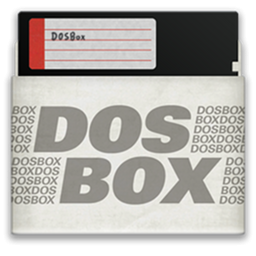

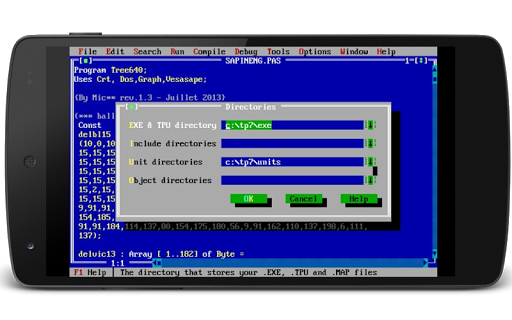


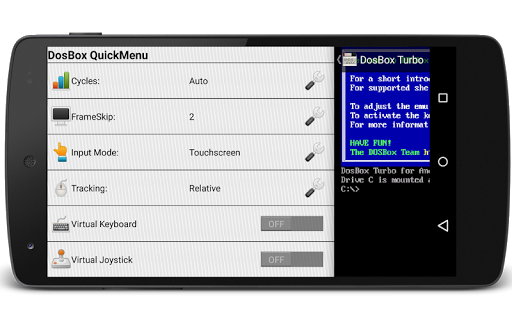
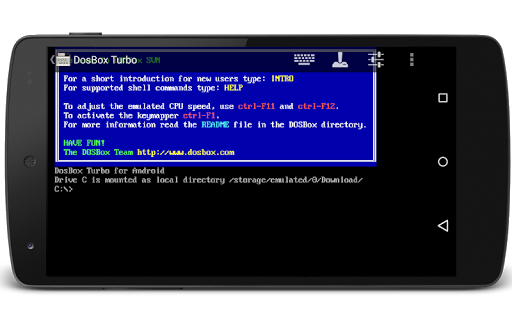
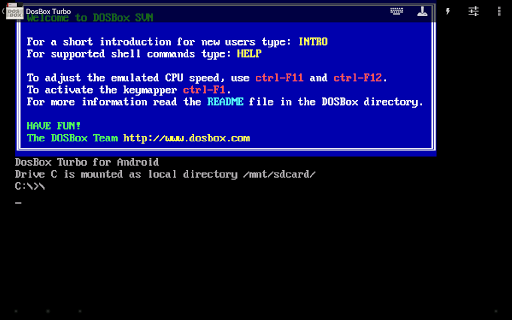

Reviews for DosBox Turbo
dosbox turbo is trash, it needs a separate app just to manage game profiles but even then it fails to do so I can't figure out how to even make a profile so that I can play anything fix your interface for this.
initial impressions : wanted to find a FreeDOS implementation to run and use Microsoft Assembler MASM 611. Install was a breeze. It lacks an editor so used Norton Editor 2.0. Setup works like a charm and is very handy on the move. Slower ARM CPUs plus the cycles control puts this right at the top for running legacy MS-DOS setups.
Works great on Samsung A7 tablet
Works perfectly. Fast and reliable. The developer should consider to recompile for new android versions. There are no need for changes, just update it so newer androids will not prompt about that
Best android Dos player, I got this for dos... And Windows 95. It says windows 9x player. It's not a windows player.
Utter garbage. The app doesn't load at all, crashes on opening 100% of the time. Do not waste your money on this. The domain name for the app has expired so most of the links in the app description are of no use.
Keyboard input does not work on latest Android
Og dos6.2
Mapping to gamepad made my day, dude. I get tearing, vsync would be nice.
Used to be a pretty good emulator with tons of potential but it's been abandoned by the developer. It's been surpassed in every way by Magic Dosbox.
Post a comment
To leave a comment, log in with your social network:
Or leave an anonymous comment. Your comment will be sent for moderation.
Post a comment
To leave a comment, log in with your social network:
Or leave an anonymous comment. Your comment will be sent for moderation.