Added: Denis Rubinov
Version: 2.2.0
Size: 1.8 MB
Updated: 14.07.2020
Developer: Fishstix
Age Limitations: Everyone
Authorizations: 5
Downloaded on Google Play: 293152
Category: Tools
Description
Application DosBox Manager was checked by VirusTotal antivirus. As a result of the scan, no file infections were detected by all the latest signatures.
How to install DosBox Manager
- Download APK file apps from apkshki.com.
- Locate the downloaded file. You can find it in the system tray or in the 'Download' folder using any file manager.
- If the file downloaded in .bin extension (WebView bug on Android 11), rename it to .apk using any file manager or try downloading the file with another browser like Chrome.
- Start the installation. Click on the downloaded file to start the installation
- Allow installation from unknown sources. If you are installing for the first time DosBox Manager not from Google Play, go to your device's security settings and allow installation from unknown sources.
- Bypass Google Play protection. If Google Play protection blocks installation of the file, tap 'More Info' → 'Install anyway' → 'OK' to continue..
- Complete the installation: Follow the installer's instructions to complete the installation process.
How to update DosBox Manager
- Download the new version apps from apkshki.com.
- Locate the downloaded file and click on it to start the installation.
- Install over the old version. There is no need to uninstall the previous version.
- Avoid signature conflicts. If the previous version was not downloaded from apkshki.com, the message 'Application not installed' may appear. In this case uninstall the old version and install the new one.
- Restart annex DosBox Manager after the update.
Requesting an application update
Added Denis Rubinov
Version: 2.2.0
Size: 1.8 MB
Updated: 14.07.2020
Developer: Fishstix
Age Limitations: Everyone
Authorizations:
Downloaded on Google Play: 293152
Category: Tools
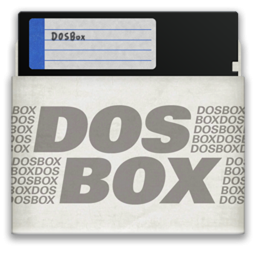

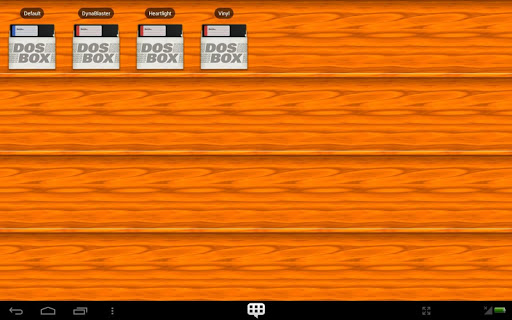

Reviews for DosBox Manager
great app thankyou for making this app hoping you guys make it work at all games like only exe files overall 5 star
please update DosBox Manager app for android version 10 and above,
Can we get an option to import and export profiles please. I'd buy it again for this.
it is not good and not working that is a just app.
WDF!!! NOT IN "MY library" no clue what it does.
I couldn't get it to work
Dev replied to me March claiming the trigger issue would be fixed. Its November. And an update just came out without it being addressed. It can't be that hard to implement. Please fix this . I would love to play games on my shield but without the trigger buttons, some games are unplayable cuz there are too many buttons to map. If u need a hint, the triggers actually are the z axis
Pretty good frontend for DosBox Turbo. Having one odd problem though. I installed the apk file on my Kindle Fire HD 8.9" 2.5th generation. Say I'm playing a game, having fun. That's all good. But after the game, I'll create a new shortcut and after I'm all done, I'll start it up and the previous game will pop up. Shut down the Kindle Fire and restart it, and it works fine. Kind of annoying.
This made organizing and launching DOS games so much easier. I use DOSBox Turbo along with a few different emulators on my Qintaix Q912 android box and I've always avoided playing DOS games because of how much work they are to set up and launch. This app has allowed for much easier and more complete integration of my DOS games. I absolutely love this app!
Post a comment
To leave a comment, log in with your social network:
Or leave an anonymous comment. Your comment will be sent for moderation.
Post a comment
To leave a comment, log in with your social network:
Or leave an anonymous comment. Your comment will be sent for moderation.