Added: Denis Rubinov
Version: 2.7.7
Size: 19.7 MB
Updated: 14.08.2020
Developer: BabyJoyApp
Age Limitations: Everyone
Category: Motherhood and childhood
- A handy food diary.
- Save all the necessary information in a visual form.
- Ability to attach photos.
- Built-in parenting reference.
- Built-in collection of children's fairy tales.
- Automatically save to the cloud.
Description
Application Rainbow - Journal & Activities was checked by VirusTotal antivirus. As a result of the scan, no file infections were detected by all the latest signatures.
How to install Rainbow - Journal & Activities
- Download APK file apps from apkshki.com.
- Locate the downloaded file. You can find it in the system tray or in the 'Download' folder using any file manager.
- If the file downloaded in .bin extension (WebView bug on Android 11), rename it to .apk using any file manager or try downloading the file with another browser like Chrome.
- Start the installation. Click on the downloaded file to start the installation
- Allow installation from unknown sources. If you are installing for the first time Rainbow - Journal & Activities not from Google Play, go to your device's security settings and allow installation from unknown sources.
- Bypass Google Play protection. If Google Play protection blocks installation of the file, tap 'More Info' → 'Install anyway' → 'OK' to continue..
- Complete the installation: Follow the installer's instructions to complete the installation process.
How to update Rainbow - Journal & Activities
- Download the new version apps from apkshki.com.
- Locate the downloaded file and click on it to start the installation.
- Install over the old version. There is no need to uninstall the previous version.
- Avoid signature conflicts. If the previous version was not downloaded from apkshki.com, the message 'Application not installed' may appear. In this case uninstall the old version and install the new one.
- Restart annex Rainbow - Journal & Activities after the update.
Requesting an application update
Added Denis Rubinov
Version: 2.7.7
Size: 19.7 MB
Updated: 14.08.2020
Developer: BabyJoyApp
Age Limitations: Everyone
Category: Motherhood and childhood

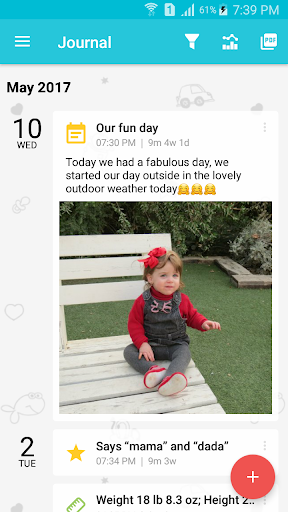
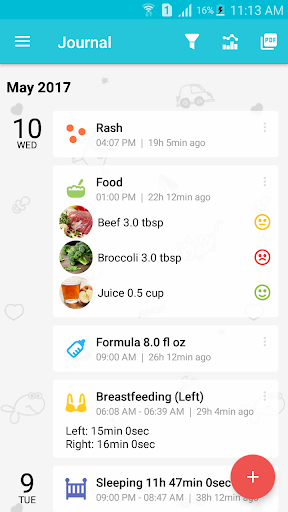
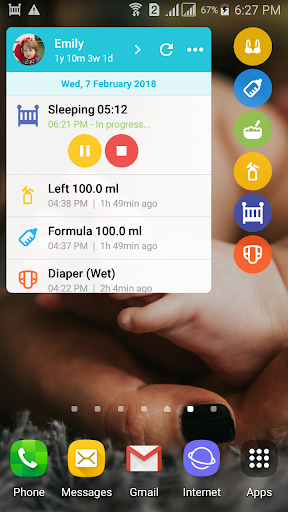
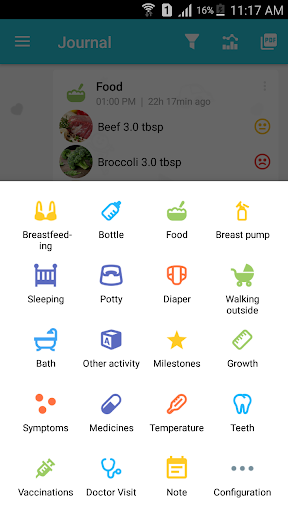
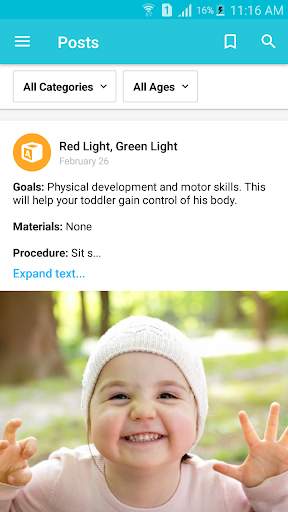
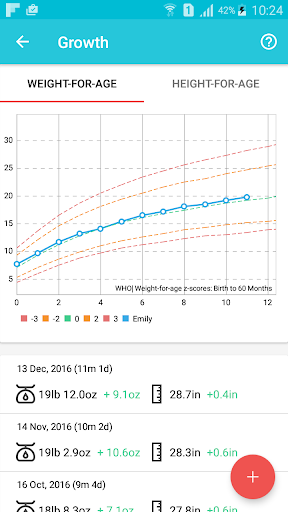
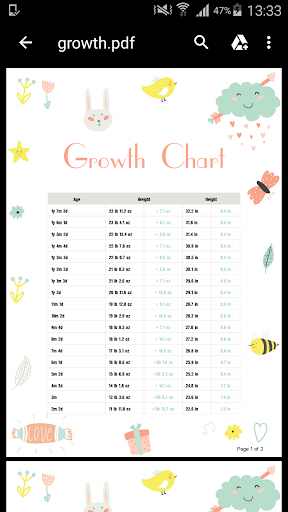
Reviews for Rainbow - Journal & Activities
Sing in blocked by google
Used it for couple of years, it's convenient with a lot of categories to keep.
I love this app. I used it with both of my daughters and wanted to use it with my son now. However, after downloading it and trying to log in it keeps saying Google had blocked the app from accessing my account and I don't know why. This is very disappointing.
This is such an underrated app. It is simply outstanding!
Very good for parents. Apps is customizable and we can add pictures & videos! Can record and see our children's milestone easily.
Very useful and clear. What I lack is not comfortable putting photos or videos. And that this app does not exist on iOS. So I cannot change my Android phone)
good
A nice way to remember all the fun little things your kids do!
Great app. Has more options than the other baby tracker apps.
Simple tracker for mostly all the tasks.. Using 3 years with 2 babies , no problem.. Wondering when will I stop tracking till... Kinda my routine now lol
Post a comment
To leave a comment, log in with your social network:
Or leave an anonymous comment. Your comment will be sent for moderation.
Post a comment
To leave a comment, log in with your social network:
Or leave an anonymous comment. Your comment will be sent for moderation.