Added: Denis Rubinov
Version: 3.1
Size: 64.2 MB
Updated: 04.02.2024
Developer: DeepL SE
Authorizations: 8
Downloaded on Google Play: 10217869
Category: Books and Reference
Description
Application DeepL: translate & write was checked by VirusTotal antivirus. As a result of the scan, no file infections were detected by all the latest signatures.
How to install DeepL: translate & write
- Download APK file apps from apkshki.com.
- Locate the downloaded file. You can find it in the system tray or in the 'Download' folder using any file manager.
- If the file downloaded in .bin extension (WebView bug on Android 11), rename it to .apk using any file manager or try downloading the file with another browser like Chrome.
- Start the installation. Click on the downloaded file to start the installation
- Allow installation from unknown sources. If you are installing for the first time DeepL: translate & write not from Google Play, go to your device's security settings and allow installation from unknown sources.
- Bypass Google Play protection. If Google Play protection blocks installation of the file, tap 'More Info' → 'Install anyway' → 'OK' to continue..
- Complete the installation: Follow the installer's instructions to complete the installation process.
How to update DeepL: translate & write
- Download the new version apps from apkshki.com.
- Locate the downloaded file and click on it to start the installation.
- Install over the old version. There is no need to uninstall the previous version.
- Avoid signature conflicts. If the previous version was not downloaded from apkshki.com, the message 'Application not installed' may appear. In this case uninstall the old version and install the new one.
- Restart annex DeepL: translate & write after the update.
Avidly: Stories, Manga, Comics
Books and Reference
ReadEra – book reader pdf epub
Books and Reference
AlReader -any text book reader
Books and Reference
Google Play Books & Audiobooks
Books and Reference
Namoz Kitobi
Books and Reference
Storytel: Audiobooks & Ebooks
Books and Reference
Listen
Books and Reference
Wattpad - Read & Write Stories
Books and Reference
Requesting an application update
Added Denis Rubinov
Version: 3.1
Size: 64.2 MB
Updated: 04.02.2024
Developer: DeepL SE
Authorizations:
Downloaded on Google Play: 10217869
Category: Books and Reference


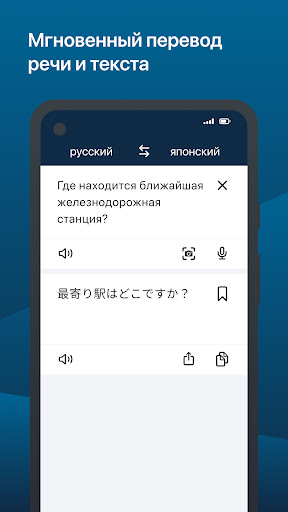
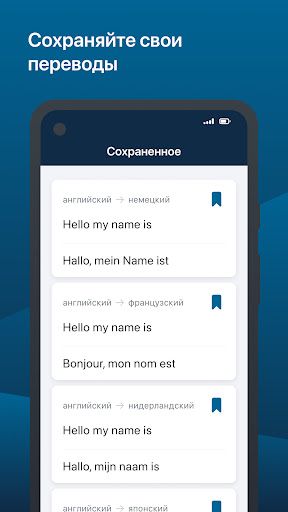
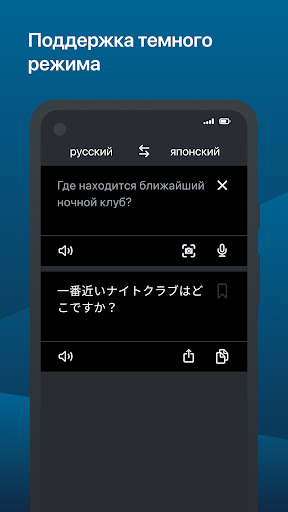
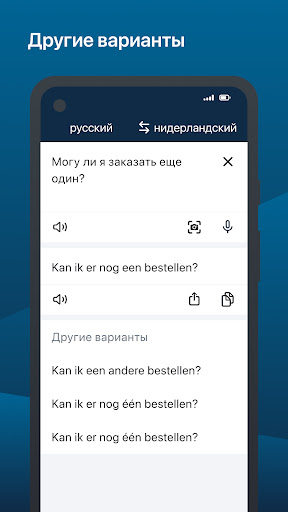

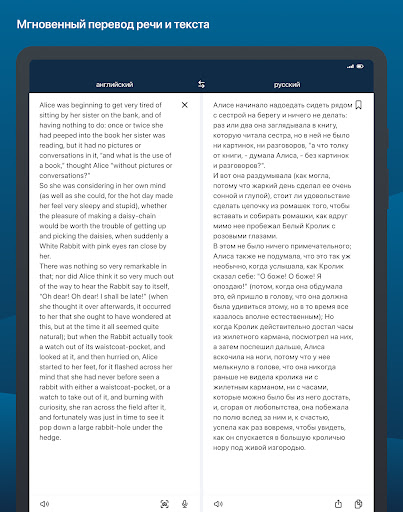
Reviews for DeepL: translate & write
Respectfully I request Persian language option
I wish I could give 10 ⭐ No adds! Correct translation. Can translate texts taken by camera 📸 oh my! What again do we need . This is the best app.
Excellent app, easy to use, and much more accurate.
Good expression~~~ ^^
best app ever
Missing some features but great translator to difficult languages
Please allow split screen. I am using Redmi Pad, and even though I have enabled force split screen option in Developer Mode, the app still cannot perform split screen.
oih
It's a really great app and I'll give it 5 stars if you fix your biggest issue. Make an option to turn off auto stopping of the microphone. or make it so that I can hold down the recording button. It makes conversations choppy. Please
amazing translation, but not amazing ui
Post a comment
To leave a comment, log in with your social network:
Or leave an anonymous comment. Your comment will be sent for moderation.
Post a comment
To leave a comment, log in with your social network:
Or leave an anonymous comment. Your comment will be sent for moderation.