Added: Denis Rubinov
Version: 1.0.4
Size: 70.4 MB
Updated: 21.10.2023
Developer: Deutsche Bahn
Age Limitations: Everyone
Authorizations: 3
Downloaded on Google Play: 91222
Category: Travels
Description
Application DB MobiDig was checked by VirusTotal antivirus. As a result of the scan, no file infections were detected by all the latest signatures.
How to install DB MobiDig
- Download APK file apps from apkshki.com.
- Locate the downloaded file. You can find it in the system tray or in the 'Download' folder using any file manager.
- If the file downloaded in .bin extension (WebView bug on Android 11), rename it to .apk using any file manager or try downloading the file with another browser like Chrome.
- Start the installation. Click on the downloaded file to start the installation
- Allow installation from unknown sources. If you are installing for the first time DB MobiDig not from Google Play, go to your device's security settings and allow installation from unknown sources.
- Bypass Google Play protection. If Google Play protection blocks installation of the file, tap 'More Info' → 'Install anyway' → 'OK' to continue..
- Complete the installation: Follow the installer's instructions to complete the installation process.
How to update DB MobiDig
- Download the new version apps from apkshki.com.
- Locate the downloaded file and click on it to start the installation.
- Install over the old version. There is no need to uninstall the previous version.
- Avoid signature conflicts. If the previous version was not downloaded from apkshki.com, the message 'Application not installed' may appear. In this case uninstall the old version and install the new one.
- Restart annex DB MobiDig after the update.
Requesting an application update
Added Denis Rubinov
Version: 1.0.4
Size: 70.4 MB
Updated: 21.10.2023
Developer: Deutsche Bahn
Age Limitations: Everyone
Authorizations:
Downloaded on Google Play: 91222
Category: Travels

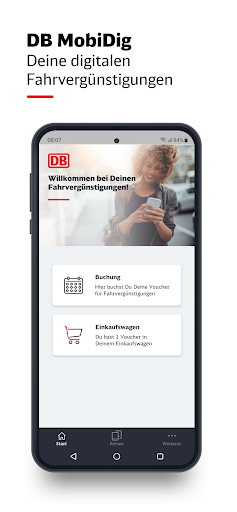
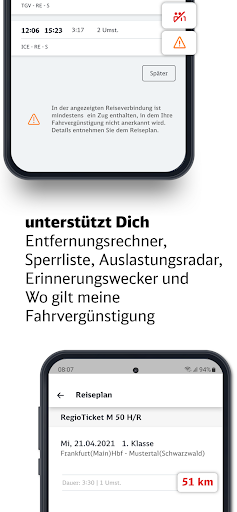
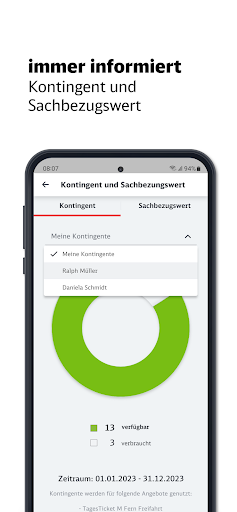

Reviews for DB MobiDig
An den Streiktagen konnte kein Ticket gekauft werden (trotz abgesagtem Streik). Nicht mal eine richtige Fehlermeldung kam, nur "Hoppla, es ist etwas schiefgelaufen".
Schöne Idee aber leider kann ich meine Vouchers nicht aktivieren. "Hoppla etwas ist schief gelaufen", die Meldung kam an verschiedenen Tagen nun. Regio 50 H/R ließ sich auch sehr lange gar nicht kaufen. Auch irgendeine nichts aussagende Fehlermeldung.
Super, dass der Prozess jetzt digitalisiert wird. Leider ist die App sehr unzuverlässig. Als wir das gebuchte und aktiviere Ticket im Zug vorzeigen wollten, konnte es in der App nicht geladen werden. Wir hatten perfekten Empfang und haben es auf 3 Geräten probiert (2x Android, 1x iOS). Auf allen wurde nur ein weißer Bildschirm gezeigt. Schön wäre es, wenn die Funktionalität einfach in den DB Navigator integriert würde, statt einer neuen, instabilen App.
Ap ist sehr langsam . Buchung ich Versuche seit 1 Stunde meinen Freifahrt rauszulassen geht es nicht ... Schade eigentlich ... Digitalisierung ist wichtig aber nur wenn es funktioniert....
Die App braucht eine Glücksspielwarnung! Voucher buchen? Mal funktionierts, meistens nicht. "Hoppla! Da ist etwas schiefgelaufen..." Voucher aktivieren? Auch Glückssache, meist nur "Hoppla! Da ist etwas schiefgelaufen..." Regio 50 H/R noch kein einziges mal buchbar. Überhaupt Einloggen? Viel "Hoppla! Da ist etwas schiefgelaufen..." im WLan wie mit mobilen Daten. Und jedesmal muss man AUSSERHALB der App sich einloggen. Jeden Tag, mehrmals. Und ohne Internet unbrauchbar! Zurück zu Papiertickets!
Die Idee ist super und einen Voucher kann ich mir auch kaufen, den dann zu aktivieren ist allerdings eine ganze andere Sache. Das hat immer noch nicht geklappt, sehr frustrierend!
Drei Wochen nach dem offiziellen Release funktioniert Kreditkartenzahlung immer noch nicht. So eine Schande
Registrierung und erste Voucher-Buchung haben direkt funktioniert. Die App ist übersichtlich und gleichzeitig sehr umfangreich. Ich bin begeistert.
Post a comment
To leave a comment, log in with your social network:
Or leave an anonymous comment. Your comment will be sent for moderation.
Post a comment
To leave a comment, log in with your social network:
Or leave an anonymous comment. Your comment will be sent for moderation.