Added: Denis Rubinov
Version: 1.54
Size: 4.8 MB
Updated: 13.12.2021
Developer: cvtz50.info
Age Limitations: Everyone
Authorizations: 13
Downloaded on Google Play: 148157
Category: Cars and transportation
Description
Application CVTz50 DEMO was checked by VirusTotal antivirus. As a result of the scan, no file infections were detected by all the latest signatures.
How to install CVTz50 DEMO
- Download APK file apps from apkshki.com.
- Locate the downloaded file. You can find it in the system tray or in the 'Download' folder using any file manager.
- If the file downloaded in .bin extension (WebView bug on Android 11), rename it to .apk using any file manager or try downloading the file with another browser like Chrome.
- Start the installation. Click on the downloaded file to start the installation
- Allow installation from unknown sources. If you are installing for the first time CVTz50 DEMO not from Google Play, go to your device's security settings and allow installation from unknown sources.
- Bypass Google Play protection. If Google Play protection blocks installation of the file, tap 'More Info' → 'Install anyway' → 'OK' to continue..
- Complete the installation: Follow the installer's instructions to complete the installation process.
How to update CVTz50 DEMO
- Download the new version apps from apkshki.com.
- Locate the downloaded file and click on it to start the installation.
- Install over the old version. There is no need to uninstall the previous version.
- Avoid signature conflicts. If the previous version was not downloaded from apkshki.com, the message 'Application not installed' may appear. In this case uninstall the old version and install the new one.
- Restart annex CVTz50 DEMO after the update.
Requesting an application update
Added Denis Rubinov
Version: 1.54
Size: 4.8 MB
Updated: 13.12.2021
Developer: cvtz50.info
Age Limitations: Everyone
Authorizations:
Downloaded on Google Play: 148157
Category: Cars and transportation
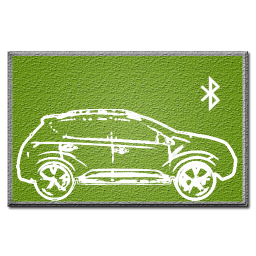
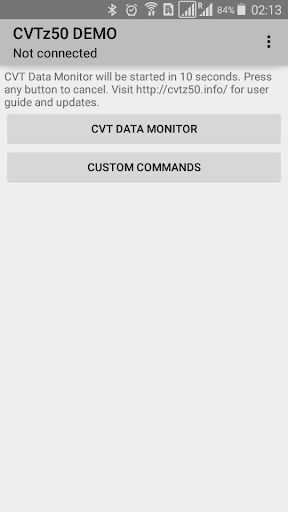
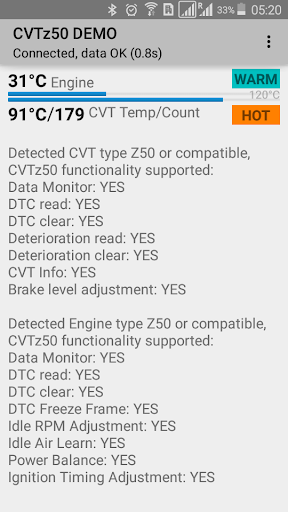
Reviews for CVTz50 DEMO
The app only says initialization ELM327 and then timeout received.. over and over again. I have a 2012 maxima sv and a bluedriver adapter what do you think it's the problem?
it's good app but it didn't work in my mitsubishi attrage 2018 1.2,, it reads engine temp but cvt no ☹️
Unable to read engine DTC
The app just read engine temp, cvt temp no value, Can you provide for nissan serena c25 2009 MR20DE? I want to buy the other version.
Works great to test before you buy!
Hello, i would like to check if the App supports Toyota CVT ?
Does it work with 2013 asx mitsubishi . what elm version do you need
A+
If you're getting this for an 09 sentra, go ahead and buy the paid app after you confirm this works with your OBD scanner. You won't be disappointed.
А если по причине локации у меня нет возможности зарегить карту. А средство передвижения ниссан мурано. И единственное что читает cvtz50.
Post a comment
To leave a comment, log in with your social network:
Or leave an anonymous comment. Your comment will be sent for moderation.
Post a comment
To leave a comment, log in with your social network:
Or leave an anonymous comment. Your comment will be sent for moderation.