Added: Denis Rubinov
Version: 1.105.7
Size: 77.4 MB
Updated: 05.04.2024
Developer: 0vZ
Age Limitations: Everyone
Authorizations: 12
Downloaded on Google Play: 15748930
Category: Cars and transportation
- Monitoring of the required indicators. in real time.
- Works with all OBD2 compliant vehicles.
- Huge database of error codes.
- View fuel consumption statistics.
- All information in Russian.
- The program is distributed free of charge.
Description
Application Car Scanner ELM OBD2 was checked by VirusTotal antivirus. As a result of the scan, no file infections were detected by all the latest signatures.
How to install Car Scanner ELM OBD2
- Download APK file apps from apkshki.com.
- Locate the downloaded file. You can find it in the system tray or in the 'Download' folder using any file manager.
- If the file downloaded in .bin extension (WebView bug on Android 11), rename it to .apk using any file manager or try downloading the file with another browser like Chrome.
- Start the installation. Click on the downloaded file to start the installation
- Allow installation from unknown sources. If you are installing for the first time Car Scanner ELM OBD2 not from Google Play, go to your device's security settings and allow installation from unknown sources.
- Bypass Google Play protection. If Google Play protection blocks installation of the file, tap 'More Info' → 'Install anyway' → 'OK' to continue..
- Complete the installation: Follow the installer's instructions to complete the installation process.
How to update Car Scanner ELM OBD2
- Download the new version apps from apkshki.com.
- Locate the downloaded file and click on it to start the installation.
- Install over the old version. There is no need to uninstall the previous version.
- Avoid signature conflicts. If the previous version was not downloaded from apkshki.com, the message 'Application not installed' may appear. In this case uninstall the old version and install the new one.
- Restart annex Car Scanner ELM OBD2 after the update.
LG MirrorDrive
Cars and transportation
Билеты ПДД 2024 Экзамен ПДД
Cars and transportation
Билеты ПДД 2024 и Экзамен ПДД
Cars and transportation
maxim — order taxi, food
Cars and transportation
Онлайн карта ГАИ ДПС Easy Ride
Cars and transportation
Speed Camera Detector
Cars and transportation
Android Auto
Cars and transportation
DailyRoads Voyager
Cars and transportation
Requesting an application update
Added Denis Rubinov
Version: 1.105.7
Size: 77.4 MB
Updated: 05.04.2024
Developer: 0vZ
Age Limitations: Everyone
Authorizations:
Downloaded on Google Play: 15748930
Category: Cars and transportation

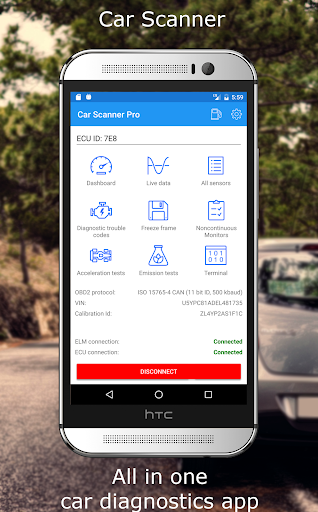
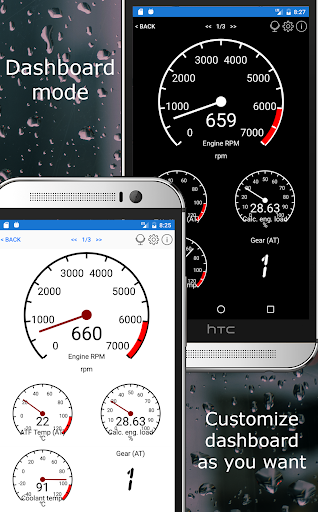
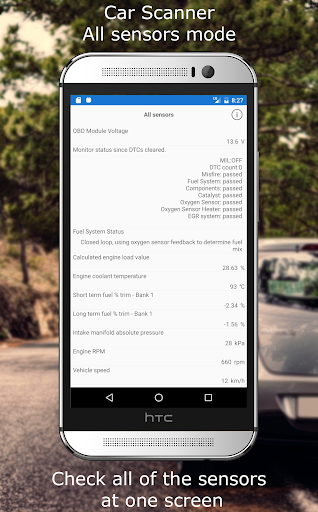
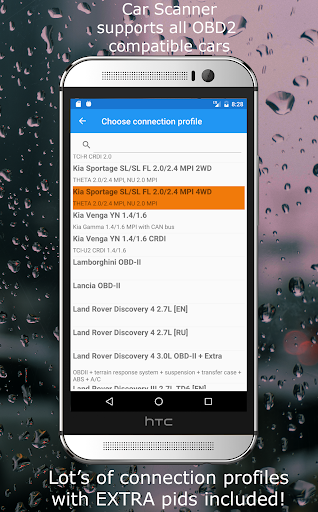
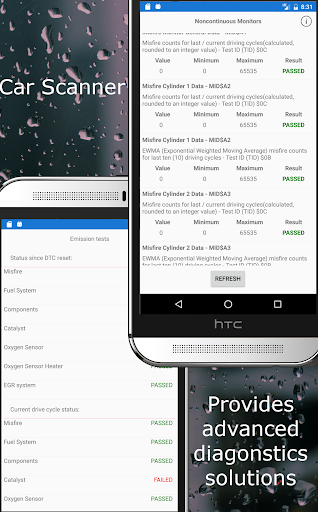
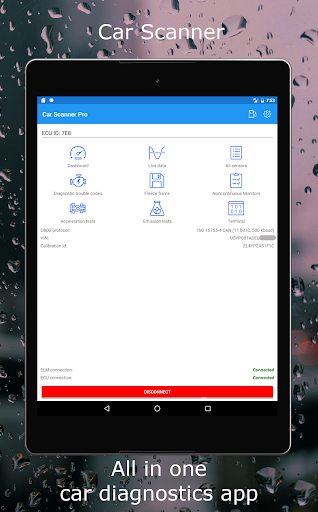
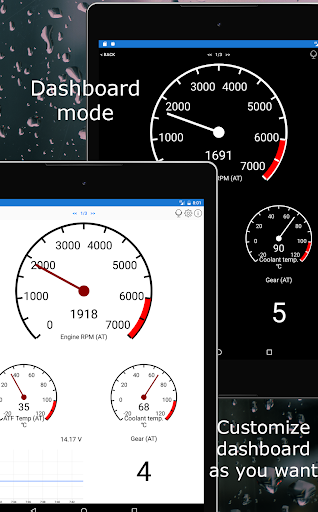

Reviews for Car Scanner ELM OBD2
I tested almost a dozen Bluetooth OBD2 apps, and this was the only one that successfully cleared my Check Engine light! The interface and information it provided was intuitive, and understandable. It also decoded the cryptic engine code that all of the others could not, pointing out the exact problem that my mechanic told me was an issue. Hands down the best of lot. Thank you for making a great app!
I tried a few other OBD2 apps before deciding on one, and this one was by far the best & easiest to use. In fact I couldn't get the others to work on either Wi-Fi or Bluetooth. Seems that for this kind of app Bluetooth is the way to go. There are too many variables with Wi-Fi & not needed anyway. For only a few $ the upgrade definitely worth it. The live data graphs are easy to understand, & with the upgrade you get to use more variables simultaneously. Download of data is also useful.
Very useful OBD2 app! The screen layout is intuitive and easy to understand. The free version has the functionality I was looking for, but also had a demo of what was possible with the Pro version (genius idea). The free app worked so well that I decided to upgrade to the Pro version so I could see more data streams simultaneously. The recording feature allowed me to study the data streams of what was going on with my car in the comfort of my living room. Job well done guys!
I found this the most useful of the four I've tried. It connects to my ELM WiFi scan tool reliably and fast. Others either could not connect or did so after a lot of work. Also, it has several options for resetting codes. It also can graph live data in real time as you drive. I only wish that I had more in depth descriptions of the code resetting options. I paid the $4 for the full version.
I bought a scanner from Amazon to read an ABS fault code. This was the first app I tried and, with the default settings, didn't get any results. I tried several other apps to no avail. Finally, I can't back to Car Scanner ELM OBD2 as i recalled a message saying there was an option for more intensive scans. I find that you can slide the dot on the error read page to the right to enable more options. The scan took a while but gave me what I needed!
great tool. works on every vehicle I've plugged it into. app works great with the device and phone, no connection issues at all. I leave it plugged in and use the app as a passenger in the car to read live data. just wish I could change the speed and temperature, converted to standard (mph, Farenheit, etc.). as is, it reads on the live data page, C°, and, km/h for speed. I'm from the US and dont know how to read/convert those numbers while reading them live. that's why it's 4 stars and not 5.
Had a check engine light come on my car a couple months ago. Connected to my bluetooth OBDII device quickly and easily. Got the codes in a few seconds and was able to diagnose the issue and make repairs. Having an older, higher mileage car I need a quality app to help me keep this car running as noce as it does. The free version of the app is perfect but you guys deserve the $ for the paid version. Thank you!
Post a comment
To leave a comment, log in with your social network:
Or leave an anonymous comment. Your comment will be sent for moderation.
Post a comment
To leave a comment, log in with your social network:
Or leave an anonymous comment. Your comment will be sent for moderation.