Added: Denis Rubinov
Version: 4.2.5.0
Size: 59.5 MB
Updated: 03.12.2023
Developer: video editor & screen recorder studio
Age Limitations: Everyone
Authorizations: 17
Downloaded on Google Play: 8973595
Category: Video Players & Editors
Description
Application Video Editor & Camli HD Camera was checked by VirusTotal antivirus. As a result of the scan, no file infections were detected by all the latest signatures.
How to install Video Editor & Camli HD Camera
- Download APK file apps from apkshki.com.
- Locate the downloaded file. You can find it in the system tray or in the 'Download' folder using any file manager.
- If the file downloaded in .bin extension (WebView bug on Android 11), rename it to .apk using any file manager or try downloading the file with another browser like Chrome.
- Start the installation. Click on the downloaded file to start the installation
- Allow installation from unknown sources. If you are installing for the first time Video Editor & Camli HD Camera not from Google Play, go to your device's security settings and allow installation from unknown sources.
- Bypass Google Play protection. If Google Play protection blocks installation of the file, tap 'More Info' → 'Install anyway' → 'OK' to continue..
- Complete the installation: Follow the installer's instructions to complete the installation process.
How to update Video Editor & Camli HD Camera
- Download the new version apps from apkshki.com.
- Locate the downloaded file and click on it to start the installation.
- Install over the old version. There is no need to uninstall the previous version.
- Avoid signature conflicts. If the previous version was not downloaded from apkshki.com, the message 'Application not installed' may appear. In this case uninstall the old version and install the new one.
- Restart annex Video Editor & Camli HD Camera after the update.
YouCut - Video Editor & Maker
Video Players & Editors
B612 AI Photo&Video Editor
Photo
Video Editor & Maker AndroVid
Video Players & Editors
Scoompa Video: Slideshow Maker
Photo
Beauty Video - Video Editor
Video Players & Editors
Free Video Editor
Video Players & Editors
Filmora:AI Video Editor, Maker
Video Players & Editors
Video Editor APP - VivaCut
Video Players & Editors
Requesting an application update
Added Denis Rubinov
Version: 4.2.5.0
Size: 59.5 MB
Updated: 03.12.2023
Developer: video editor & screen recorder studio
Age Limitations: Everyone
Authorizations:
Downloaded on Google Play: 8973595
Category: Video Players & Editors

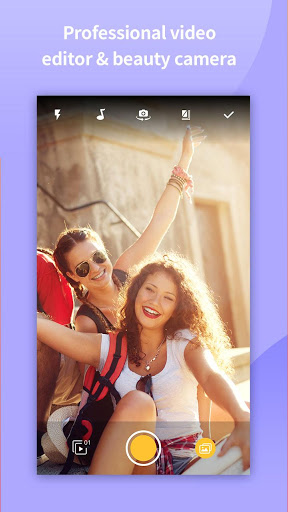
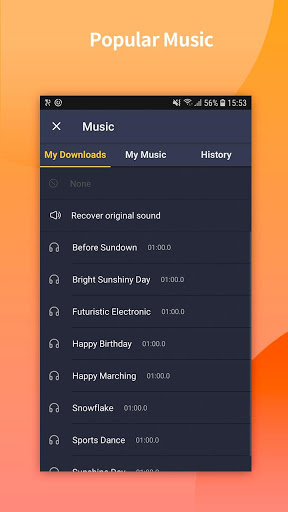
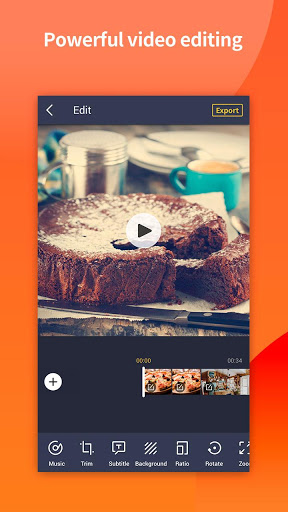
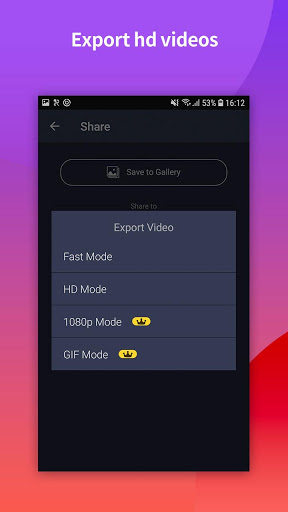

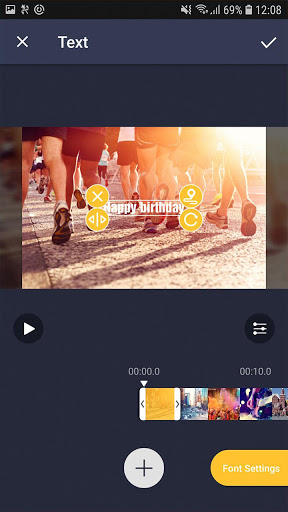
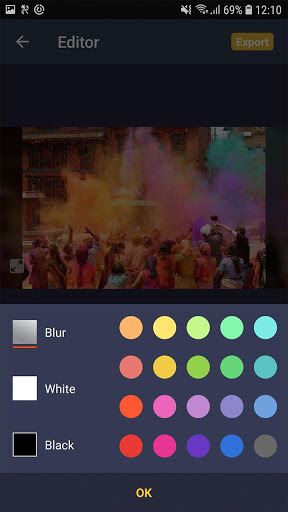

Reviews for Video Editor & Camli HD Camera
Honestly I've been using this app for atleast a year and it was really good.... Atleast before the recent update. I'm trying to put together a short video for my class and I'm unable to understand what is going on. You can't add your own music, the texts are confusing to edit and the app just really isn't what it used to be. It's kinda disappointing that so much has changed especially for the worse. Now I'll have to download a new app to get my videos done.
was working fine up until today (March 2, 2019). Shame cause I was starting to really love it. Uninstalled and reinstalled reboot phone like I usually did before. Then, it works. Now, it doesn't. It will no longer save trim videos in my gallery either. Please fix. I was loving this app.
This app is an amazing editor from what I can tell, I really recommend trying it! There is much room for improvement though. The videos come out in bad quality the more you edit them but the controls are some of the best I've seen! And there could be more edits added in the future
I even paid for pro... and it does not save. While on the downloading (HD), it goes straight to the home page. When I click on studio, the saved video does not appear. I tried reinstalling the app, download same thing. Also, Sometimes, the whole video is shown flipped screen.
Crashed at 80%. Havent been able to export anything. Not that easy to use if you have something you want to do in mind. The style is set and it's kinda cheesy editing but you shouldnt expect much from a free app... I think it's okay.
I have found what I was looking for in this app to make a video out of a single photo of a larger duration and select music to impose on it from my library and the exported video was perfect and the size of file was small for sharing on social network. Simple to use. Really loved this app.
Everything in this app is good and the best thing is that it don't have watermark. The problem is with the text. Few days ago it was working just fine but then when I right something on different types of text, it came black. The format didn't appear and it appears like clash . Please just look in this problem and solved it then I'll give it 5 stars. Thank you
I started using this App.Thsnkfully there are not much adds. But sometimes the videos get stuck in the middle of a play button..so this needs to be improved. And the free music also to be installed soon. Rest of it is fine.
I have been using this program for a few weeks. I love the ease of using it. For the first time I stumbled on an issue. A video I created which was 29 mins. I was told was too large to load on the program. After serval attempts. I Just used the video without edits
Post a comment
To leave a comment, log in with your social network:
Or leave an anonymous comment. Your comment will be sent for moderation.
Post a comment
To leave a comment, log in with your social network:
Or leave an anonymous comment. Your comment will be sent for moderation.