Added: Denis Rubinov
Version: 14.7
Size: 7.4 MB
Updated: 21.12.2021
Developer: Boldbeast Software Inc.
Age Limitations: Everyone
Category: Tools
- Free to use.
- Works even on the latest Android versions.
- Does not contain ads.
- Automatically upload backups to the cloud.
- Convenient records management.
- No root required.
Description
Application Call Recorder (No Ads) was checked by VirusTotal antivirus. As a result of the scan, no file infections were detected by all the latest signatures.
How to install Call Recorder (No Ads)
- Download APK file apps from apkshki.com.
- Locate the downloaded file. You can find it in the system tray or in the 'Download' folder using any file manager.
- If the file downloaded in .bin extension (WebView bug on Android 11), rename it to .apk using any file manager or try downloading the file with another browser like Chrome.
- Start the installation. Click on the downloaded file to start the installation
- Allow installation from unknown sources. If you are installing for the first time Call Recorder (No Ads) not from Google Play, go to your device's security settings and allow installation from unknown sources.
- Bypass Google Play protection. If Google Play protection blocks installation of the file, tap 'More Info' → 'Install anyway' → 'OK' to continue..
- Complete the installation: Follow the installer's instructions to complete the installation process.
How to update Call Recorder (No Ads)
- Download the new version apps from apkshki.com.
- Locate the downloaded file and click on it to start the installation.
- Install over the old version. There is no need to uninstall the previous version.
- Avoid signature conflicts. If the previous version was not downloaded from apkshki.com, the message 'Application not installed' may appear. In this case uninstall the old version and install the new one.
- Restart annex Call Recorder (No Ads) after the update.
Requesting an application update
Added Denis Rubinov
Version: 14.7
Size: 7.4 MB
Updated: 21.12.2021
Developer: Boldbeast Software Inc.
Age Limitations: Everyone
Category: Tools

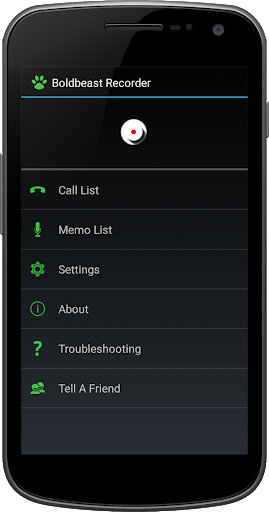
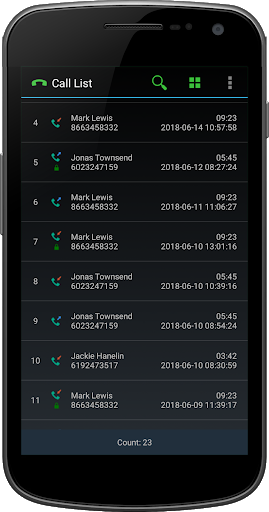
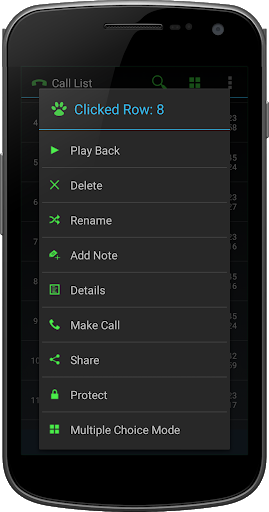
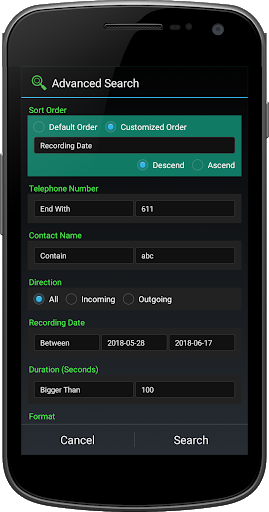
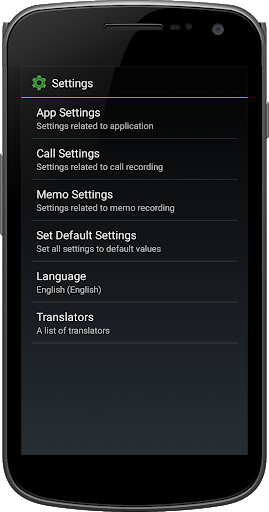
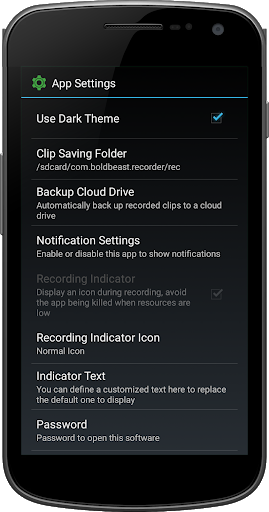
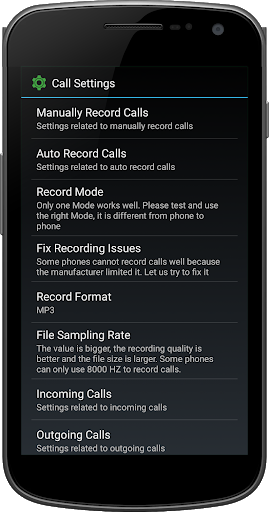
Reviews for Call Recorder (No Ads)
I used this in Android versions below 8 and it was perfect. Now I'm up to v10 on Pixel XL, and I've had to root the phone and deny many other apps permission to access the microphone, for instance WhatsApp and Google Assistant. I know those issues are caused by Google trying to lock down the operating system, so cannot blame the developer. I still find Bold Beast randomly turning itself off every few days, regardless of battery settings, so I have to check the notification icon frequently.
Truly a great app. It has always worked for me the first time after a quick test and setup. The only thing that doesn't work is switching audio output between ear piece/speaker/headphone. Switching the stream will break the recording but other than, as long as I don't switch the stream, it has worked really well for me. I use it often to take notes or to simply have a reference for details that I may have missed during a live call. Thank you devs this app is awesome and very helpful
This is a great app. I have a Moto G5S plus with Android 8.1 and tried at least six other recorder app and all failed. This is working right out of the box. No fuss. Thank you Boldbeast team.... I had an issue where my side would quit recording about 40 seconds into the conversation. With a little experimenting, I found that recording mode 7 restored full recording.
This program appears deceptively simple. It's actually very powerful and it reliably records phone calls with a minimum of fuss. If your hardware needs adjustments for it to work, many tweaks are available, and documentation is very good.. The only "failing" is not being able to record WiFi calling, more an Android restriction than BoldBeast. I'd really like to own Pro, but $9.99 is a little steep. Nonetheless, it's a very competent app.
This Call recorder is amazing and works so, so well. Unfortunately I have an issue that has brought my attention to this app being the common denominator. It switches my call to speaker on its own and this is frustrating in every call. It happened to my note 8, and now it is happening to my s10+ Please fix this bug, issue, glitch!! **Edit: This was the "Should I pick up" App and not the recording app. So, 5 stars and my continued loyalty. Stay awesome l!**
Never able to get it to work properly. I tested every preset and the most I could record is the ringing before the call is answered. Please note that I have not rooted my phone, so the advanced option was not tested. Phone: Galaxy S9+. This is another app in a long list that doesn't work properly or requires speakerphone to work. I have also gone through the FAQs to ensure I haven't missed anything.
I love the Boldbeast Call Recorder App. It is the BEST at what it does. However, this app and all other call recorder apps were crippled by Google when it released Android Pie (version 9) operating system. Until Google allows phones that are on the Pie OS to record calls, Boldbeast and all other call recorder apps will not work as intended (if at all). There is a way to get around Android Pie and fix these call recorder issues but that requires you to root your phone. For those who own Samsung phones using the Snapdragon CPU here in the USA, you will not be able to root your phone. As a result, you will not be able to use ANY call recorder apps as intended by their developers.
Good free app. Love the no-ads and the tiny indicator that lets me know its awake and on standby. Can't give 5 stars because I'm not loving the huge standby notification stripe that also appears in the drop-down; that type of notification should be reserved for things that require attention. It would be great to turn off notifications and still get the standby indicator. But you have to take both or nothing at all.
Post a comment
To leave a comment, log in with your social network:
Or leave an anonymous comment. Your comment will be sent for moderation.
Post a comment
To leave a comment, log in with your social network:
Or leave an anonymous comment. Your comment will be sent for moderation.