Added: Denis Rubinov
Version: 3.0.1
Size: 1 MB
Updated: 20.06.2020
Developer: Grey Shirts
Age Limitations: Everyone
Authorizations: 3
Downloaded on Google Play: 10419943
Category: Work
Description
Application NoRoot Firewall was checked by VirusTotal antivirus. As a result of the scan, no file infections were detected by all the latest signatures.
How to install NoRoot Firewall
- Download APK file apps from apkshki.com.
- Locate the downloaded file. You can find it in the system tray or in the 'Download' folder using any file manager.
- If the file downloaded in .bin extension (WebView bug on Android 11), rename it to .apk using any file manager or try downloading the file with another browser like Chrome.
- Start the installation. Click on the downloaded file to start the installation
- Allow installation from unknown sources. If you are installing for the first time NoRoot Firewall not from Google Play, go to your device's security settings and allow installation from unknown sources.
- Bypass Google Play protection. If Google Play protection blocks installation of the file, tap 'More Info' → 'Install anyway' → 'OK' to continue..
- Complete the installation: Follow the installer's instructions to complete the installation process.
How to update NoRoot Firewall
- Download the new version apps from apkshki.com.
- Locate the downloaded file and click on it to start the installation.
- Install over the old version. There is no need to uninstall the previous version.
- Avoid signature conflicts. If the previous version was not downloaded from apkshki.com, the message 'Application not installed' may appear. In this case uninstall the old version and install the new one.
- Restart annex NoRoot Firewall after the update.
Requesting an application update
Added Denis Rubinov
Version: 3.0.1
Size: 1 MB
Updated: 20.06.2020
Developer: Grey Shirts
Age Limitations: Everyone
Authorizations:
Downloaded on Google Play: 10419943
Category: Work

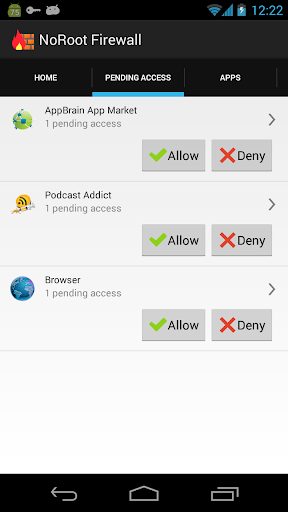

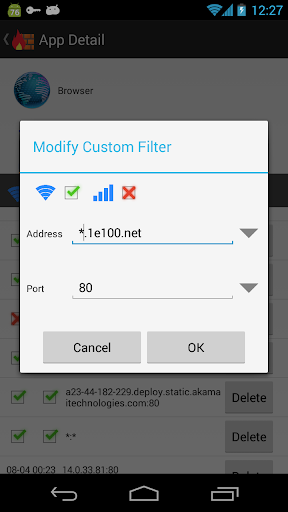
Reviews for NoRoot Firewall
Used to work great. Now, several times a day, it freezes, blocks my data connections, and i have to force close and restart, after turning on airplane mode of course, so the other apps don't have a window to call home indiscriminately. I cannot recommend it at this time and will be looking for an alternative. Two stars instead of one because when it is working, it works great
This app, viewed in a line up of all manner of system operation and maintenance applications, in my expert opinion, would be in the top 3 of all apps user installed and, a contender for the No.1 best. What's more it is unique in its operation as a "manually operated firewall." If you want to speed up your system, save wasted data time, free up space in your Ram, control what apps can access internet, quarantine apps to find the pop-up offender and more, this is the one you need. Near 0 adds too!
Great firewall, I kept seeing a pop-up ad and didn't know what app it was coming from, tracked it down from logs and blocked it and don't see it anymore. I'm on a rooted Motorola One Zoom, no issues and only uses 48mb in ram. Would be amazing if the developer(s) can Implement numerous protocols of blocking, see "ProtoWall" for Windows XP which blocks over 30 protocols. Also, would be great if you can add a feature to add custom blocklists.
Works great. Helps to keep the ads down. Some apps require the internet to function so it won't work for those but all other apps works great. I would like to be able to create profiles so we can turn off access to all but a select few apps and then be able to return to a more open profile later. Thanks to the developer(s) for all your hard work.
I've used this on various phones in the past with great success. After installing an Android head unit in my car and experiencing very poor Wi-Fi performance, I installed NoRoot Firewall on the head unit. A quick block of several apps that didn't require Wi-Fi access really helped improve things. Now SqueezePlayer and my navigation screen launch right away with solid connections to my hot spot. Thanks!
I used this app to root out a sneaky app that was spamming my lock screen with adds. Found it quickly after i ran the firewall then locked and unlocked the screen. Suddenly, the firewall showed a lot of request by the app to connect to the internet. I deleted the suspect app and my problems were gone. Love it. I know it has a lot of other uses also.
Does what it says and does it well. Some features that would help: 1. More precise notifications and the ability to disable them. 2. A way to label a server. It's hard to remember servers based on IP or even which aws server you meant to block (eg. to stop background stuff over true content) 3. A way to import block lists, through copy and paste or some other method.
This is an awesome app and while you could get very technical with blocking/allowing internet access, for the most part I just simply choose allow/deny for any app. that attempts to access the internet. I do this selectively to save bandwith with certain apps., and to block apps. that should not be accessing the internet or that I am not sure why they want to connect to the cloud. I could then choose to allow them network access after I feel comfortable with the apps.'s permissions and functions.
Loved this app when I first installed it early last year. It did not work with the newest Android update in November, it stopped functioning properly. Even with this new update, chrome internet access is blocked even though I have allowed it. This occurs for the majority of apps. Still a great app if it can be fixed to work as intended. Great UI, real easy to use, and easy to understand.
It keeps getting bugged after a while whether in 10 minutes or in an hour and when it does, it won't let any app have access to the internet so I have to force stop and restart it to make it function correctly. I'm really frustrated and annoyed I decided to quit using it and for anyone has the same problem as me I am moving on to a better replacement called netguard.
Post a comment
To leave a comment, log in with your social network:
Or leave an anonymous comment. Your comment will be sent for moderation.
Post a comment
To leave a comment, log in with your social network:
Or leave an anonymous comment. Your comment will be sent for moderation.