Added: Denis Rubinov
Version: 3.1.10.115
Size: 27.6 MB
Updated: 05.02.2024
Developer: Bitdefender
Age Limitations: Everyone
Authorizations: 16
Downloaded on Google Play: 1301835
Category: Tools
Description
Application Bitdefender Central was checked by VirusTotal antivirus. As a result of the scan, no file infections were detected by all the latest signatures.
How to install Bitdefender Central
- Download APK file apps from apkshki.com.
- Locate the downloaded file. You can find it in the system tray or in the 'Download' folder using any file manager.
- If the file downloaded in .bin extension (WebView bug on Android 11), rename it to .apk using any file manager or try downloading the file with another browser like Chrome.
- Start the installation. Click on the downloaded file to start the installation
- Allow installation from unknown sources. If you are installing for the first time Bitdefender Central not from Google Play, go to your device's security settings and allow installation from unknown sources.
- Bypass Google Play protection. If Google Play protection blocks installation of the file, tap 'More Info' → 'Install anyway' → 'OK' to continue..
- Complete the installation: Follow the installer's instructions to complete the installation process.
How to update Bitdefender Central
- Download the new version apps from apkshki.com.
- Locate the downloaded file and click on it to start the installation.
- Install over the old version. There is no need to uninstall the previous version.
- Avoid signature conflicts. If the previous version was not downloaded from apkshki.com, the message 'Application not installed' may appear. In this case uninstall the old version and install the new one.
- Restart annex Bitdefender Central after the update.
Requesting an application update
Added Denis Rubinov
Version: 3.1.10.115
Size: 27.6 MB
Updated: 05.02.2024
Developer: Bitdefender
Age Limitations: Everyone
Authorizations:
Downloaded on Google Play: 1301835
Category: Tools

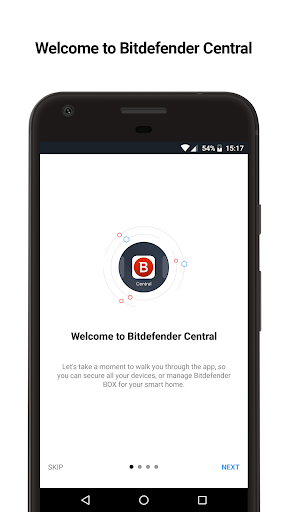
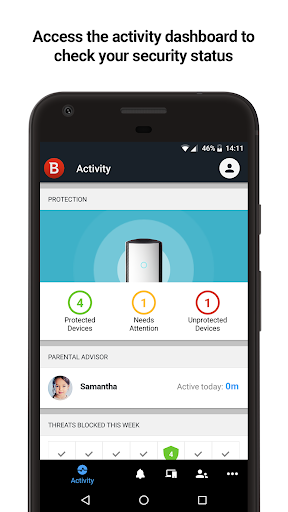
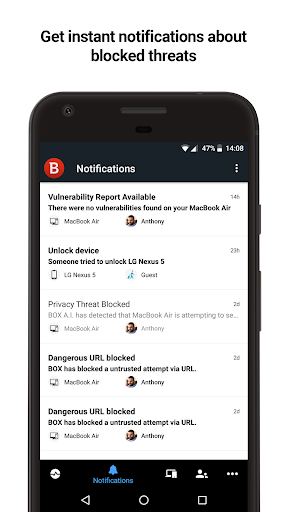
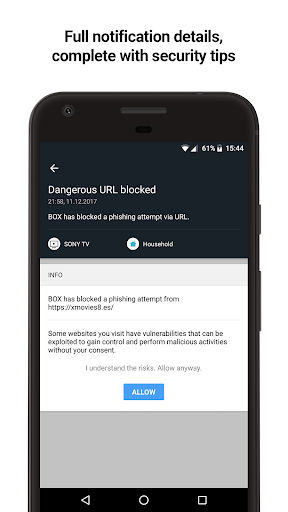
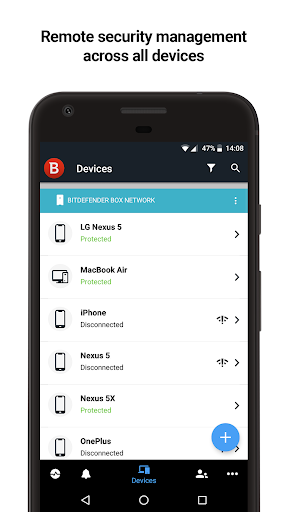
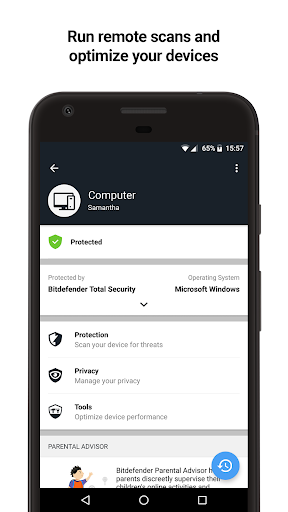
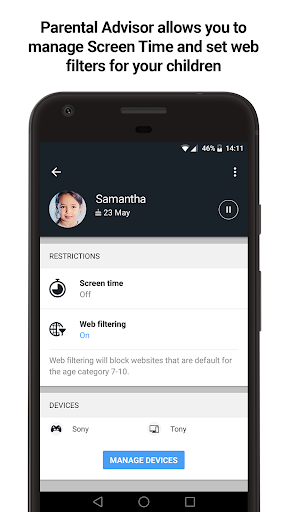
Reviews for Bitdefender Central
Although the app is promising as it allows controlling security on multiple devices centrally and remotely, it regularly fails in synching (mainly with Android devices): although locally on the device itself everything is fine, the Central app claims it is at risk. On top, the Central app than keeps multiplying my list of devices and it seems to lose connection to my account (visible in the activity timer which restarts), until it 'finds back' my account... The website meantime looks ok.
The app lock feature is badly designed. The fingerprint/pin screen appears prematurely and almost never works unless the phone is already unlocked
Why can't I use this subscription to activate Bitdefender Mobile Security for Android if I've already paid for a 3-device subscription? Also, where is the dark mode option for Bitdefender Central?
Taking too long to locate devices, sometimes get locate position next day😡. Was ok up until a week ago.
Latest version a comon features not worked with many samsung models ex: locate devices, alert and lock devices ... !?
Post a comment
To leave a comment, log in with your social network:
Or leave an anonymous comment. Your comment will be sent for moderation.
Post a comment
To leave a comment, log in with your social network:
Or leave an anonymous comment. Your comment will be sent for moderation.