Added: Denis Rubinov
Version: 1.3.2.0
Size: 7.9 MB
Updated: 31.07.2021
Developer: Bigly Software
Age Limitations: Everyone
Authorizations: 7
Downloaded on Google Play: 248752
Category: Tools
Description
Application BiglyBT, Torrent Downloader was checked by VirusTotal antivirus. As a result of the scan, no file infections were detected by all the latest signatures.
How to install BiglyBT, Torrent Downloader
- Download APK file apps from apkshki.com.
- Locate the downloaded file. You can find it in the system tray or in the 'Download' folder using any file manager.
- If the file downloaded in .bin extension (WebView bug on Android 11), rename it to .apk using any file manager or try downloading the file with another browser like Chrome.
- Start the installation. Click on the downloaded file to start the installation
- Allow installation from unknown sources. If you are installing for the first time BiglyBT, Torrent Downloader not from Google Play, go to your device's security settings and allow installation from unknown sources.
- Bypass Google Play protection. If Google Play protection blocks installation of the file, tap 'More Info' → 'Install anyway' → 'OK' to continue..
- Complete the installation: Follow the installer's instructions to complete the installation process.
How to update BiglyBT, Torrent Downloader
- Download the new version apps from apkshki.com.
- Locate the downloaded file and click on it to start the installation.
- Install over the old version. There is no need to uninstall the previous version.
- Avoid signature conflicts. If the previous version was not downloaded from apkshki.com, the message 'Application not installed' may appear. In this case uninstall the old version and install the new one.
- Restart annex BiglyBT, Torrent Downloader after the update.
Requesting an application update
Added Denis Rubinov
Version: 1.3.2.0
Size: 7.9 MB
Updated: 31.07.2021
Developer: Bigly Software
Age Limitations: Everyone
Authorizations:
Downloaded on Google Play: 248752
Category: Tools

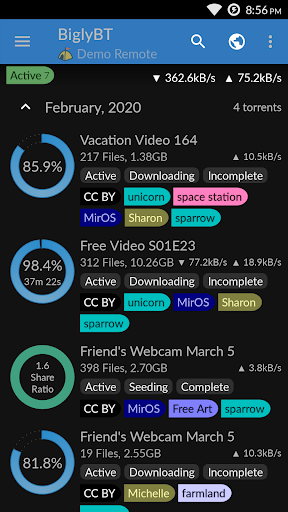
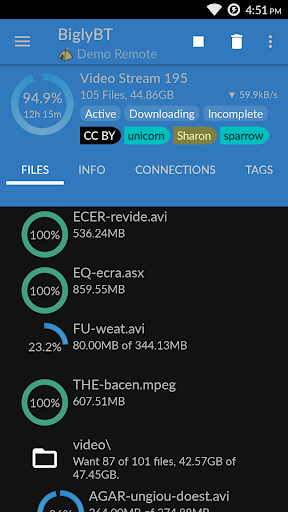
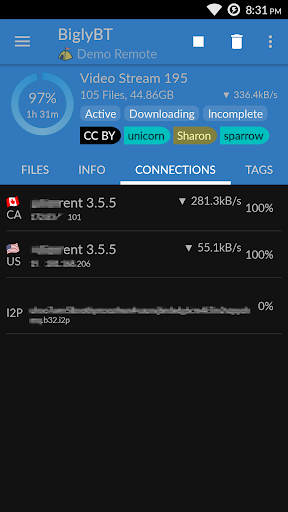
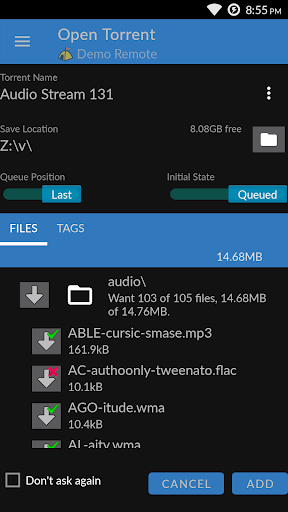
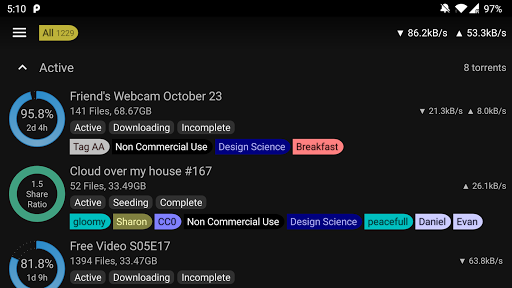
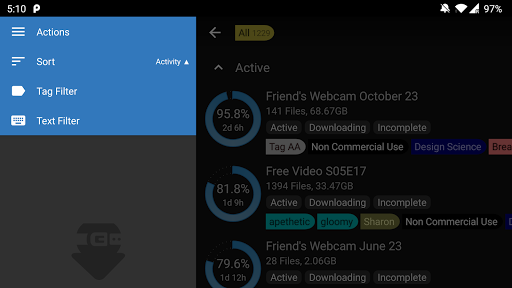
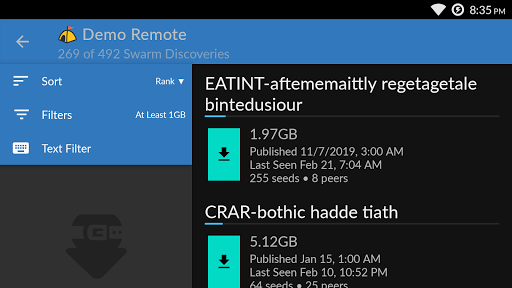
Reviews for BiglyBT, Torrent Downloader
There should an option of "select all/unselect all" before start downloading a torrrent. This page ui is very confusing, specially when the torrent have more & more files but you just want to download 5/6 specific items.
Best app for FireTV users by far. Occasionally get file in use errors but a stop/start fixes it. Great using the remote feature but would be fantastic if it also works outside the client network.
I use BiglyBT on both PC and Android but sadly the android version has a very annoying bug that may make it unusable for me: Sometimes when I pause the torrent and close the app and open it again the torrent disappears and I have to download it all over again. The file would still exist but it would disappear from Biglybt. Even getting the magnet again doesn't make it continue where I left it off but starts all over again.
Well done. You definitely (legitimately) know how to manipulate the old code. Took me awhile to set it up to work across my network even while using VPN. But I can't afford to pay them for a static ip. Any workaround for that? And I can't figure out config for access while only using mobile data (not on same network as pc). I suck at networking. Help if you have time. And thanks for the app.🖖
i wish more controls were shown to the user like in the desktop version of this program but other than that it works great but would be better with more controls (even as a hidden expert option)
Best app for torrenting on an Android.. ever.. I say the same for the desktop version as well. The interface is easily customized and there are configuration options that I've not seen on ANY torrenting program. One helluva job done on this. Update: still #1
I think BBT just wants to make me sad. The mobile version is nothing compared to the desktop version which is awesome BTW. I just lost my torrent (it wont show in the app) after I switched the phone off and on. This is not the first time Ive experience this. Feeding the file in and starting the process is not the issues here, but what guarantee do I have that it won't happen again? None. For this sole reason of continually loosing my Torrents for simply restarting my phone, I say goodbye BBT😥
Clunky, heavy & glitchy & not good for Android devices. I2P option is difficult to find & seldom works on mobile devices. Also, it's very complicated to switch it on/off
A lackluster mobile app and a huge dissappointment. 3 stars is being generous here. I have used Azureus since the beginning, and then Vuze, and now BiglyBT, on the desktop. The desktop is the ONLY proper BT client and I will not use any other. I am happy there is a mobile version and I hive 3 stars out of support. But you have to earn 5 stars by making an interface that allows full configuration of the software on mobile. This nonsense limiting of the mobile app just won't do at all.
i really like it but its seriously lacking features like sequential download, adding trackers, allowing us to change default save location, it seems greyed out for some reason for me. its still a good app but i prefer the FLUD user inferface, maybe you could improve on the UI
Post a comment
To leave a comment, log in with your social network:
Or leave an anonymous comment. Your comment will be sent for moderation.
Post a comment
To leave a comment, log in with your social network:
Or leave an anonymous comment. Your comment will be sent for moderation.